| Release Date | 11.06.2025 | |
| Operating Systems | Linux | |
| Operating Systems | Mac OS | |
| Publisher | Paradox Interactive AB | |
| PEGI Rating | + 12 | |
| Operating Systems | Windows | |
| Genres | Strategy, Adventure, indie, rpg |
4.99€
Added to Cart
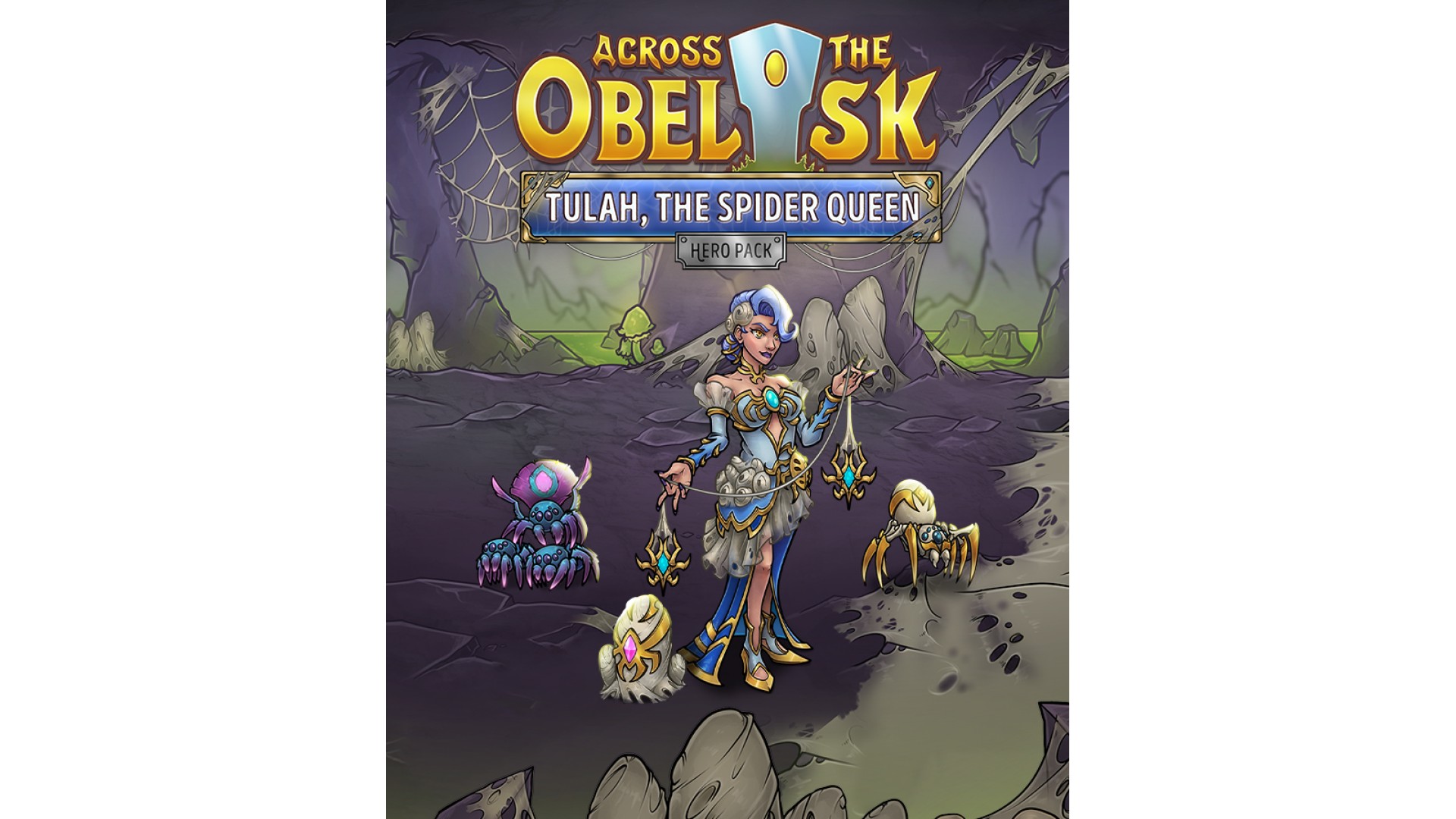
4.99€
Added to Wishlist
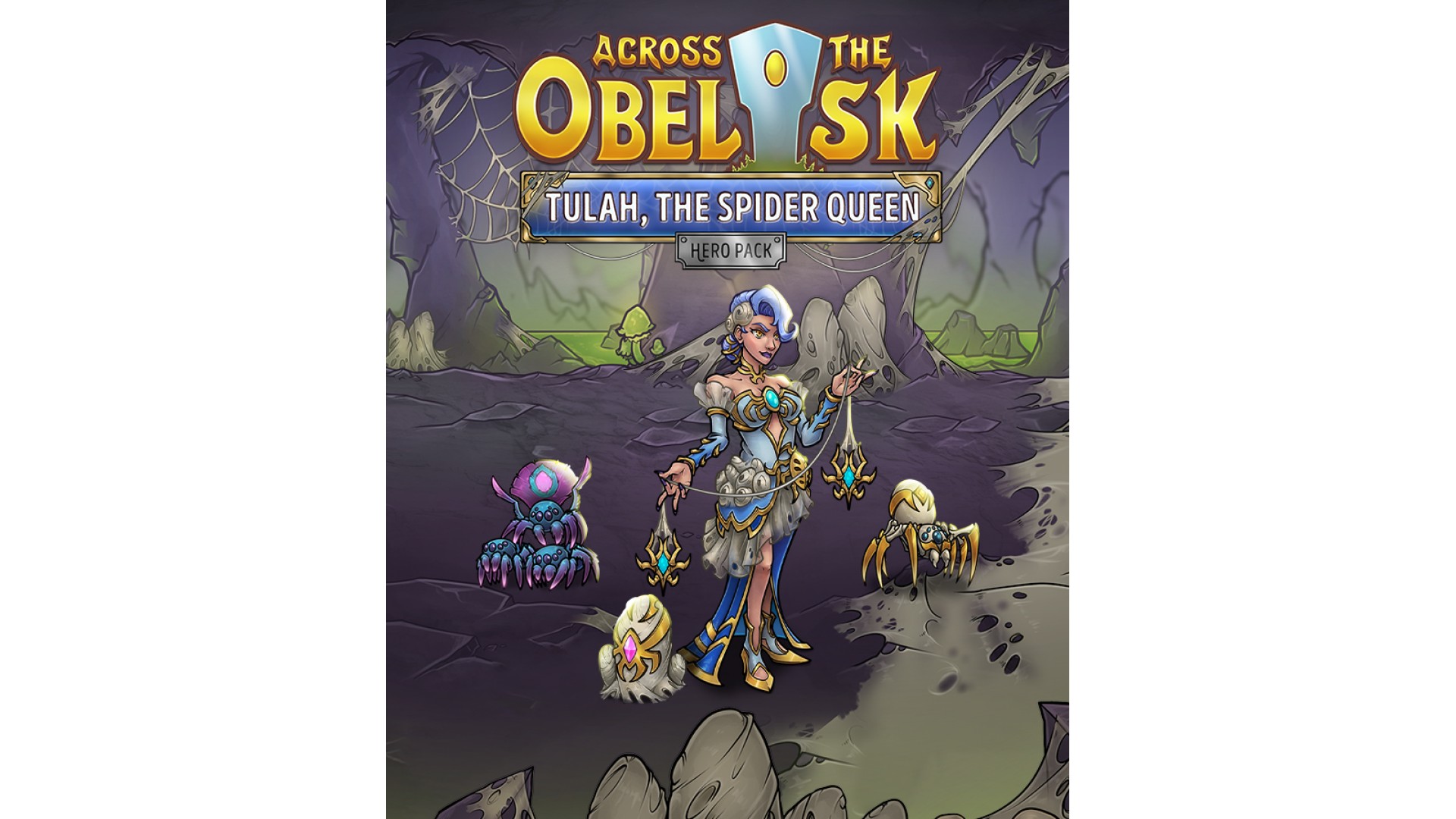
4.99€
Deep in the shadows, Tulah, the Spider Queen has been waiting. This brand-new hero brings a new deck-building strategy with her ability to summon spiderlings — tiny allies that weave their way into your hand, reshaping combat in new and unexpected ways.
This Hero Pack Includes:
© 2025 Paradox Interactive AB. Across the Obelisk is published by Paradox Interactive AB and developed by Dreamsite S.L.. ACROSS THE OBELISK and PARADOX INTERACTIVE are trademarks and/or registered trademarks of Paradox Interactive AB in Europe, the U.S. and other countries. Any other trademark, logo and copyright is the property of its owner.
How to activate your Steam key?
1. Open your Steam client. (If you don't have a Steam Client, you can install from here https://store.steampowered.com/about/)
2. Sign in to your Steam account. (If you don't have a Steam Account, you can create from here https://store.steampowered.com/join/)
3. Click “ADD A GAME” button which is at the bottom of the Steam Client.
4. Now select "Activate a product on Steam..."
5. Write or copy-paste your Steam key which you purchased from Gamesforpc.
6. Now your game is in your library.
7. Find your game in your library, select and click install to start your download.