| Release Date | 01.02.2016 | |
| Publisher | Bandai Namco Entertainment Inc. | |
| PEGI Rating | + 12 | |
| Operating Systems | Windows | |
| Genres | roleplaying, jrpg |
19.99€
Added to Cart
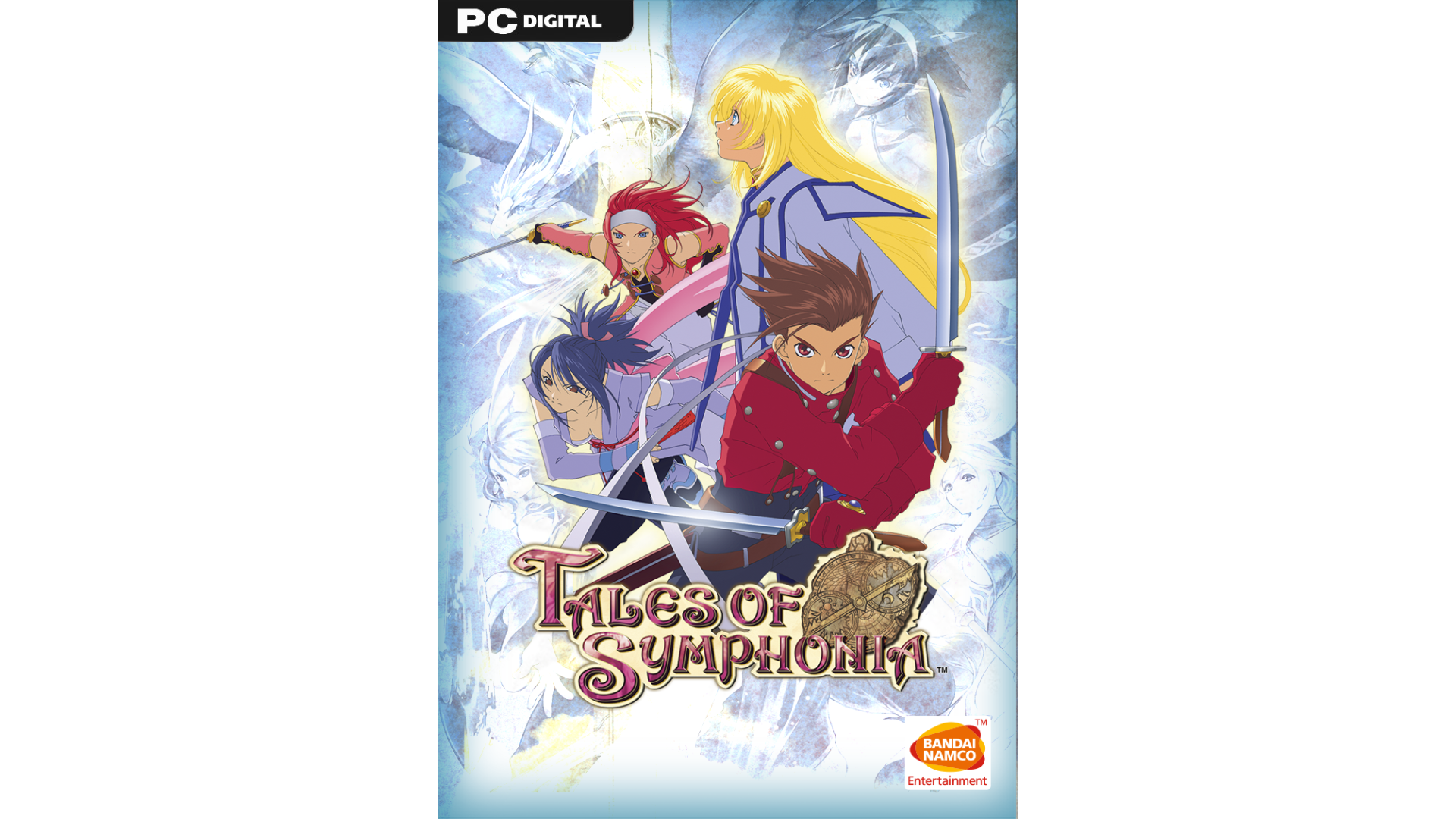
19.99€
Added to Wishlist
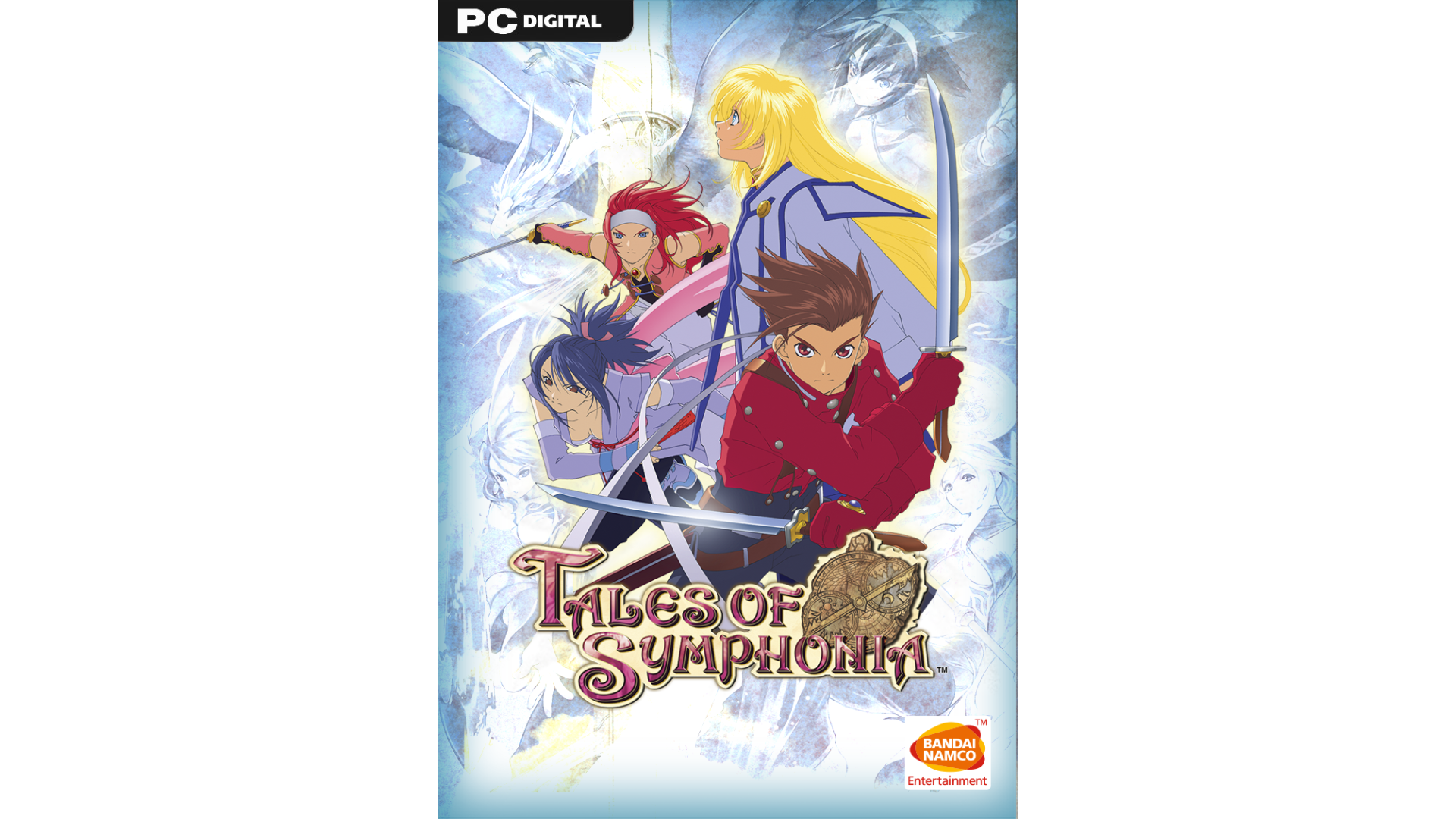
19.99€
THE EPIC BATTLE FOR SURVIVAL
In a dying world, legend has it that a Chosen One will one day rise from amongst the people and the land will be reborn. The line between good and evil blurs in this epic adventure where the fate of two interlocked worlds hangs in the balance.
AN EPIC ADVENTURE – Over 80 hours of gameplay in this epic, emotionally charged storyline.
REAL-TIME 3D BATTLE SYSTEM – Experience the fierce, action-packed battle system. Combine hundreds of special attacks and magic spells.
A CLASSIC ART STYLE LIVES ON – Become absorbed in endearing cel-shaded characters designed by renowned artist Kosuke Fujishima
FIRST TIME ON PC – Based on the PlayStation®3 port of the original GameCube game, this RPG classic is finally available for PC.
©KOSUKE FUJISHIMA Tales of Symphonia™
©2004 BANDAI NAMCO Entertainment Inc.
How to activate your Steam key?
1. Open your Steam client. (If you don't have a Steam Client, you can install from here https://store.steampowered.com/about/)
2. Sign in to your Steam account. (If you don't have a Steam Account, you can create from here https://store.steampowered.com/join/)
3. Click “ADD A GAME” button which is at the bottom of the Steam Client.
4. Now select "Activate a product on Steam..."
5. Write or copy-paste your Steam key which you purchased from Gamesforpc.
6. Now your game is in your library.
7. Find your game in your library, select and click install to start your download.