| Release Date | 11.01.2019 |
| Publisher | Bandai Namco Entertainment Inc. |
| Operating Systems | Windows |
| Genres | roleplaying |
39.99€
Added to Cart
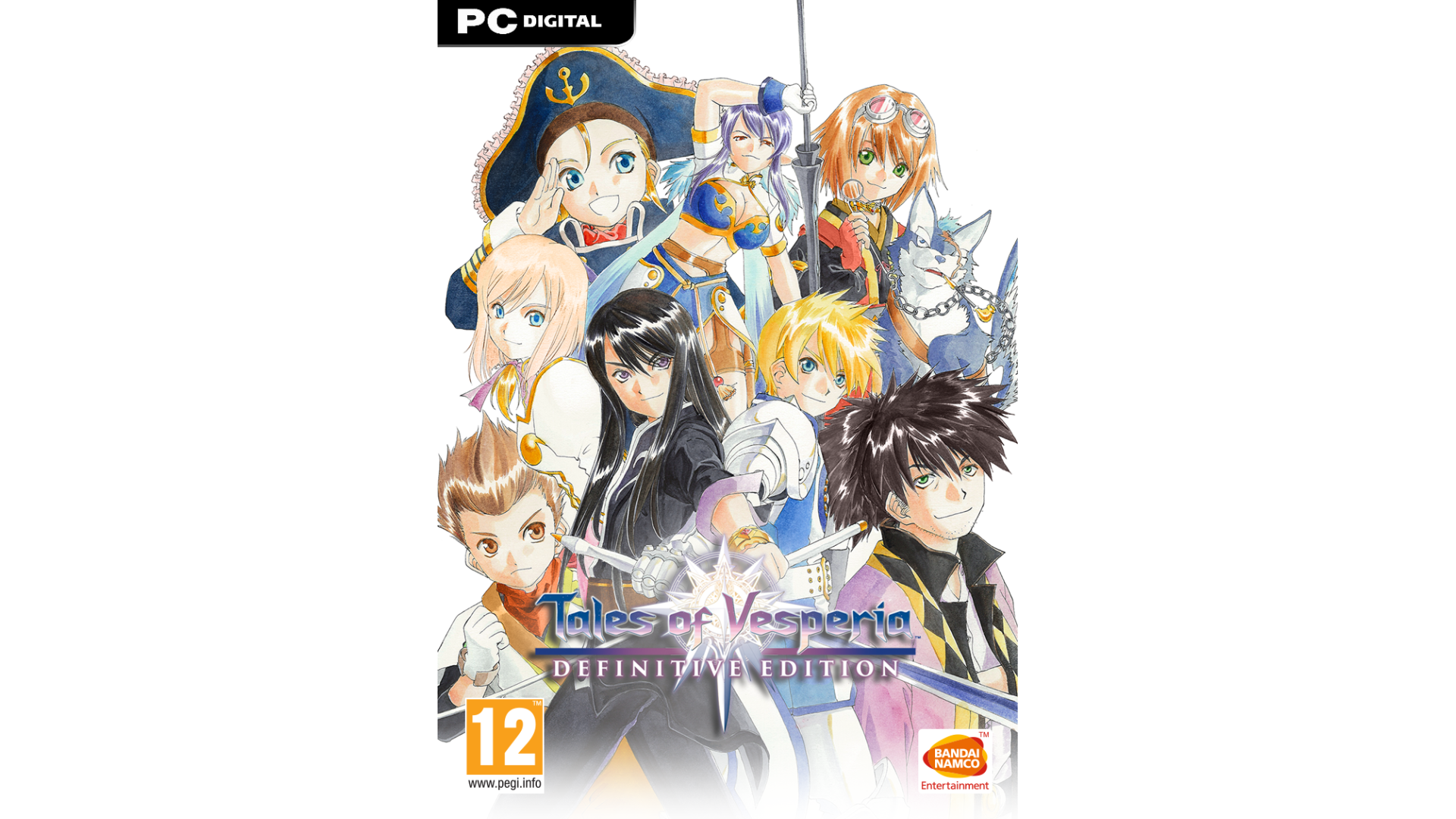
39.99€
Added to Wishlist
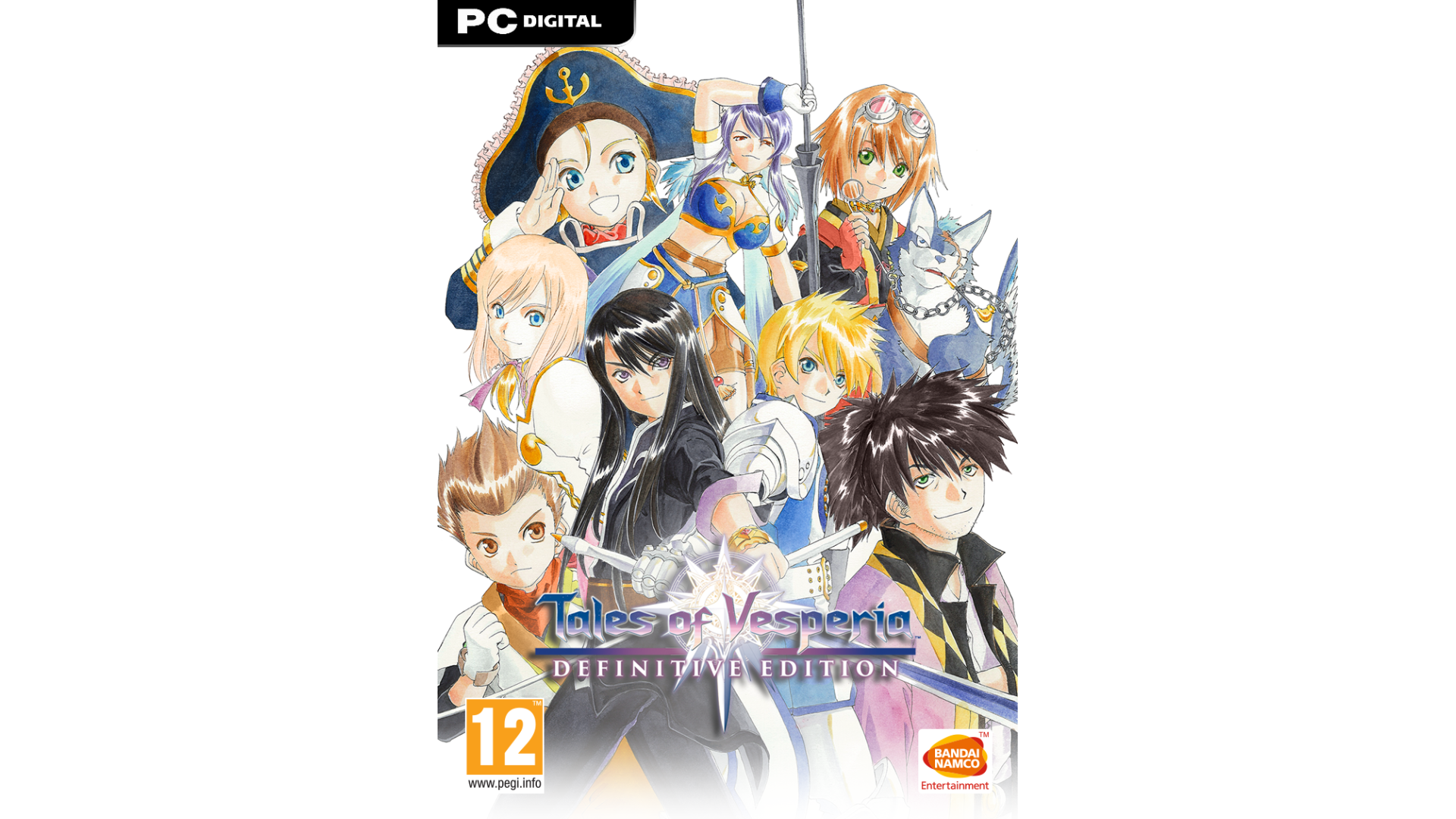
39.99€
Celebrate the 10th anniversary of Tales of Vesperia and the return of this fan-favorite with the Definitive Edition!
A power struggle begins in a civilization dependent on an ancient technology, the blastia, and the Empire that controls it. The fates of two friends traveling separate paths intertwine in an epic adventure that threatens the existence of all.
Dive into the Definitive version of this game with updated full HD graphics, brand-new music tracks, exciting mini-games, bosses, and a collection of unreleased costume DLC!
Two more playable characters join the fray!
©KOSUKE FUJISHIMA
Tales of Vesperia™: Definitive Edition & ©BANDAI NAMCO Entertainment Inc.
How to activate your Steam key?
1. Open your Steam client. (If you don't have a Steam Client, you can install from here https://store.steampowered.com/about/)
2. Sign in to your Steam account. (If you don't have a Steam Account, you can create from here https://store.steampowered.com/join/)
3. Click “ADD A GAME” button which is at the bottom of the Steam Client.
4. Now select "Activate a product on Steam..."
5. Write or copy-paste your Steam key which you purchased from Gamesforpc.
6. Now your game is in your library.
7. Find your game in your library, select and click install to start your download.