| Release Date | 01.03.2016 | |
| Operating Systems | Linux | |
| Operating Systems | Mac OS | |
| Publisher | Daedalic Entertainment | |
| PEGI Rating | + 12 | |
| Operating Systems | Windows | |
| Genres | Adventure |
19.99€
2.00€
Added to Cart
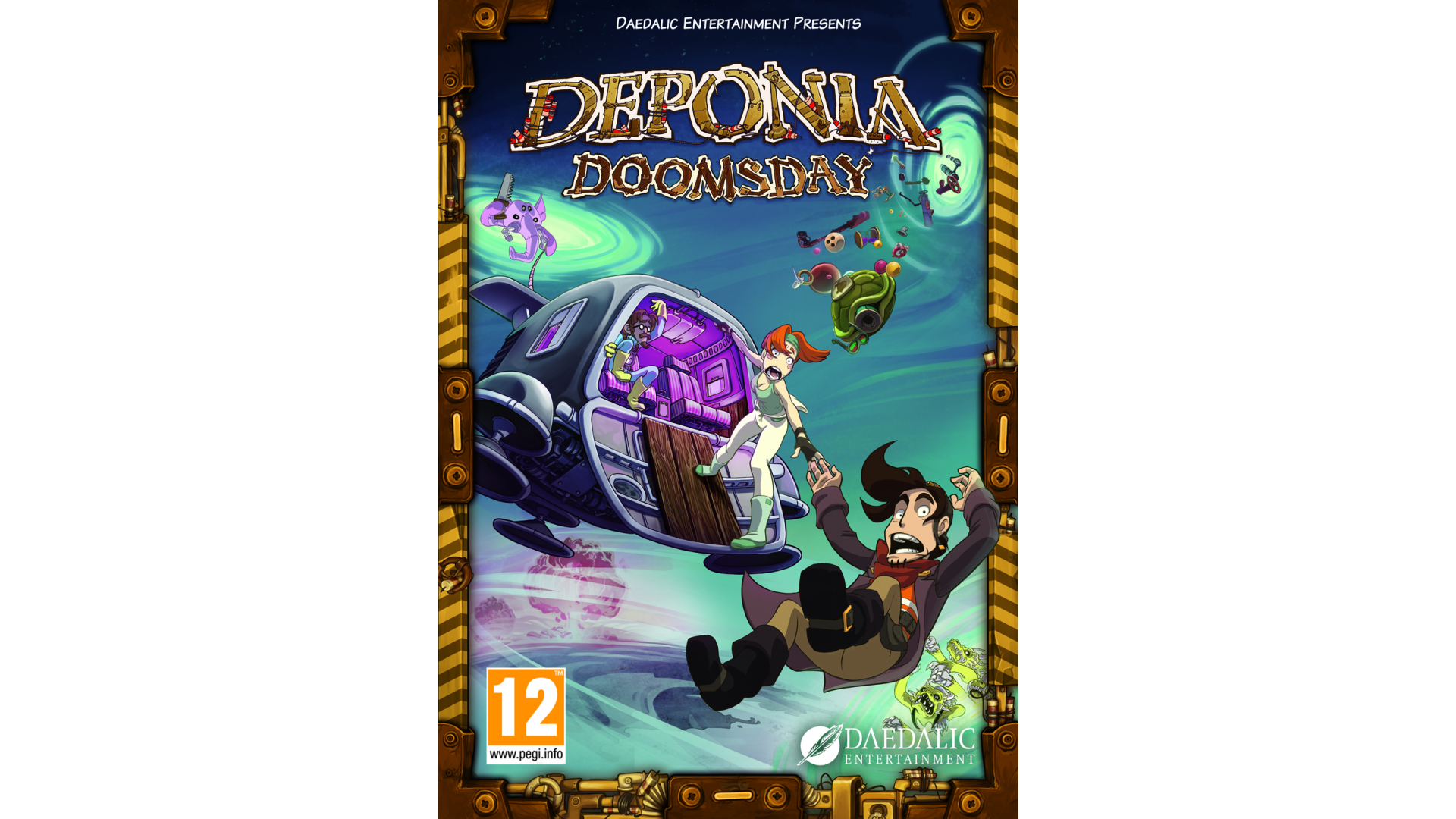
19.99€
2.00€
Added to Wishlist
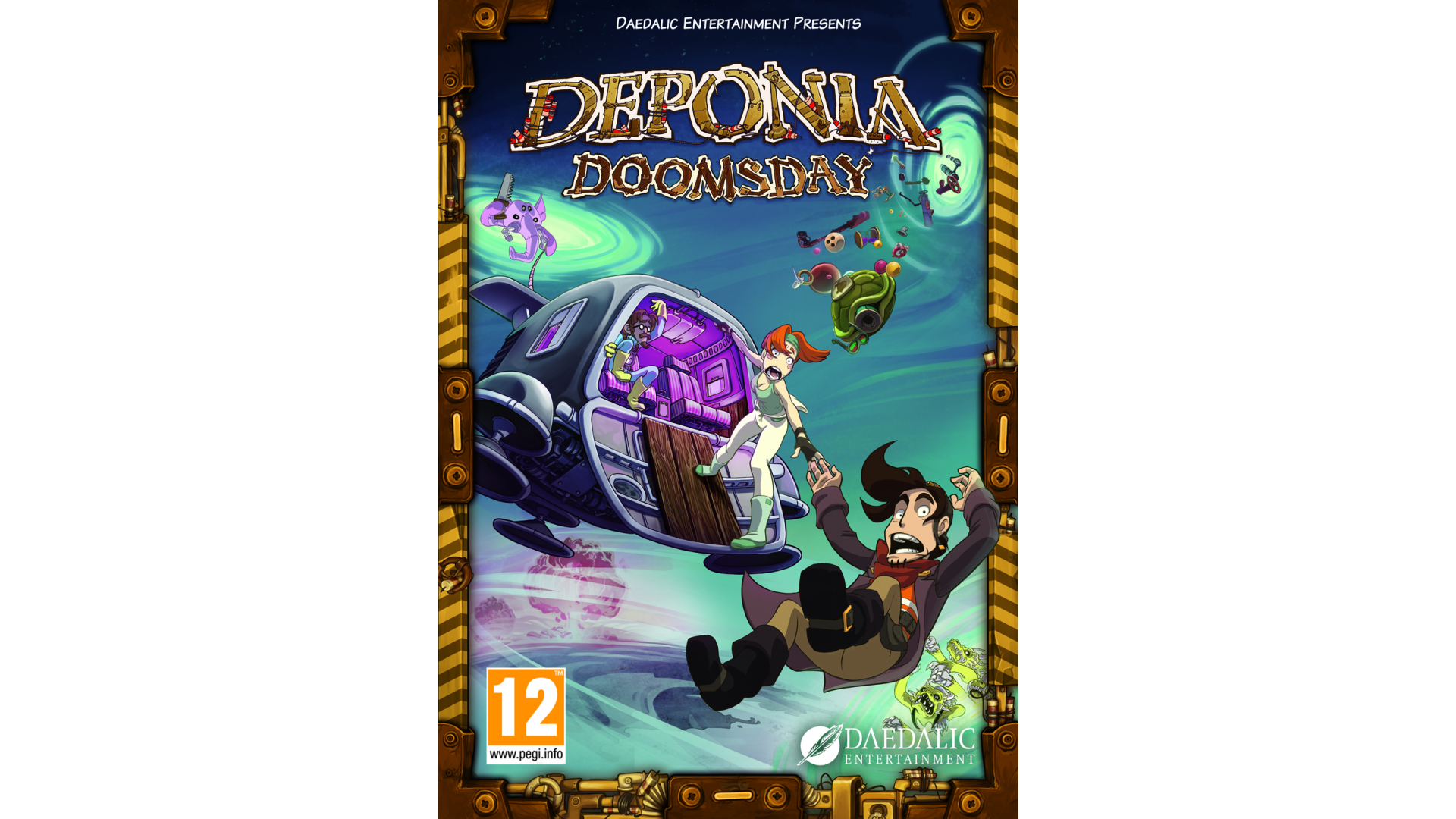
19.99€
2.00€
One fateful night, Rufus awakes from a haunting nightmare: he sacrificed himself to save Deponia. But at what price? Elysium, the floating city crash-landed on the planet. As the last surviving Deponian, he fought savage fewlocks, but in the end, there was only one way out: He had to blow up Deponia! And... He grew a mustache.
Of course he realized that these gruesome events -especially the mustache part- had to be prevented from ever happening. Deponia and his well-shaved face had to survive!
But was this really just a dream? With the help of McChronicle, a quirky temporal scientist, who discovered strange time-anomalies, Rufus discovers that some time travelers from the future carelessly parked their time machine in his neighborhood. Just imagine if this amazing technology would fall into the wrong hands!
Dive right into this frantic sequel of the Deponia cult-trilogy and join the chaotic anti-hero Rufus on his most peculiar adventure. Even without knowing the previous installment, the hilarity of Deponia Doomsday will have you cracking smiles and burst with laughter.
Get enthralled by the bizarre humor and the uniquely designed world and enjoy the largest and longest Deponia adventure of all time.
© Copyright 2016 Daedalic Entertainment GmbH.
Deponia, Deponia Dooomsday and their respective logos are trademarks of Daedalic Entertainment GmbH.
Daedalic and the Daedalic logo are trademarks of Daedalic Entertainment GmbH.
How to activate your Steam key?
1. Open your Steam client. (If you don't have a Steam Client, you can install from here https://store.steampowered.com/about/)
2. Sign in to your Steam account. (If you don't have a Steam Account, you can create from here https://store.steampowered.com/join/)
3. Click “ADD A GAME” button which is at the bottom of the Steam Client.
4. Now select "Activate a product on Steam..."
5. Write or copy-paste your Steam key which you purchased from Gamesforpc.
6. Now your game is in your library.
7. Find your game in your library, select and click install to start your download.