| Release Date | 15.05.2025 |
| Publisher | Slitherine Ltd. |
| Operating Systems | Windows |
| Genres | Strategy |
14.79€
Added to Cart
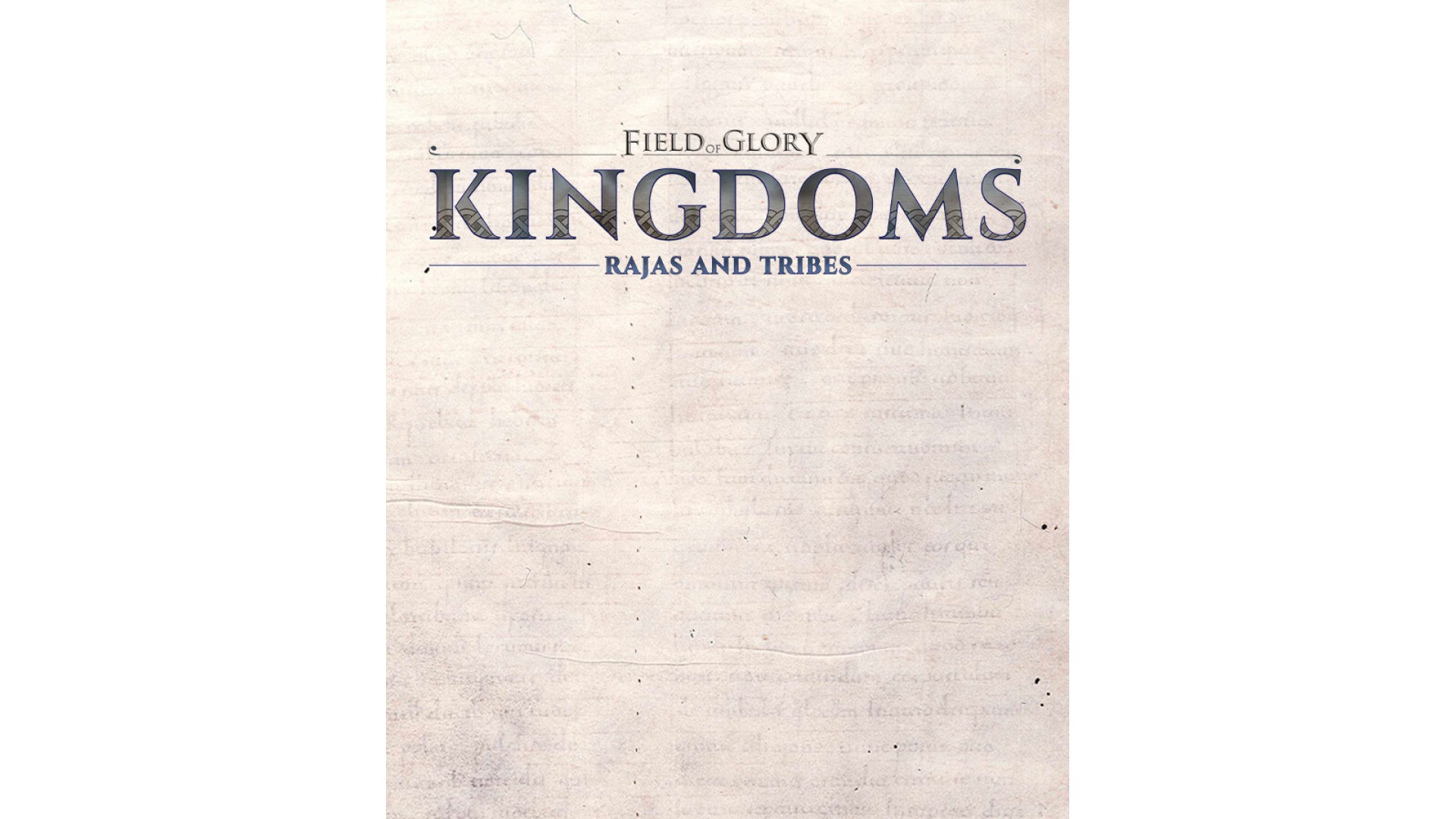
14.79€
Added to Wishlist
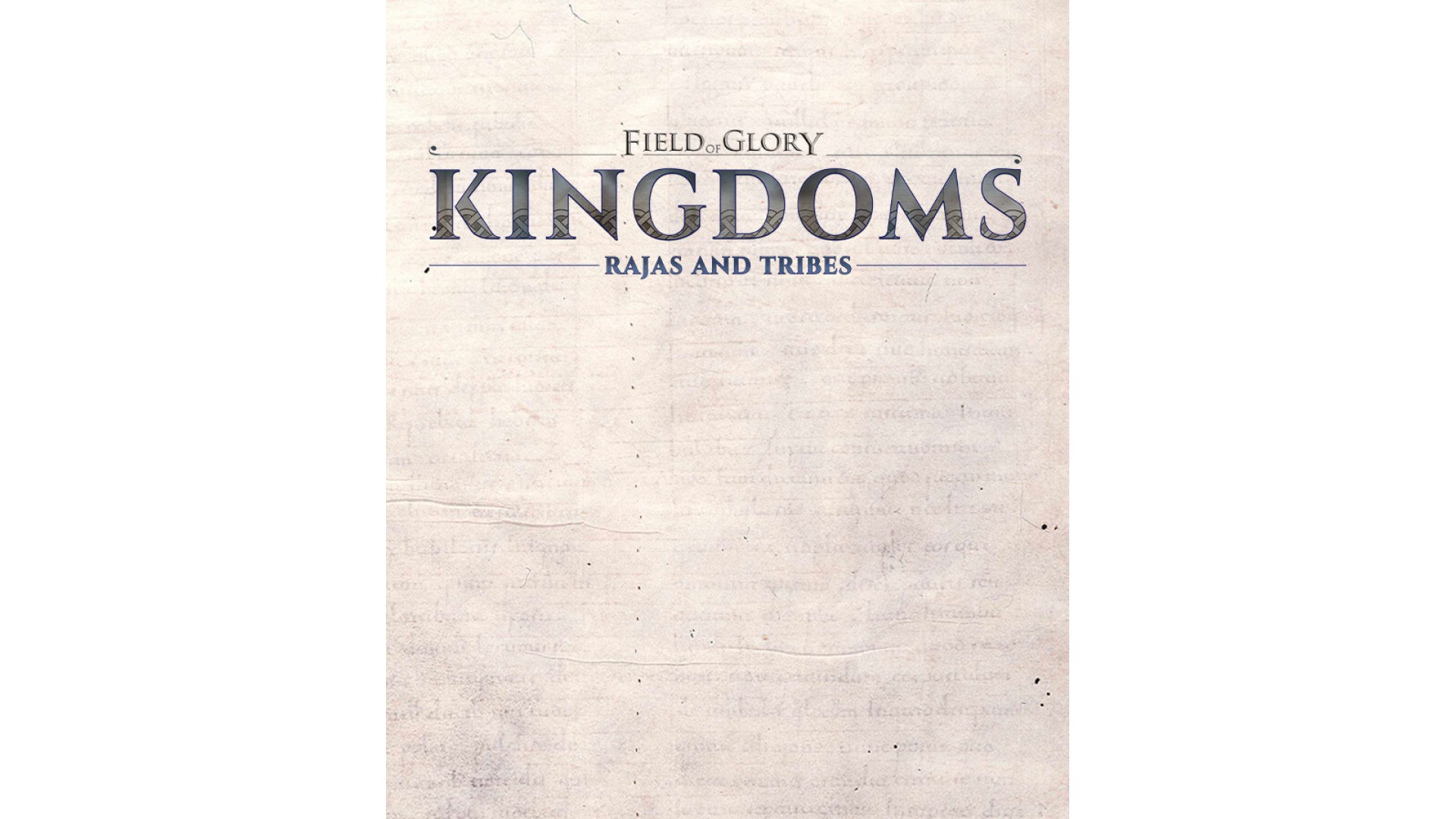
14.79€
Rajas and Tribes is the first DLC of the grand strategy game Field of Glory: Kingdoms.
This new DLC introduces an array of captivating new nations, including the Rajput states of India and powerful realms such as Christian Ethiopia and the Kingdom of Ghana. It is an epic journey across expanded frontiers, from the bustling cities of the Indian subcontinent to the legendary kingdoms of Africa.
Expanded map and new playable nations
The enlarged map now stretches several thousand kilometers east and south, reaching as far as Delhi and following historical trade routes like the Silk Road. With the extended campaign, the player can experience the full Kingdoms’ timeline (1054-1270) and command powerful new nations, each uniquely adapted for trade, conflict, or legacy building.
Unique nomadic and tribal mechanics
The DLC’s focal point on nomadic and tribal nations brings two groundbreaking mechanics for accumulating legacy points. Whether through the Great Trades or War campaigns' new features, each nation earns prestige and influence in different ways, creating a unique gaming approach. Custom buildings, war goals, and other exclusive features give these nations a fresh, challenging feel compared to more established realms.
New scenarios for the boldest Commanders
Two entirely new scenarios, designed to test strategic and tactical prowess:
Alexander Nevsky: The Rus’ must be defended against the imposing Teutonic Knights and Swedish invaders, with the role of the legendary hero Alexander Nevsky taking center stage.
Guelphs vs. Ghibellines: The vicious political and military strife tearing through Italy is explored, as rival factions clash alongside the might of the Holy Roman Empire.
©2025 Slitherine Ltd. All right reserved. Field of Glory: Kingdoms developed by Slitherine Ltd. and Ageod Ltd. Published by Slitherine Ltd. Field of Glory, Field of Glory: Kingdoms, Slitherine Ltd. and their Logos are all trademarks of Slitherine Ltd. All other marks and trademarks are the property of their respective owners.
How to activate your Steam key?
1. Open your Steam client. (If you don't have a Steam Client, you can install from here https://store.steampowered.com/about/)
2. Sign in to your Steam account. (If you don't have a Steam Account, you can create from here https://store.steampowered.com/join/)
3. Click “ADD A GAME” button which is at the bottom of the Steam Client.
4. Now select "Activate a product on Steam..."
5. Write or copy-paste your Steam key which you purchased from Gamesforpc.
6. Now your game is in your library.
7. Find your game in your library, select and click install to start your download.