| Release Date | 12.02.2015 |
| Operating Systems | Linux |
| Operating Systems | Mac OS |
| Publisher | Daedalic Entertainment |
| Operating Systems | Windows |
| Genres | Adventure, horror |
4.99€
0.75€
Added to Cart
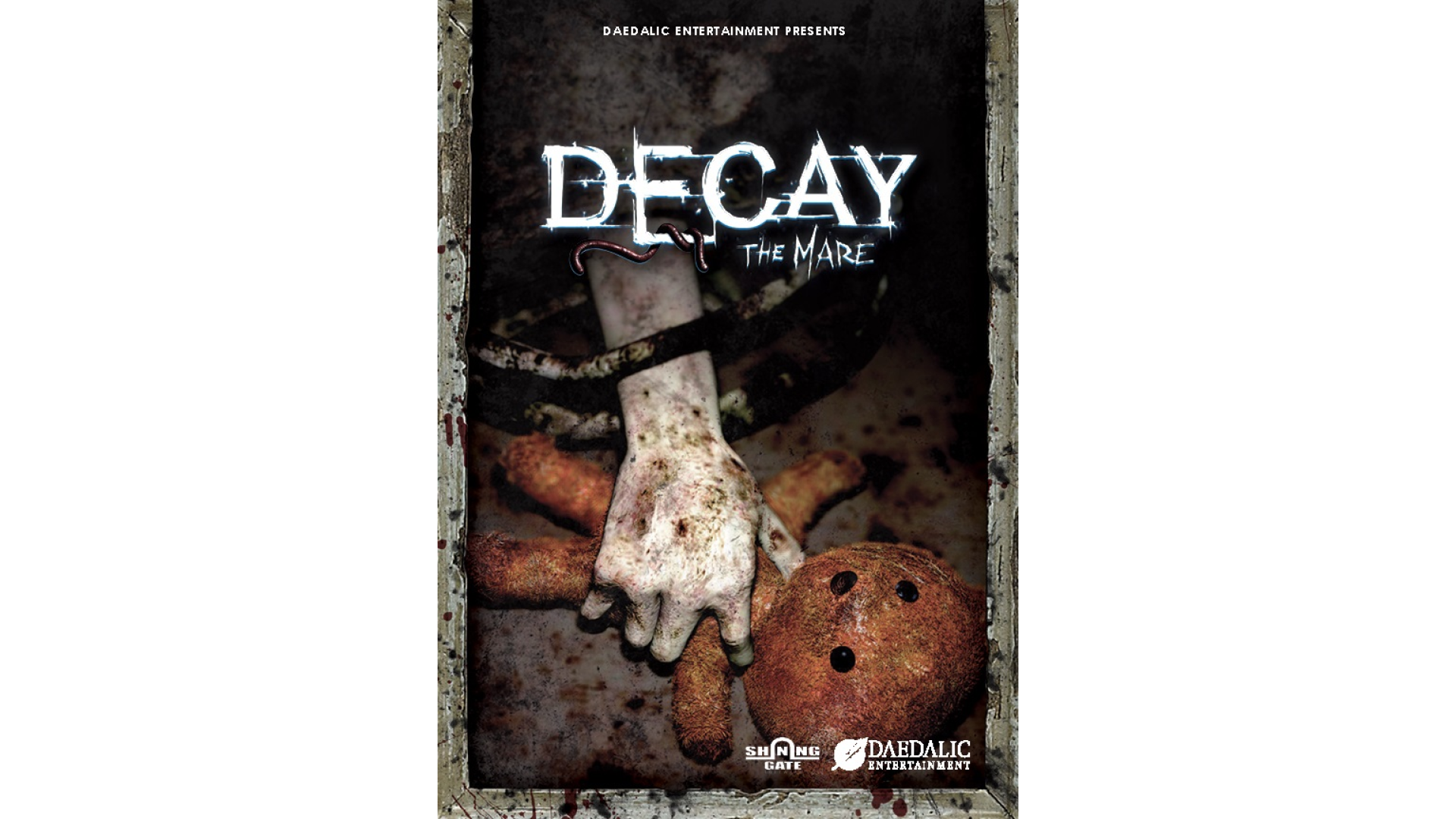
4.99€
0.75€
Added to Wishlist
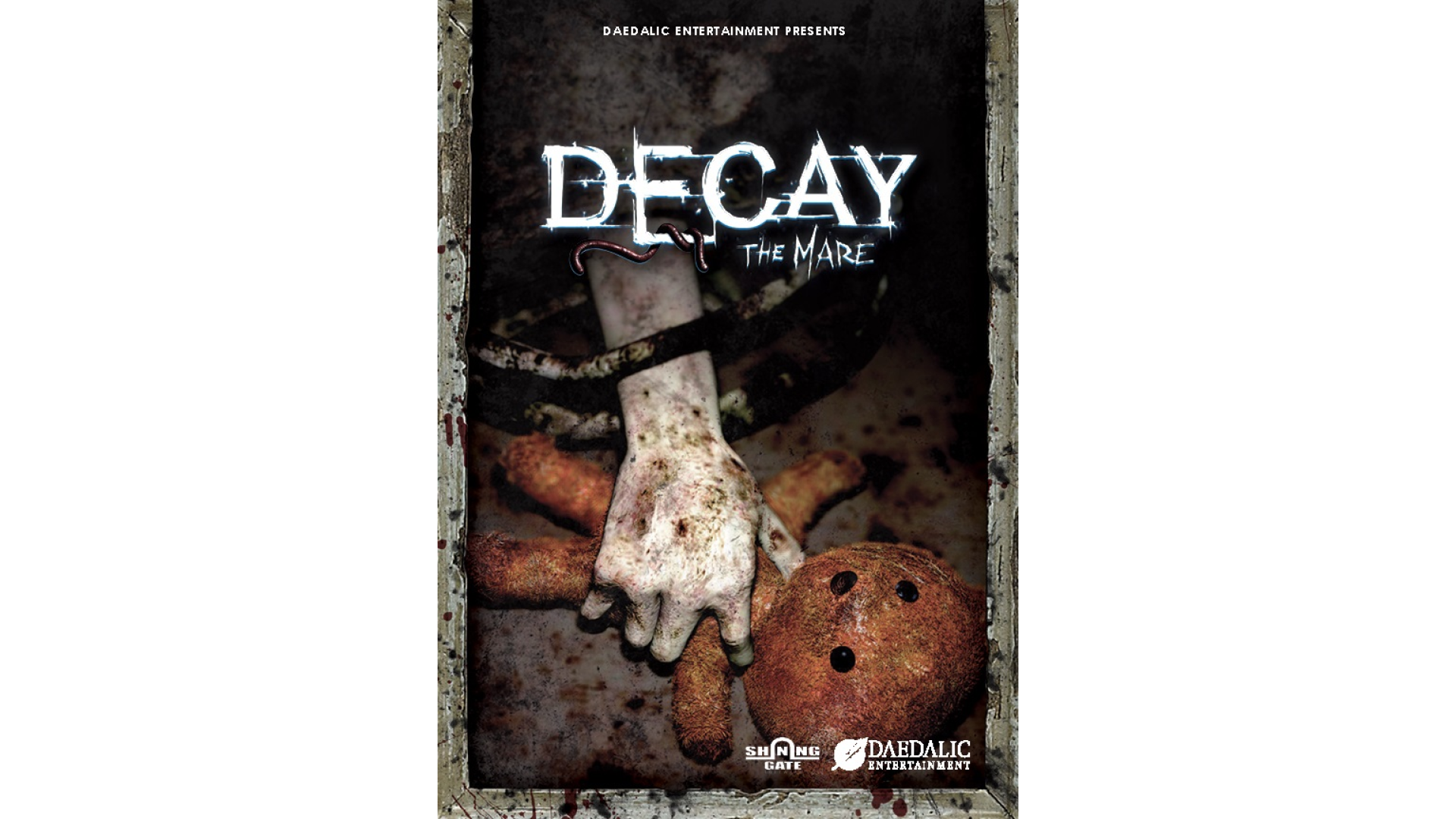
4.99€
0.75€
A new psychological horror adventure game from the creators of the successful Decay series:
Sam is an addict who ends up in an institution named “Reaching Dreams”, hoping to kick his drug problem and sort out his miserable life. But during the first night, something goes horribly wrong and he gets stuck in an endless nightmare…
Decay – The Mare is a 3D psychological horror adventure and homage to the Resident Evil and Silent Hill games, as well as to horror adventure games like Phantasmagoria, The 11th Hour and Gabriel Knight.
For the first time the compelling, high-tension Adventure is available in one package, including an exclusive third chapter that will bring Sam’s journey to an end.
Decay’s developer Shining Gate Software is a small indie studio located in Stockholm, Sweden. The studio is best known for their work with DICE and Electronic Arts on the Battlefield franchise and for their own Decay series, released on multiple platforms.
© Copyright 2015 Daedalic Entertainment GmbH and Shining Gate Software.
Daedalic and the Daedalic-Logo are trademarks of Daedalic Entertainment GmbH.
All rights reserved.
How to activate your Steam key?
1. Open your Steam client. (If you don't have a Steam Client, you can install from here https://store.steampowered.com/about/)
2. Sign in to your Steam account. (If you don't have a Steam Account, you can create from here https://store.steampowered.com/join/)
3. Click “ADD A GAME” button which is at the bottom of the Steam Client.
4. Now select "Activate a product on Steam..."
5. Write or copy-paste your Steam key which you purchased from Gamesforpc.
6. Now your game is in your library.
7. Find your game in your library, select and click install to start your download.