Description

Hot Lap Racing offers a thrilling ""simcade"" racing experience driven by an in-house physics engine built exclusively for the game. Explore the dynamic history of motorsport, spanning from GT to Formula 1, and engage in competitive races against friends or online opponents!
- Experience 15+ licensed and custom tracks, with more than 70 different layouts!
- Tracks include Zolder, Salzburgring, Kuwait Motor Town, Jarama, Laquais, Navarra, Oschersleben, Gingerman Raceway, and more!
- Choose from a diverse range of more than 50 cars from various motorsport classes and eras, such as Formula 1 cars from the 60s to modern endurance cars.
- Cars include the Peugeot 9X8, Alpine A110 GT4, Alfa Romeo 155 DTM, Brabham BT24, Formula Extreme (a car created by the community), Ligier JS P320, Renault R5 Turbo 3E and more…
- Challenge real champions from the history of motorsports!
Many ways to play!
- Career: Embark on your journey as a young driver and strive to reach the pinnacle of motorsports. Master a wide range of iconic cars on legendary tracks and compete against some of the greatest drivers of all time.
- Hot Lap Mode: Race and improve your lap times with each attempt.
- Different motorsports categories in one game: Endurance, Single-Seater, GT, Electrical, or Production. Train yourself in each class and discover everything across eras and classes while driving!
- Your view matters: With camera angles set in the Rear, Far Rear, Hood, Bumper, and Cockpit, you can choose your way to race!
- Online & Offline Multiplayer: Race to be the first to cross the finish line! Play up to 4 friends locally, or up to 12 online!
©2020 Developed by Zero Games Studio. All Rights Reserved. Maximum Entertainment™ and the Maximum Entertainment™ logo are trademarks of Maximum Entertainment, LLC. All rights reserved. All other trademarks or registered trademarks belong to their respective owners.
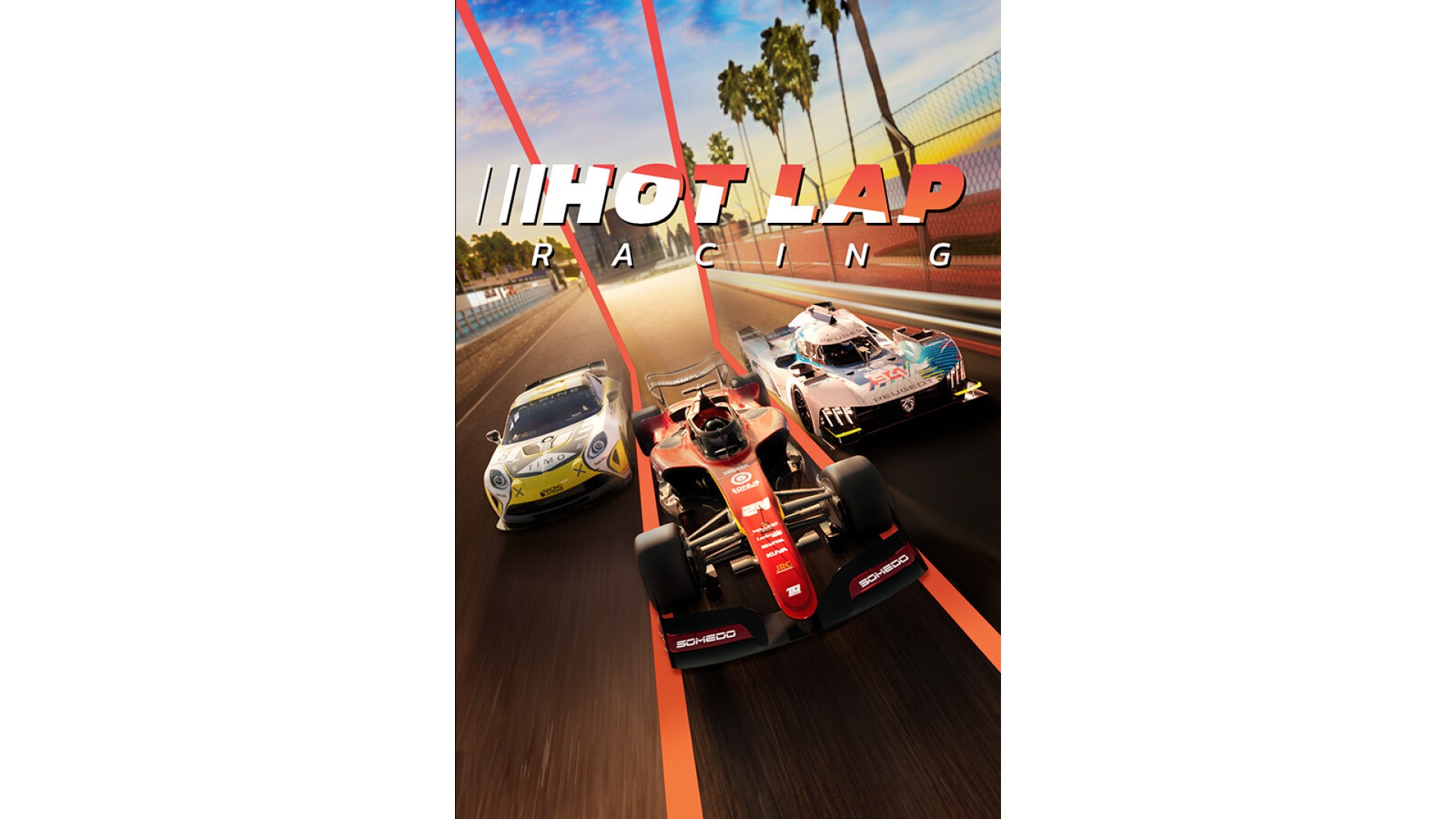
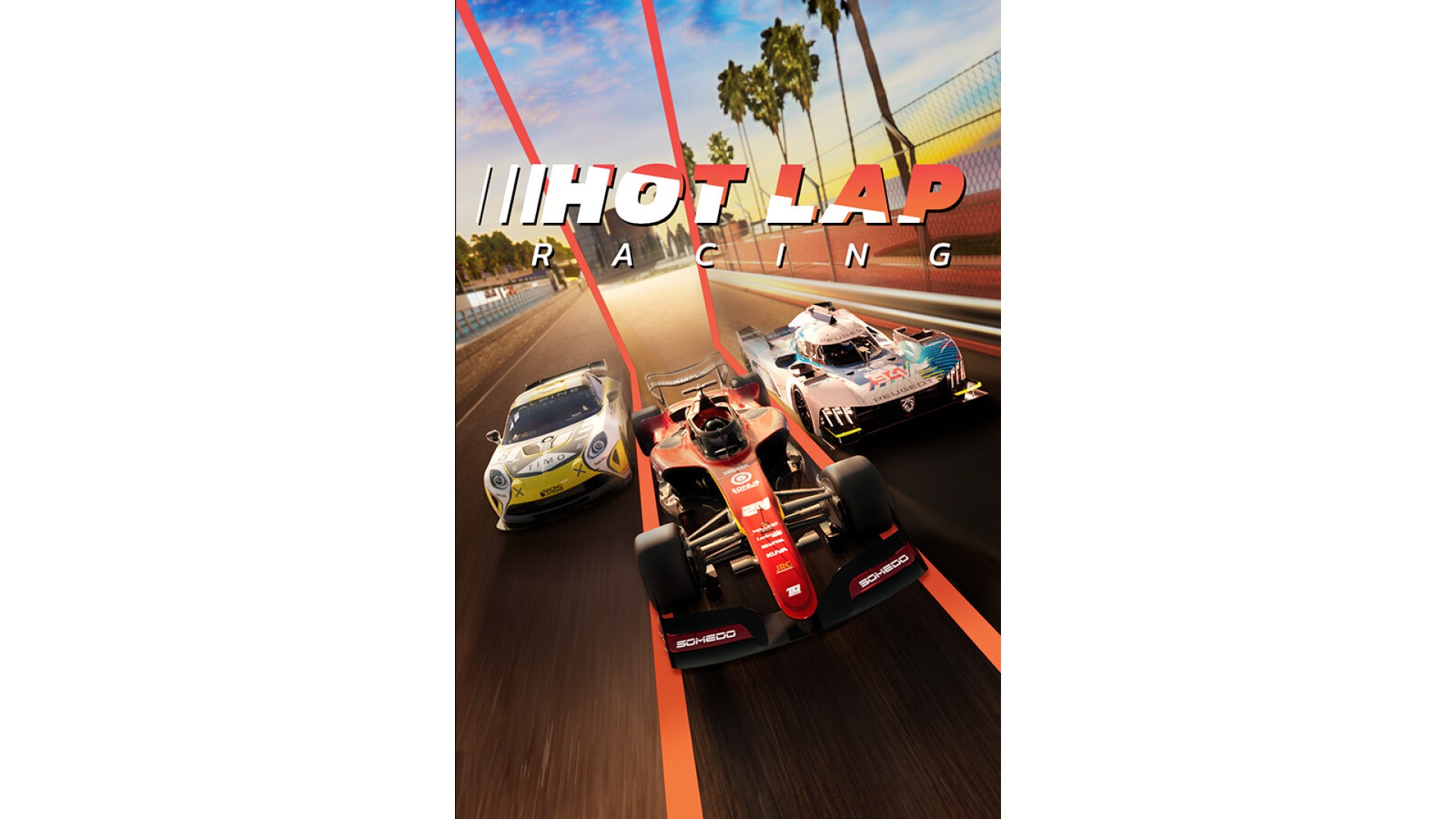

How to activate your Steam key?
1. Open your Steam client. (If you don't have a Steam Client, you can install from here https://store.steampowered.com/about/)
2. Sign in to your Steam account. (If you don't have a Steam Account, you can create from here https://store.steampowered.com/join/)
3. Click “ADD A GAME” button which is at the bottom of the Steam Client.
4. Now select "Activate a product on Steam..."
5. Write or copy-paste your Steam key which you purchased from Gamesforpc.
6. Now your game is in your library.
7. Find your game in your library, select and click install to start your download.