| Release Date | 27.05.2025 |
| Publisher | Handy Games |
| Operating Systems | Windows |
| Genres | Simulation, Strategy, Adventure, indie |
9.99€
Added to Cart
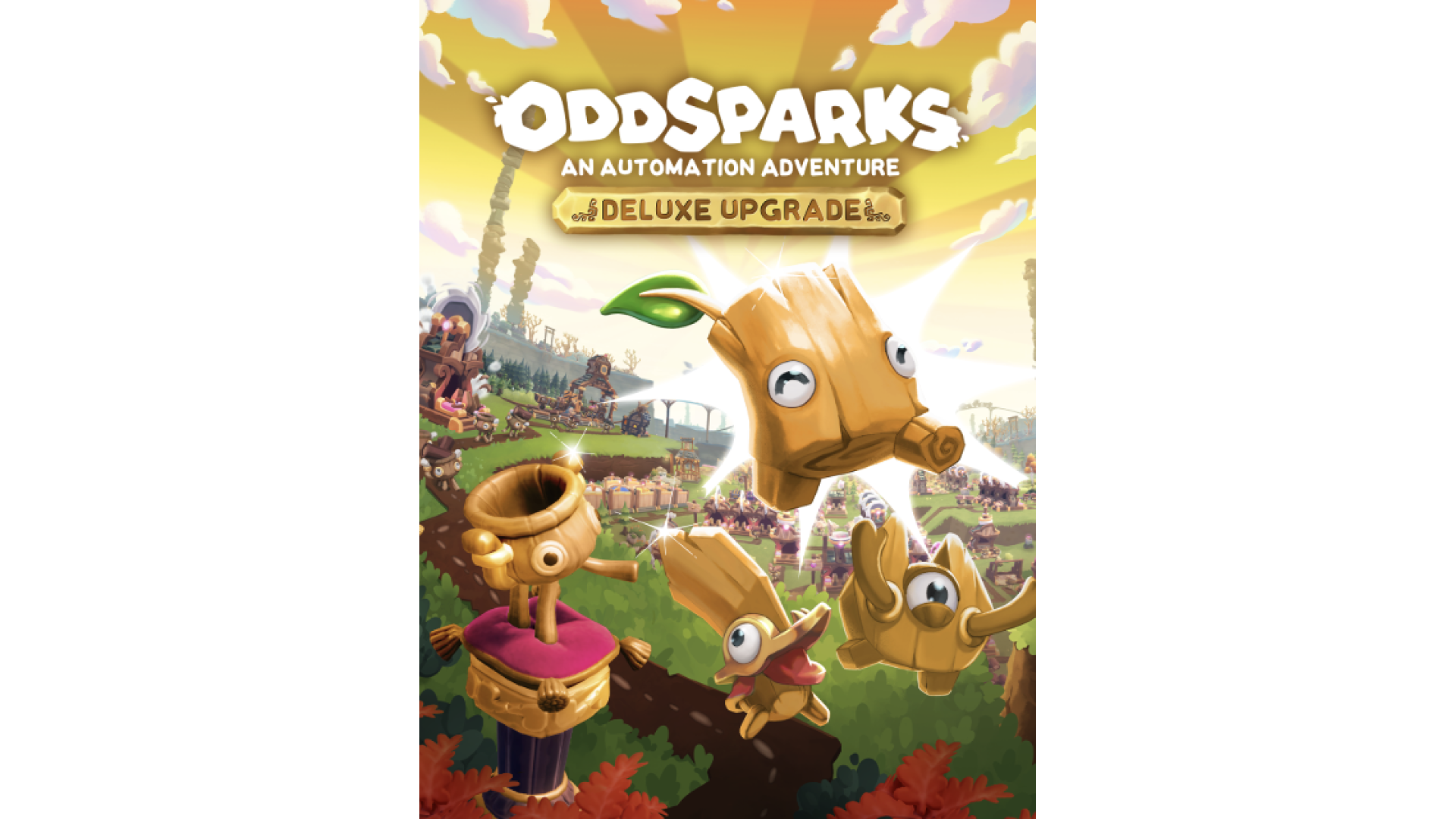
9.99€
Added to Wishlist
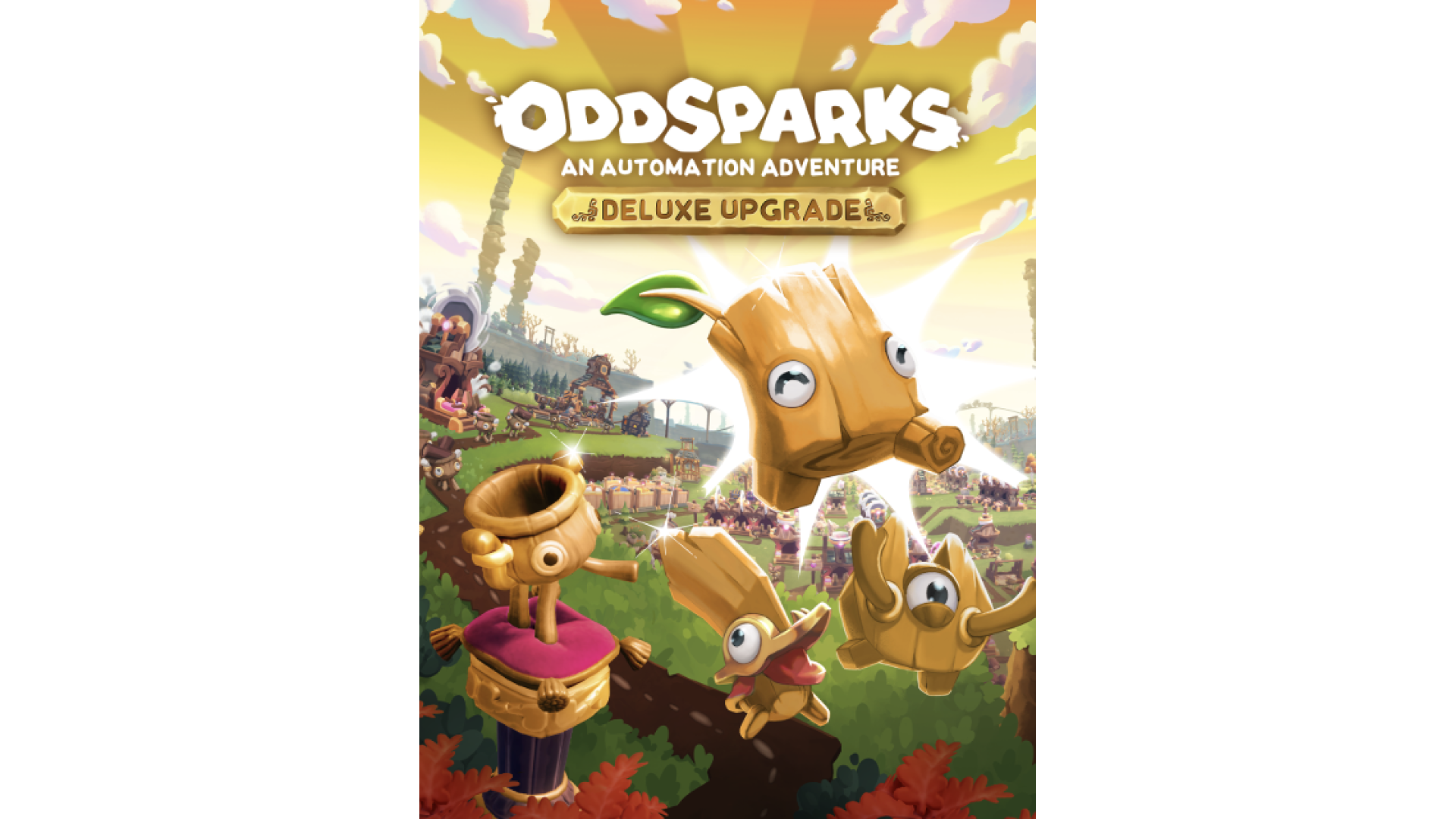
9.99€
The Oddsparks: An Automation Adventure - Deluxe Upgrade includes optional cosmetic content for our biggest fans. These are ALL the items included in the pack:
Royal Outfit
Corrupted Aether Outfit
Decorative golden statues of all Sparks
The new outfit items for the most part have a predefined color scheme and can be used in the character editor right from the beginning. The statues can be accessed as soon as you unlock the build menu during the tutorial.
© 2024 THQ Nordic AB Sweden. Developed by Massive Miniteam, Germany. Published by www.Handy-Games.com GmbH, Germany. Oddsparks, THQ, THQ Nordic, HandyGames, and their respective logos are trademarks and/or registered trademarks of THQ Nordic AB. All rights reserved. All other brands, product names, and logos are trademarks or registered trademarks of their respective owners.
How to activate your Steam key?
1. Open your Steam client. (If you don't have a Steam Client, you can install from here https://store.steampowered.com/about/)
2. Sign in to your Steam account. (If you don't have a Steam Account, you can create from here https://store.steampowered.com/join/)
3. Click “ADD A GAME” button which is at the bottom of the Steam Client.
4. Now select "Activate a product on Steam..."
5. Write or copy-paste your Steam key which you purchased from Gamesforpc.
6. Now your game is in your library.
7. Find your game in your library, select and click install to start your download.