| Release Date | 01.01.1970 | |
| Operating Systems | Linux | |
| Operating Systems | Mac OS | |
| Publisher | Daedalic Entertainment | |
| PEGI Rating | + 3 | |
| Operating Systems | Windows | |
| Genres | Adventure, indie |
6.99€
0.70€
Added to Cart
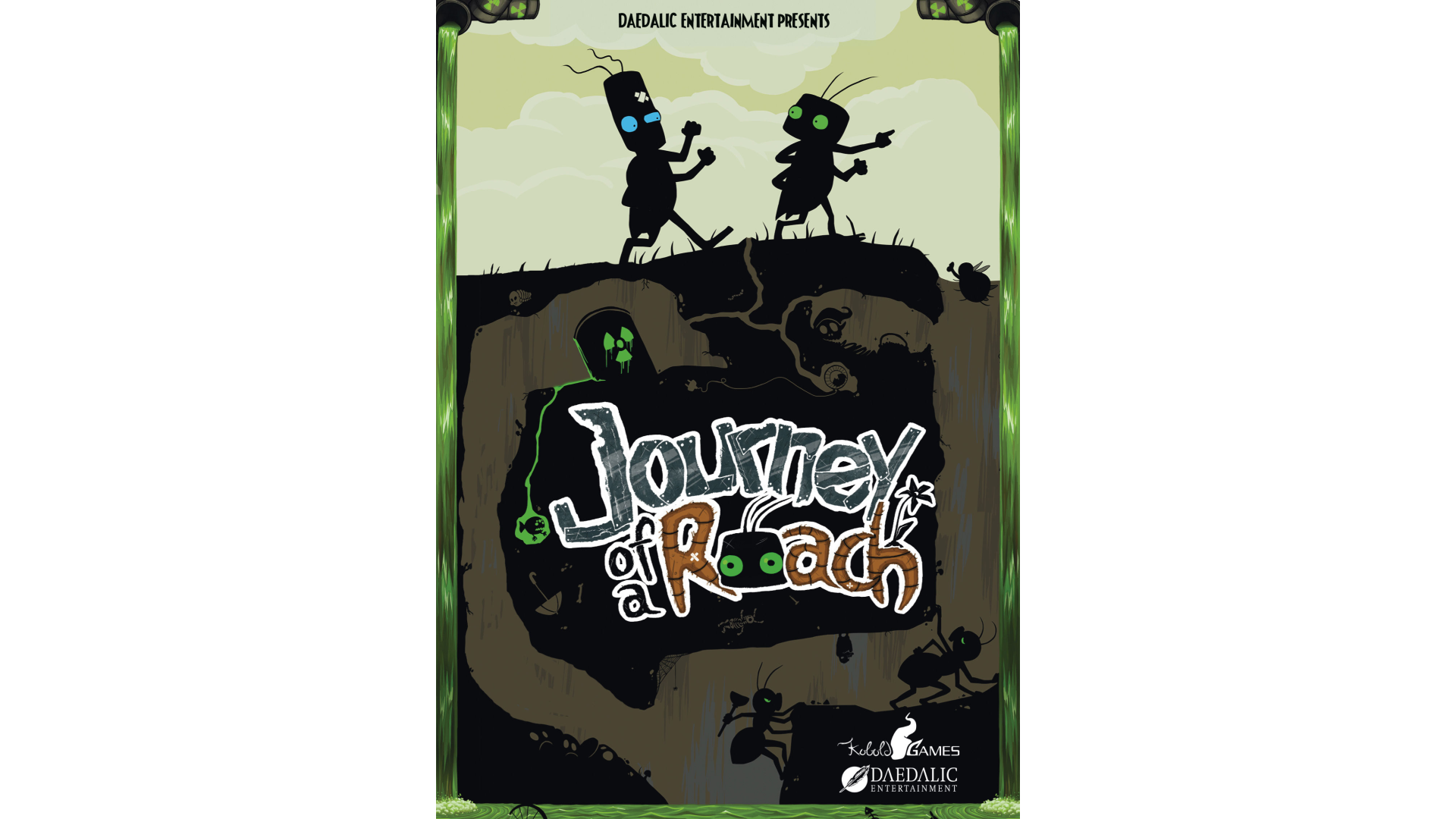
6.99€
0.70€
Added to Wishlist
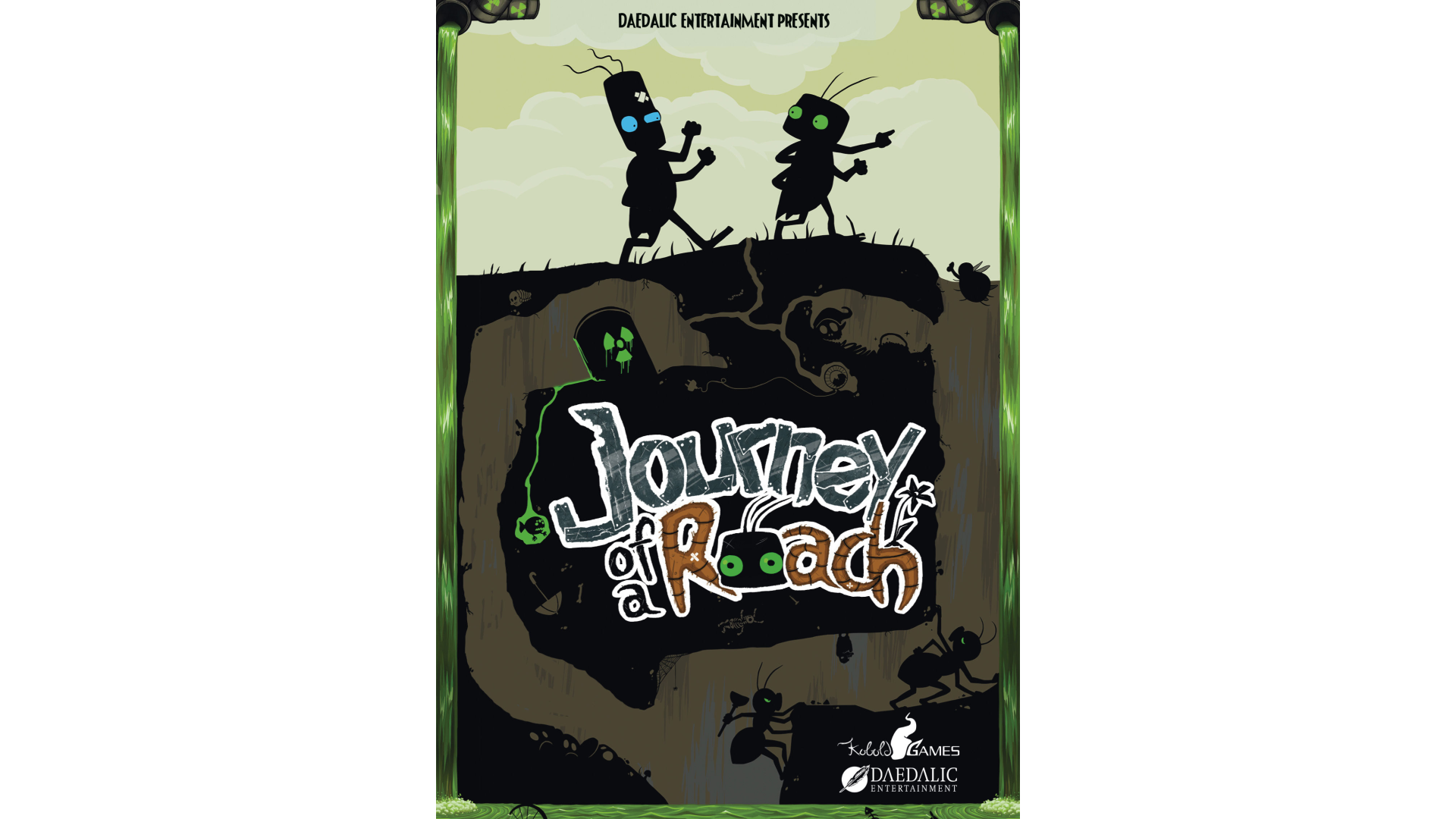
6.99€
0.70€
Nuclear war, post apocalypse, barren and lifeless wastelands.
Lifeless? Not so much!
Mutated insects have made their home in a bomb shelter and they're set on exploring the world.
Let this point&click adventure welcome you to a hilariously bizarre end time world and join the roaches Jim and Bud on their journey to the surface.
Journey of a Roach tells the story of two roach-buddies, who want nothing but see the surface world.
On their way up, they meet all kinds of bizarre and ludicrous insects inhabiting the post-apocalyptic earth. In atmospheric 3D point&click adventure style you'll take control of Jim the roach through the bomb shelter, effortlessly crawling your way along walls and ceilings. This innovative and dynamic game mechanic creates opportunities for a wholly new puzzle design. Fondly designed speechballoons offer an unconventional new dialogue experience and the soundtrack delivers and atmospheric, post-apocalyptic mood.
Key Features
How to activate your Steam key?
1. Open your Steam client. (If you don't have a Steam Client, you can install from here https://store.steampowered.com/about/)
2. Sign in to your Steam account. (If you don't have a Steam Account, you can create from here https://store.steampowered.com/join/)
3. Click “ADD A GAME” button which is at the bottom of the Steam Client.
4. Now select "Activate a product on Steam..."
5. Write or copy-paste your Steam key which you purchased from Gamesforpc.
6. Now your game is in your library.
7. Find your game in your library, select and click install to start your download.