| Release Date | 22.05.2025 | |
| Publisher | Capcom Co., Ltd. | |
| PEGI Rating | + 16 | |
| Operating Systems | Windows | |
| Genres | Action |
29.99€
19.49€
Added to Cart
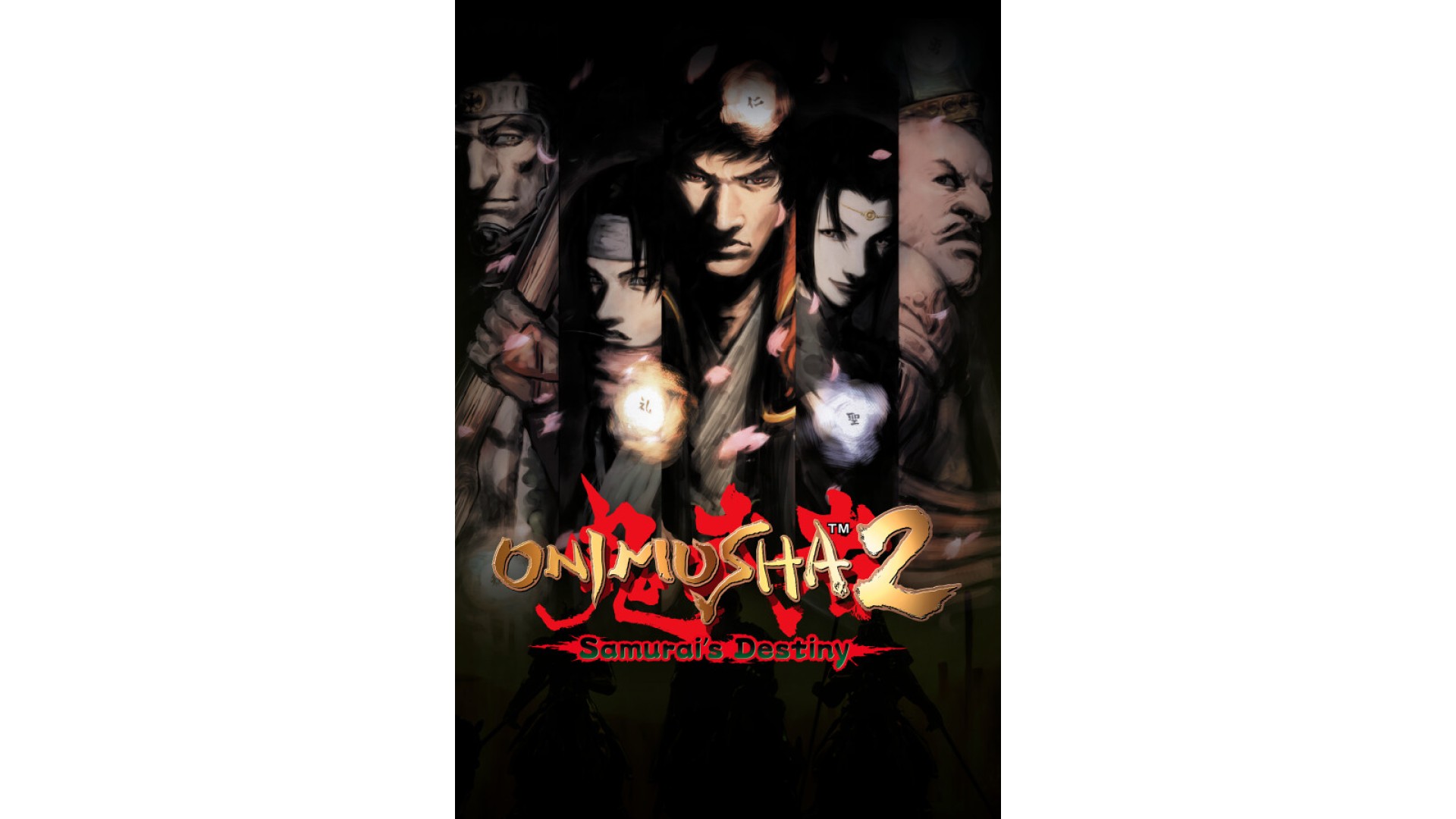
29.99€
19.49€
Added to Wishlist
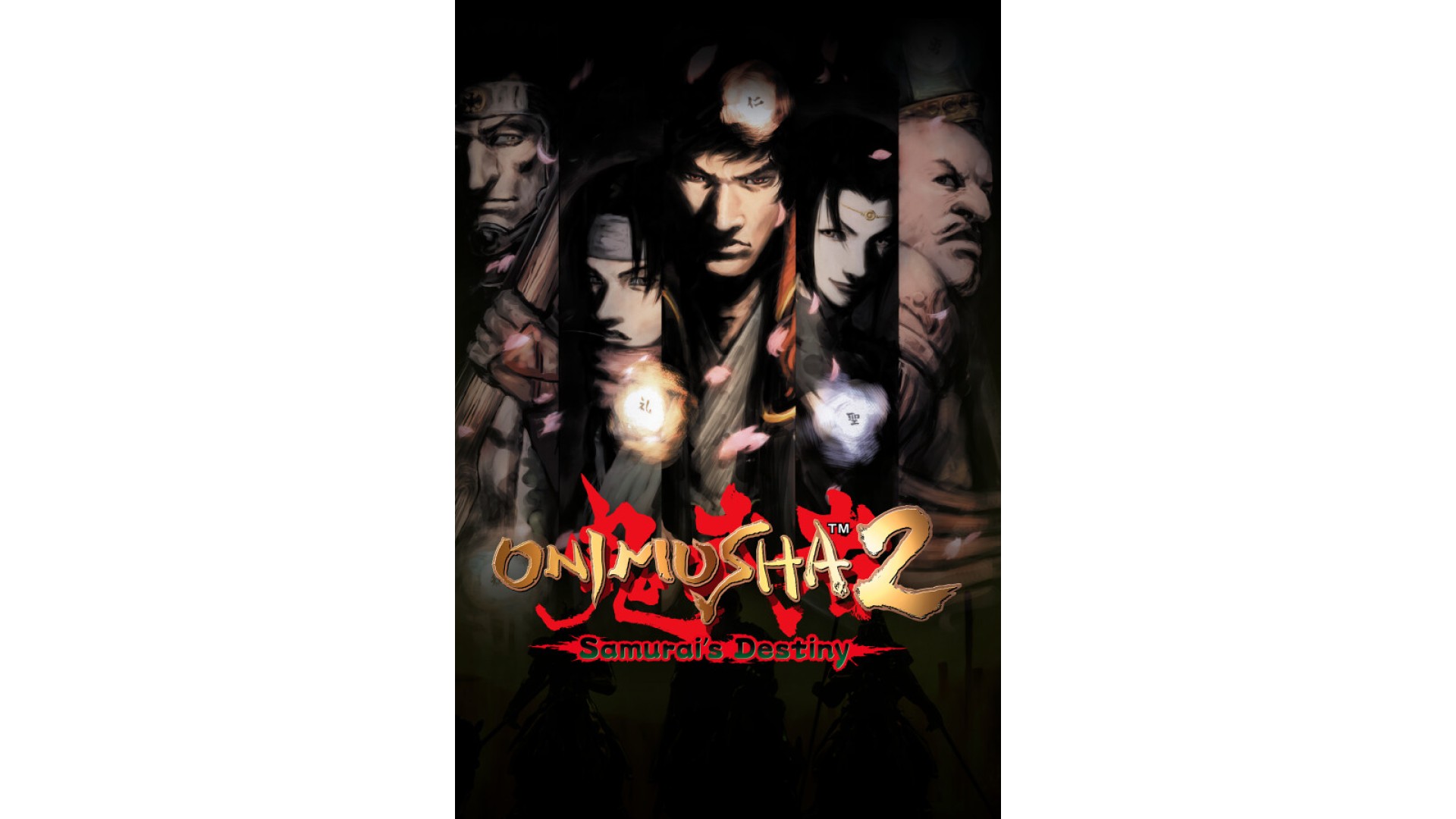
29.99€
19.49€
Get the Onimusha 2: Orchestra Album Selection Pack when you pre-order Onimusha 2: Samurai's Destiny. It includes five tracks selected from the Onimusha 2 Orchestra Album Taro Iwashiro Selection. Immerse yourself in the world of Onimusha 2 in this beautiful orchestral arrangement.
Track List: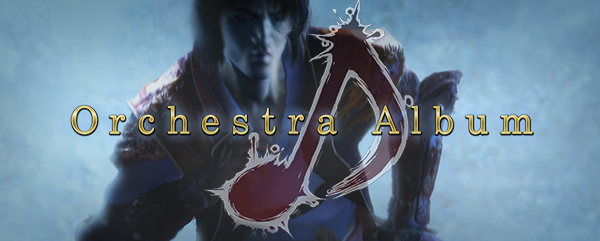
*Select Special Features → Gallery → Original Soundtrack to access these tracks from the title-screen menu.
Also, get this pack of items to use in-game:
The content will appear after meeting Takajo in the early game. If you have already met Takajo, the content will appear when you select "Load Game". While you can only get this item pack once, you can also get the items in-game. The content listed in the DLC may become available separately at a later date.
Reclaim your destiny.
Onimusha 2: Samurai's Destiny returns with HD graphics and improved controls on the original game's intense swordplay and dramatic revenge story. Play as Jubei Yagyu and make your way through feudal Japan with your allies. This game has additional language support adapted from the original script.
Additional features include:
You can also get a special outfit for Jubei if you have Onimusha: Warlords on Steam. To switch Jubei's outfit select Special Features → Jubei's Outfit and select between Normal and Special from the title-screen menu. This will only alter the appearance. Your status will be the same as the armour you equip in-game.
©CAPCOM
ONIMUSHA is a trademark and/or registered trademark of CAPCOM CO., LTD and/or its subsidiaries in the U.S. and/or other countries.
How to activate your Steam key?
1. Open your Steam client. (If you don't have a Steam Client, you can install from here https://store.steampowered.com/about/)
2. Sign in to your Steam account. (If you don't have a Steam Account, you can create from here https://store.steampowered.com/join/)
3. Click “ADD A GAME” button which is at the bottom of the Steam Client.
4. Now select "Activate a product on Steam..."
5. Write or copy-paste your Steam key which you purchased from Gamesforpc.
6. Now your game is in your library.
7. Find your game in your library, select and click install to start your download.