| Release Date | 28.10.2025 |
| Publisher | Kalypso Media |
| Operating Systems | Windows |
| Genres | Simulation, Strategy |
10.99€
Added to Cart
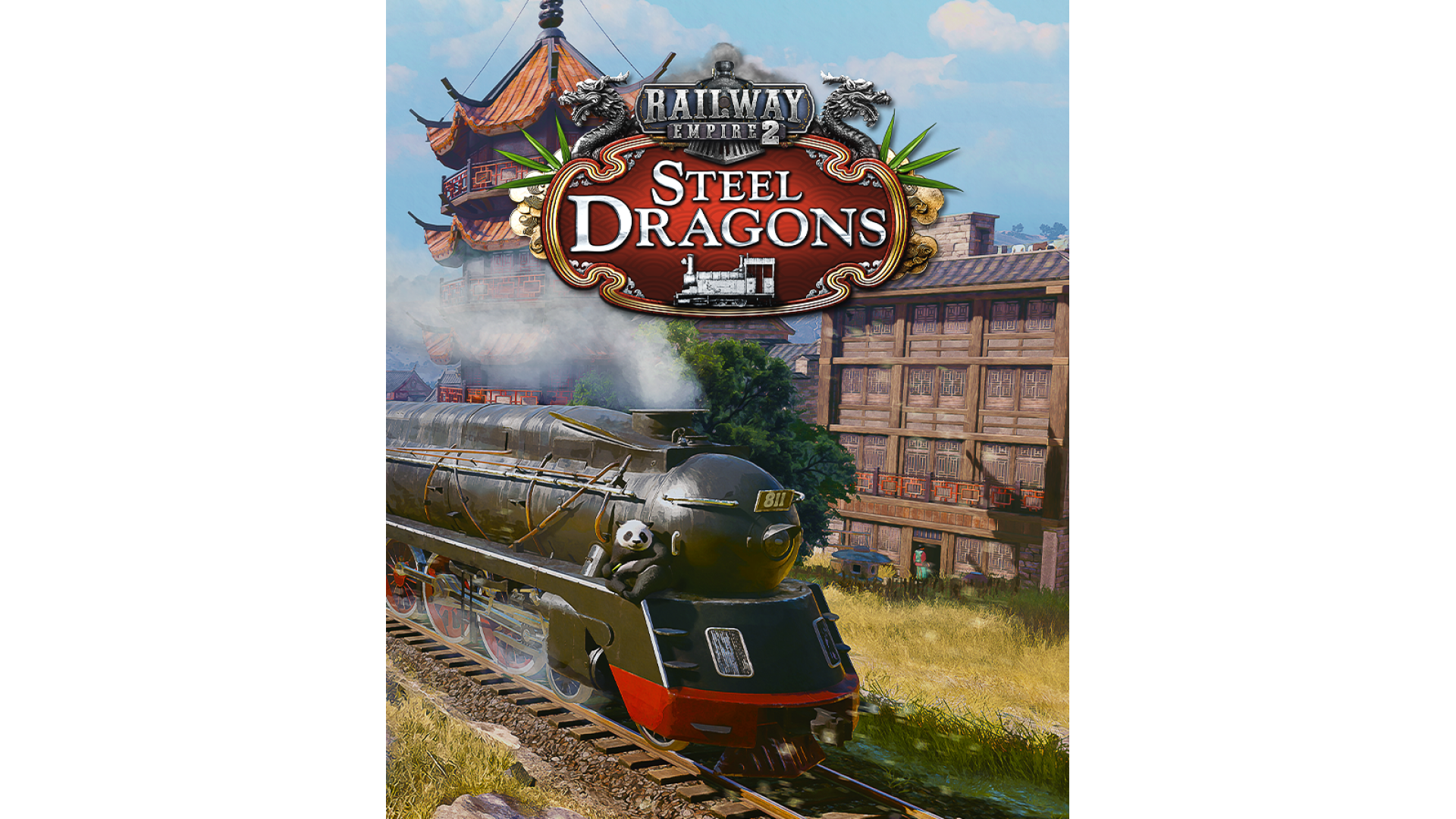
10.99€
Added to Wishlist
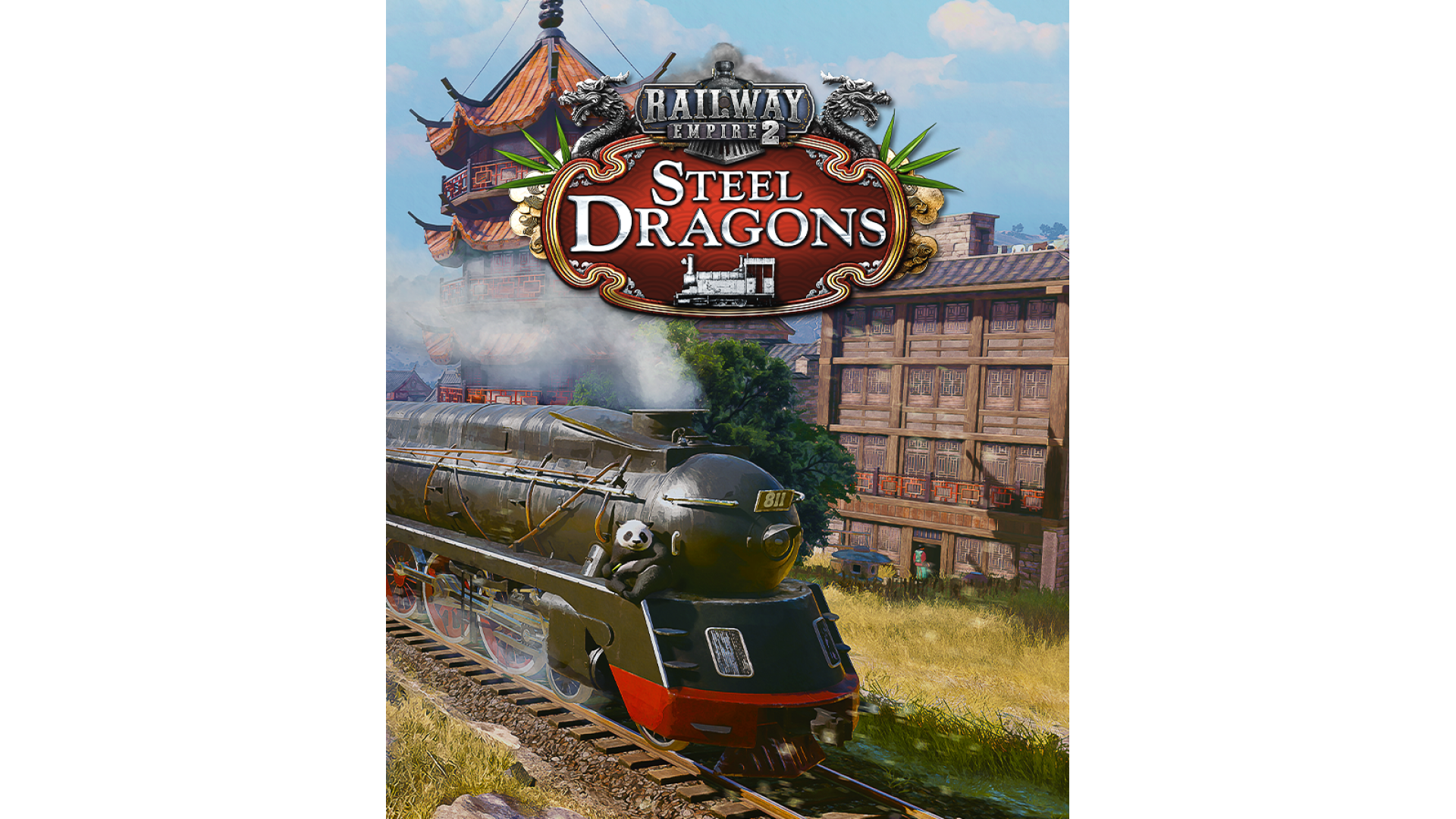
10.99€
Begin your journey on wings of steel, as heavy steam and the steady rhythm of the engine carry you into the mysterious Middle Kingdom: In Railway Empire 2 – Steel Dragons, lay your tracks to the farthest reaches of China – from the shores of the East China Sea, along the banks of the Yellow River, through the forest homes of pandas and up the slopes of the majestic mountains of the west. Create the foundation of the world’s largest rail network by connecting cities and industries across the country. Work alongside Zhan Tianyou, the “Father of China's Railroad”, to transform the first railway connections into a proud national network, forming the backbone of expansion and progress.
Forge your expansive railway empire in the Middle Kingdom, powered by steam, steel, and ambition!
Railway Empire Copyright © 2025 Kalypso Media Group GmbH. Developed by Gaming Minds Studios. Published by Kalypso Media Group GmbH. Railway Empire is a trademark of Kalypso Media Group GmbH and is used under license. All rights reserved. All other logos, copyrights and trademarks are property of their respective owner.
How to activate your Steam key?
1. Open your Steam client. (If you don't have a Steam Client, you can install from here https://store.steampowered.com/about/)
2. Sign in to your Steam account. (If you don't have a Steam Account, you can create from here https://store.steampowered.com/join/)
3. Click “ADD A GAME” button which is at the bottom of the Steam Client.
4. Now select "Activate a product on Steam..."
5. Write or copy-paste your Steam key which you purchased from Gamesforpc.
6. Now your game is in your library.
7. Find your game in your library, select and click install to start your download.