| Release Date | 23.07.2018 |
| Operating Systems | Mac OS |
| Publisher | H2 Interactive Co., Ltd. |
| Operating Systems | Windows |
| Genres | Action, indie |
8.19€
Added to Cart
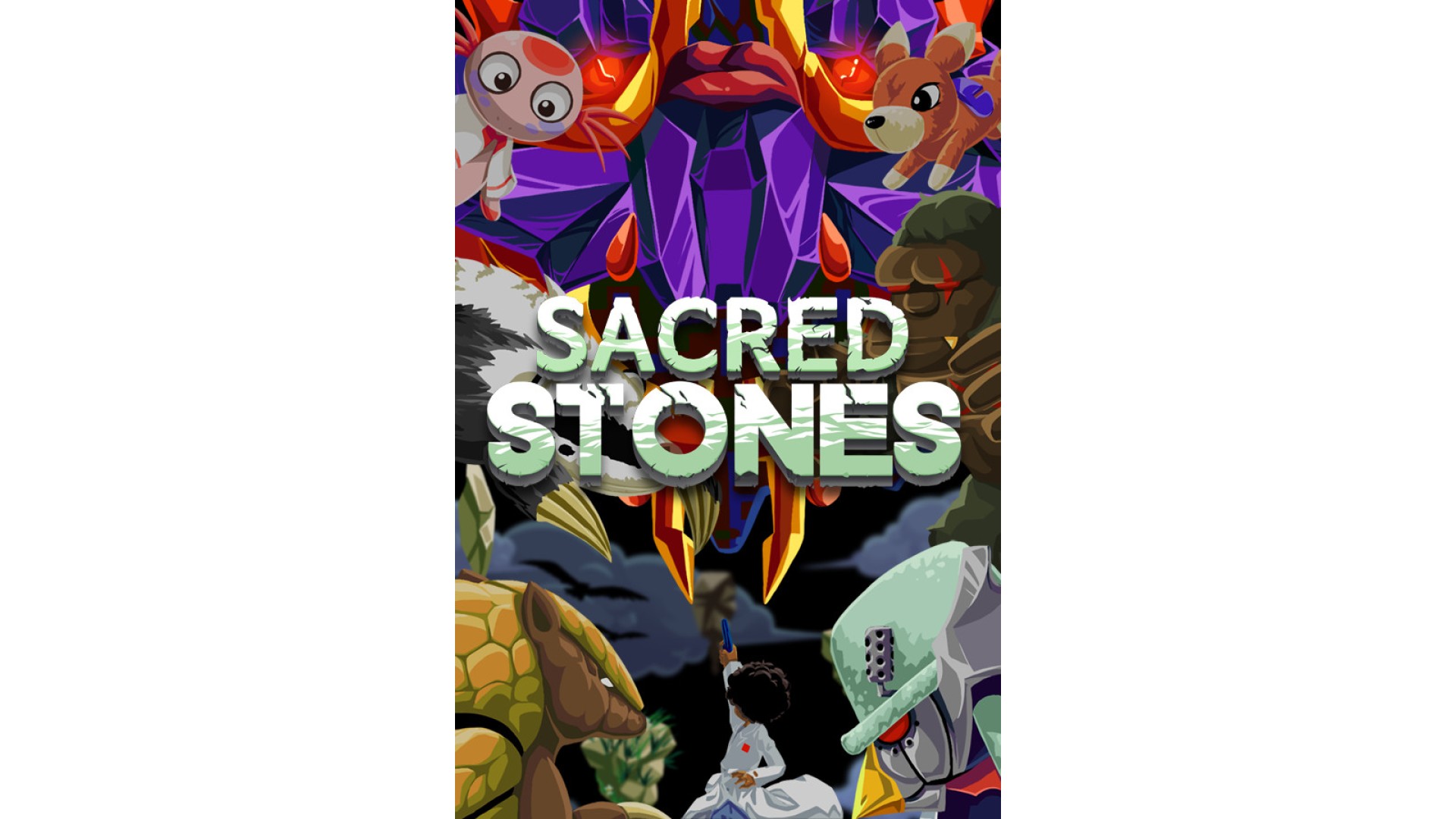
8.19€
Added to Wishlist
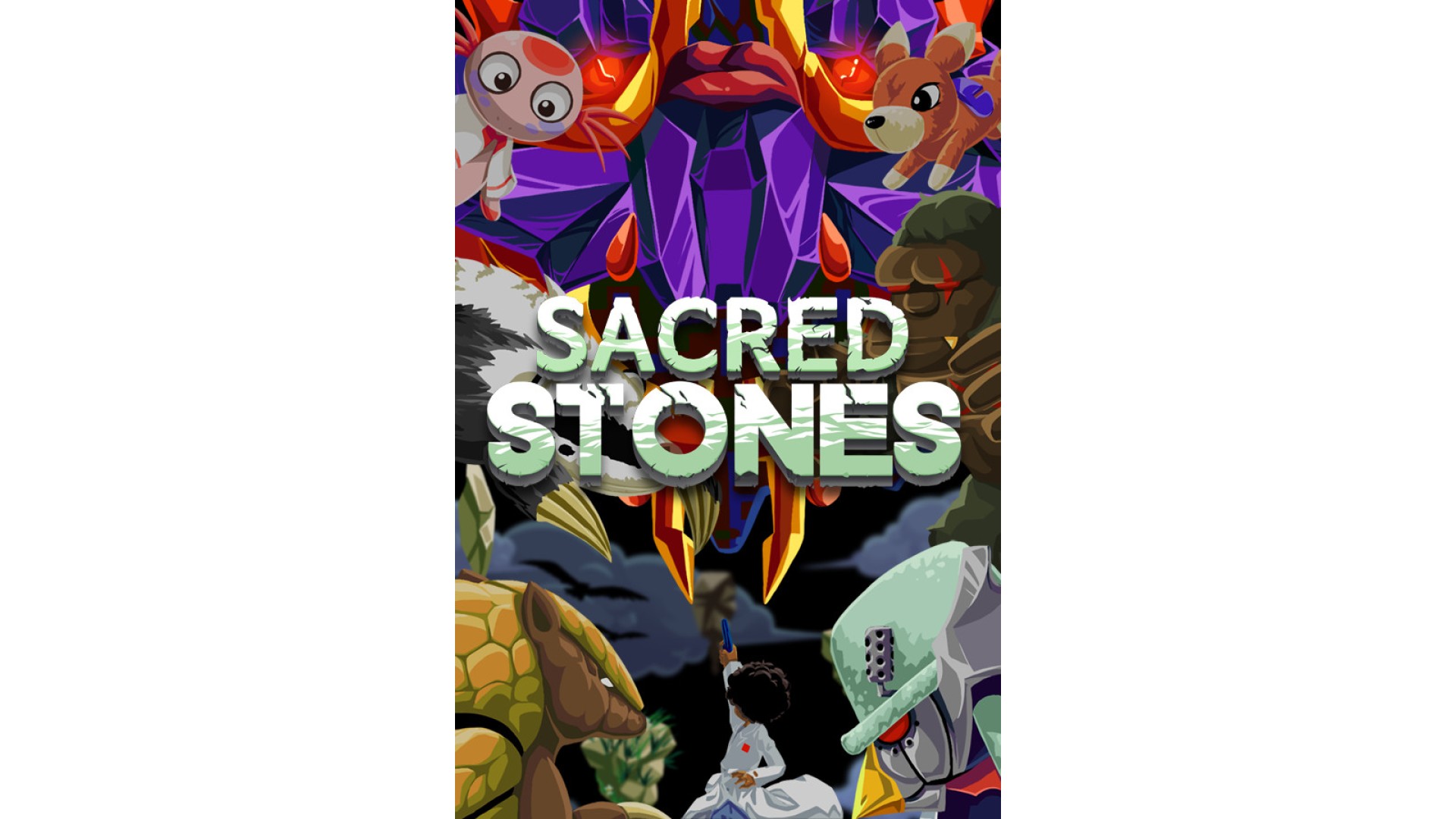
8.19€
It was finally released after a long development.
Looking for a hardcore platforming game with an emphasis on boss gameplay?
Then Sacred Stones is the perfect retro-platforming indie-game for you!
Sacred Stones brings a unique blend of retro-2D boss based gameplay. Explore the pixelized world, gathering items and weapons to help guide you to victory! Created by Sungjun Jo (NoxBix), Sacred Stones’s retro-feel comes from its appearance, its soundtrack (created by “.P”), and its gameplay; Sacred Stones is retro to the core. The sensitive input controls complement the linear & challenging gameplay. You will find yourself jumping & shooting and running & fighting your way to the end of the game as you learn uncover new weapons & areas across the map!
Hello, I'm NOXBIX's game director and developer Sungjun Jo.
Sacred Stones is a game I have been developing since I was a high school student.
I started with a high goal from the beginning, but I think I made it as I intended without compromising myself. It was a lot of work to make new things out of everything I developed. There were a lot of accidents during development, but I am very happy and proud to release this.
I hope you like it.
If you give us a lack of points or feedback while you play, we will actively try to develop it into a better game.
Thank you.
I have been impressed with Cave Story during my junior high school days and have developed the dream of game developers.
Can I make a game like this?
I used to ask myself the question of the rough and delicate Cave Story graphics. That's why you may feel the same atmosphere in my game.
If you compare Sacred Stones with the Cave Story, it's a small game, but I think it's my first step.
In the future, I will make a more unique and fun game with my own color.
Thank you for your support until then.
by Sungjun Jo (NOXBIX)
©CFK
How to activate your Steam key?
1. Open your Steam client. (If you don't have a Steam Client, you can install from here https://store.steampowered.com/about/)
2. Sign in to your Steam account. (If you don't have a Steam Account, you can create from here https://store.steampowered.com/join/)
3. Click “ADD A GAME” button which is at the bottom of the Steam Client.
4. Now select "Activate a product on Steam..."
5. Write or copy-paste your Steam key which you purchased from Gamesforpc.
6. Now your game is in your library.
7. Find your game in your library, select and click install to start your download.