| Release Date | 19.01.2016 |
| Operating Systems | Linux |
| Operating Systems | Mac OS |
| Publisher | Daedalic Entertainment |
| Operating Systems | Windows |
| Genres | Action, Arcade, indie |
4.99€
Added to Cart
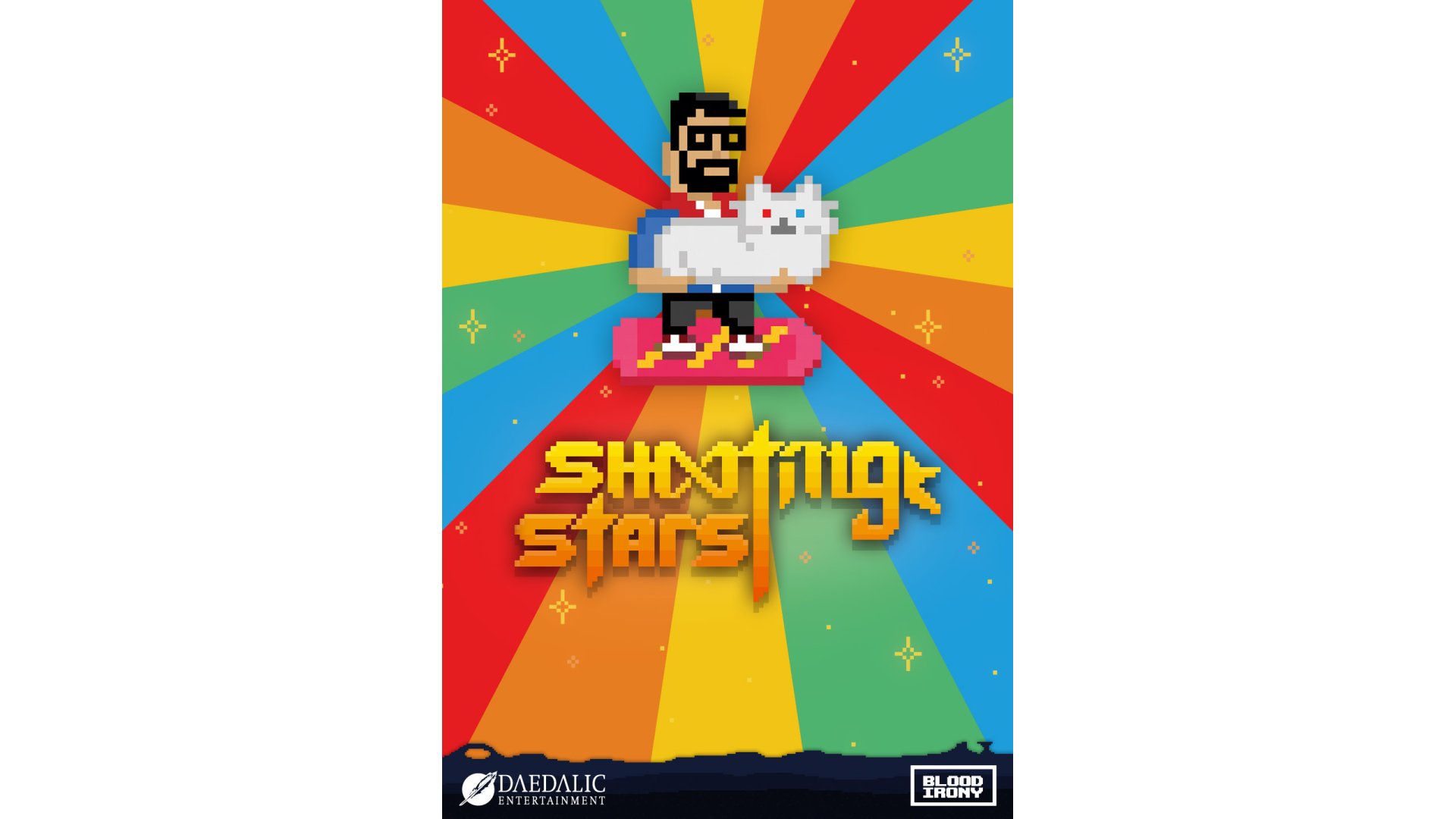
4.99€
Added to Wishlist
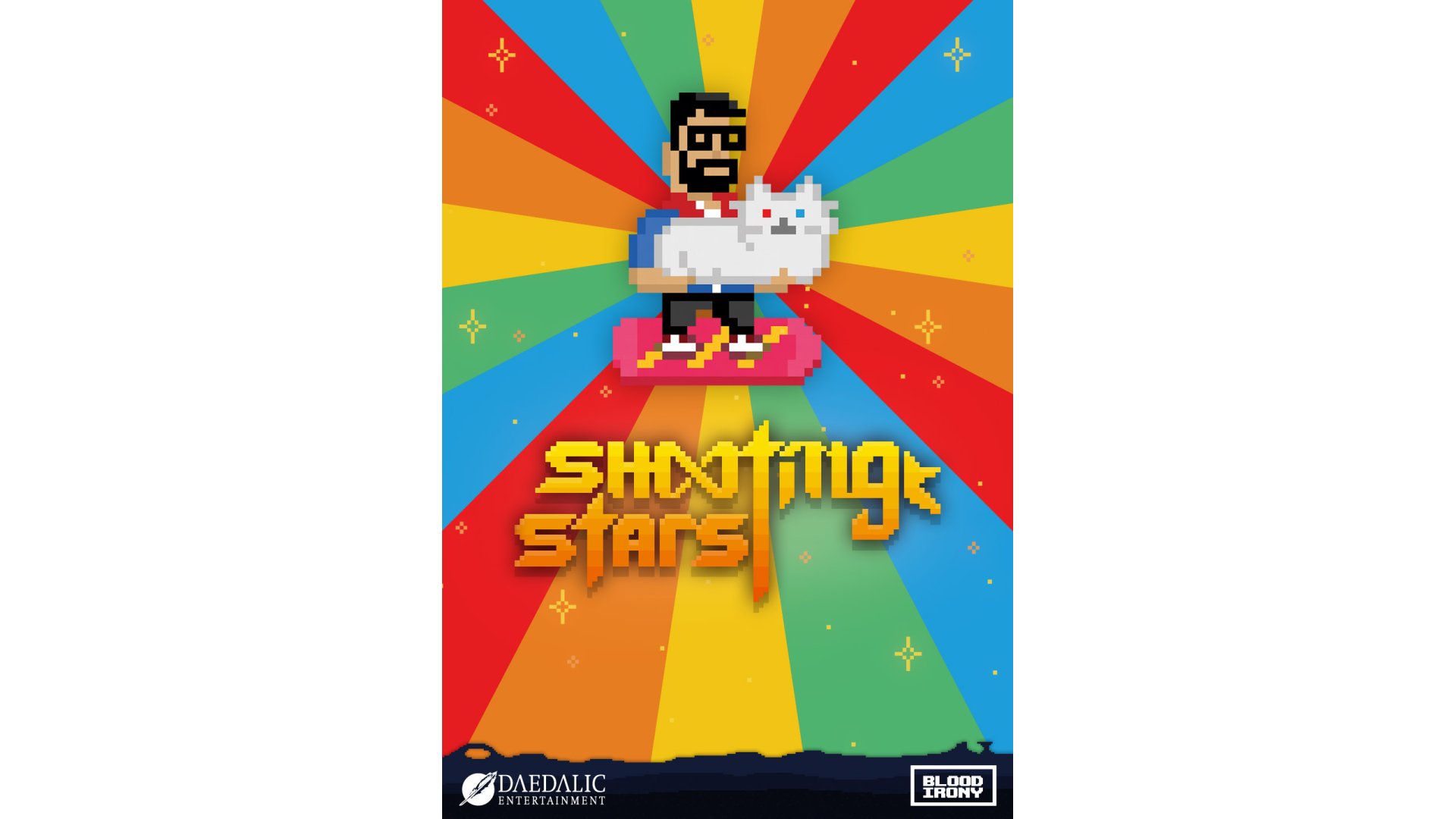
4.99€
This game is the answer to one of the most important questions in life: “I can haz lazer kitty?“ Yes you can!
Shooting Stars is a refreshing colorful and funny take on the classic arcade shoot'em up, bullet hell, shmup, space invader like, whatever you want to call it – but finally, with evil aliens disguised as superstars, cats and rainbow lazers. Superstars like Justin Belieber, PewDerPie, Kanye East, Han so low and many more.
Did you just say rainbow lazers? Yes! Rainbow freakin’ lazers!
Shooting Stars has over 50 stunning ultimate weapons and items to collect. Every item will completely change the way you play. Don’t be afraid to use attacks like Clone Warriors, Freedom Sheeps, a Ro-Cat launcher, the Disco of Doom and so much more. Every game you play will be completely different. And the best part is, pay once – play forever!
Save planet earth in various game modes. Challenge your friends with daily generated levels or go at it alone in the rogue like Card Hunt mode.
Shooting Stars is the complete package of quirky internet awesomeness and shoot‘em up retro feeling.
FEATURES:
How to activate your Steam key?
1. Open your Steam client. (If you don't have a Steam Client, you can install from here https://store.steampowered.com/about/)
2. Sign in to your Steam account. (If you don't have a Steam Account, you can create from here https://store.steampowered.com/join/)
3. Click “ADD A GAME” button which is at the bottom of the Steam Client.
4. Now select "Activate a product on Steam..."
5. Write or copy-paste your Steam key which you purchased from Gamesforpc.
6. Now your game is in your library.
7. Find your game in your library, select and click install to start your download.