| Release Date | 01.01.1970 | |
| Operating Systems | Mac OS | |
| Publisher | Aspyr Media Inc | |
| PEGI Rating | + 12 | |
| Genres | Strategy |
3.49€
Added to Cart
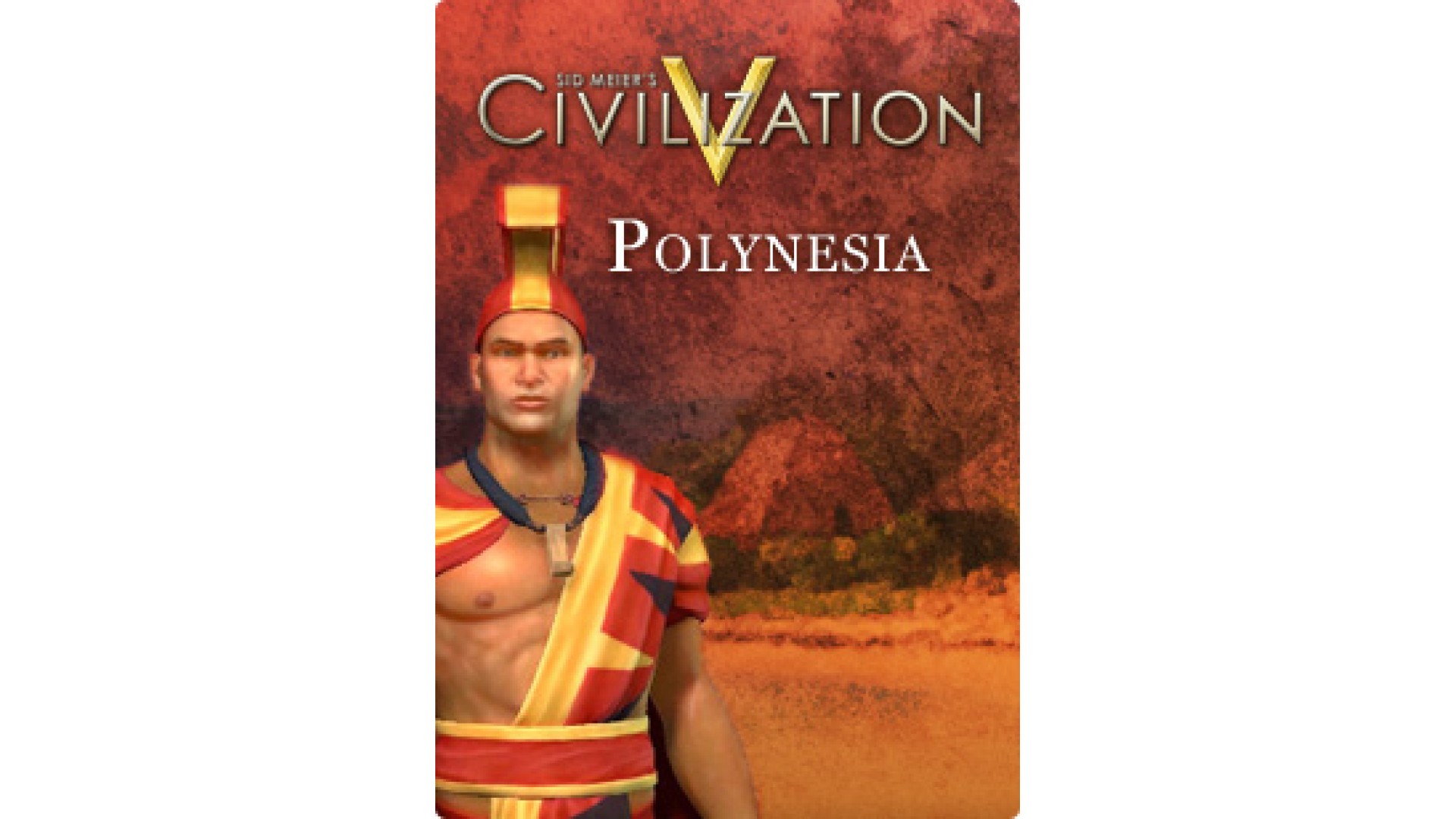
3.49€
Added to Wishlist
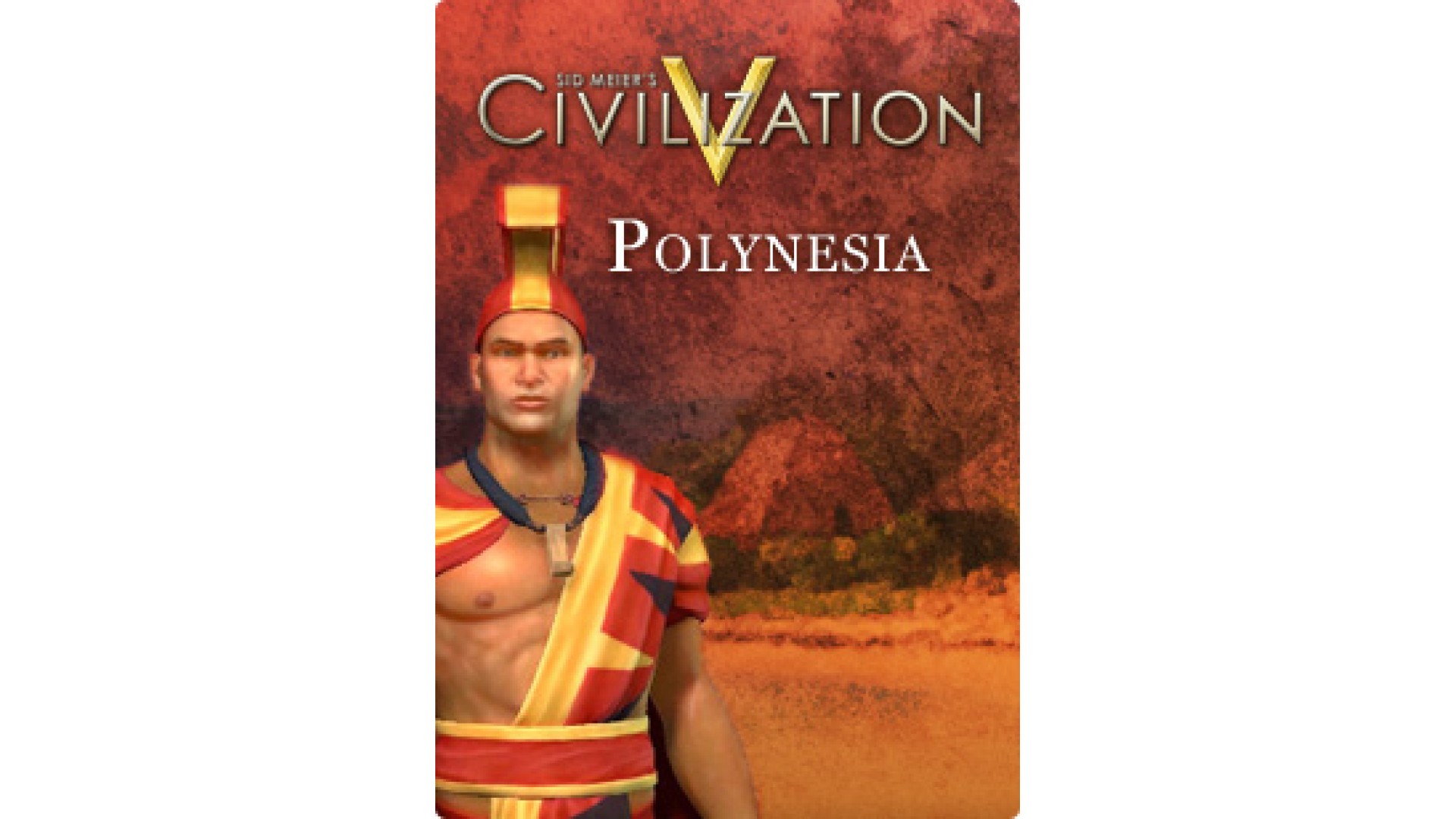
3.49€
Polynesia
The Polynesian Scenario Pack brings you both the Polynesian Civilization and a new Scenario, Paradise Found. Rule the world as Kamehameha, unifier of Hawai'i, with your powerful navy and imposing Moai statues!
Scenario Description
In Paradise Found, players take on the role of one of the four great Polynesian kingdoms as they strive to become the dominant culture in Polynesia. All-new technology and social policy trees unlock powerful advantages to players, including the fearsome Maori Warrior and the enigmatic Moai. Special changes to the game rules allow players to build expansive kingdoms quickly without impeding their cultural growth, but the seas of the Pacific are huge and land is at a premium among the atolls and islands. Take the best islands for yourself, and prove your mana as a ruler as you build Polynesia to stand the test of time!
Polynesia Ruler – Kamehameha
Kamehameha was the first ruler to unite all of the Big Islands of Hawai'i under his rule in 1791, and reformed many of the island's laws to protect its people. Because of his strong rule and wise policies, Hawai’i remained an independent kingdom long after Kamehameha’s death in 1819.
How to activate your Steam key?
1. Open your Steam client. (If you don't have a Steam Client, you can install from here https://store.steampowered.com/about/)
2. Sign in to your Steam account. (If you don't have a Steam Account, you can create from here https://store.steampowered.com/join/)
3. Click “ADD A GAME” button which is at the bottom of the Steam Client.
4. Now select "Activate a product on Steam..."
5. Write or copy-paste your Steam key which you purchased from Gamesforpc.
6. Now your game is in your library.
7. Find your game in your library, select and click install to start your download.