| Release Date | 30.09.2016 | |
| Operating Systems | Linux | |
| Operating Systems | Mac OS | |
| Publisher | Daedalic Entertainment | |
| PEGI Rating | + 7 | |
| Operating Systems | Windows | |
| Genres | Strategy, Adventure, simulator, indie |
5.99€
1.20€
Added to Cart
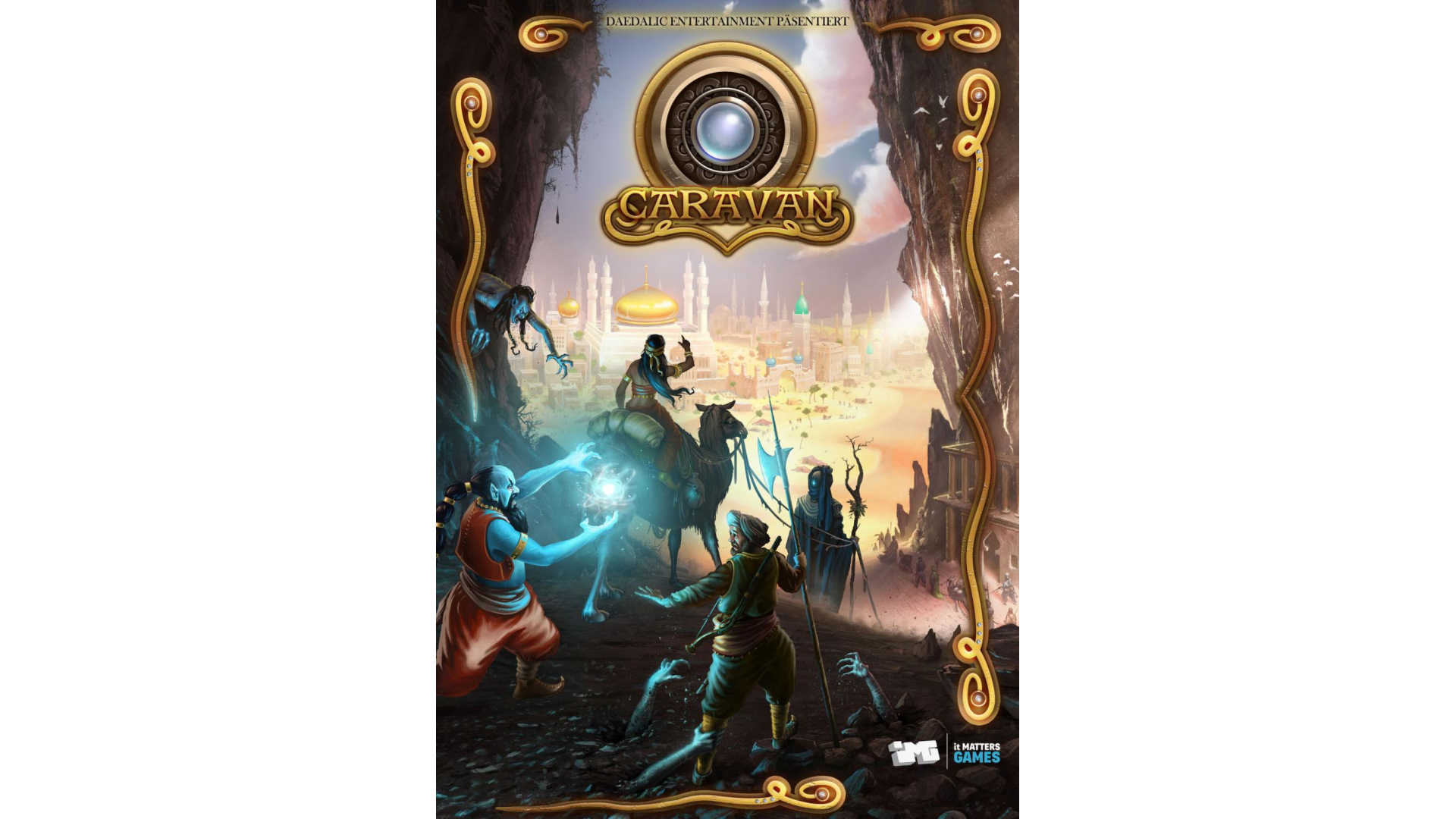
5.99€
1.20€
Added to Wishlist
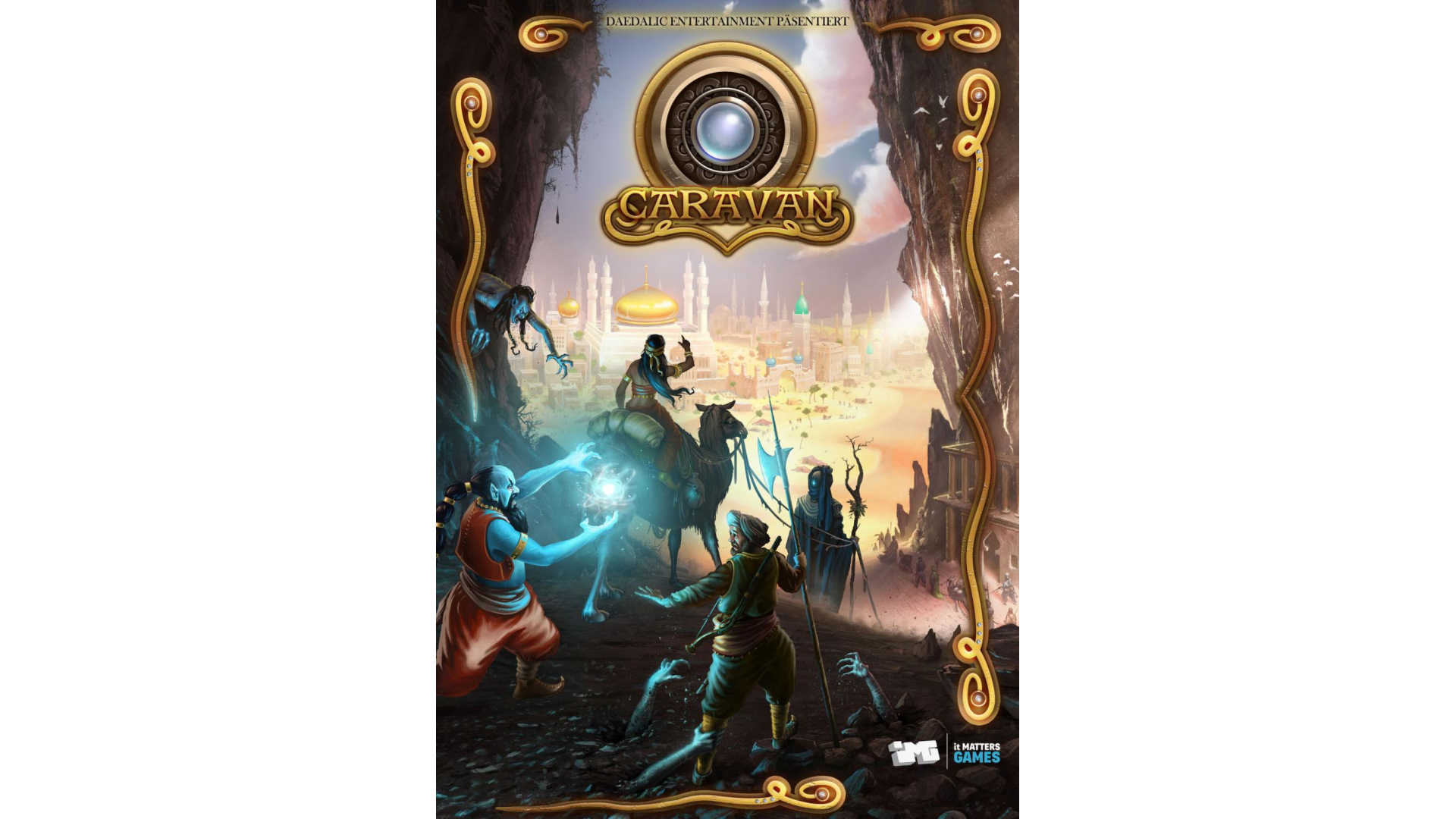
5.99€
1.20€
Many myths and legends have been woven about the Arabian Peninsula. One of these legends tells of Iram, City of Pillars, and its exceptional destiny.
Being the heir to the throne you lived a life of splendor and never worked one day of physical labor – until one day, the winds of fate turned.
Days passed and the storm did not fade, if anything its strength and ferocity only grew. You would do anything to bring back only a spark of your mother's joy. And so, one night, when the kingdom sleeps and the moon smiles, you embark on a journey …
Caravan combines strategy with RPG elements resulting in a trading and exploration game packed with suspense and challenges. In a pre-medieval Oriental setting players will send their caravan from town to town. On their way, they will experience dangerous, mystical adventures, embark on rewarding quests in towns, and fight against dangerous bandits, beasts, ghoulish creatures and djinns.
Game Features:
© 2016 Daedalic Entertainment GmbH and it Matters Games.
Daedalic and the Daedalic-Logo are trademarks of Daedalic Entertainment GmbH.
All rights reserved.
How to activate your Steam key?
1. Open your Steam client. (If you don't have a Steam Client, you can install from here https://store.steampowered.com/about/)
2. Sign in to your Steam account. (If you don't have a Steam Account, you can create from here https://store.steampowered.com/join/)
3. Click “ADD A GAME” button which is at the bottom of the Steam Client.
4. Now select "Activate a product on Steam..."
5. Write or copy-paste your Steam key which you purchased from Gamesforpc.
6. Now your game is in your library.
7. Find your game in your library, select and click install to start your download.