| Release Date | 09.10.2017 |
| Operating Systems | Mac OS |
| Publisher | Astragon Entertainment |
| Operating Systems | Windows |
| Genres | Simulation |
6.99€
Added to Cart
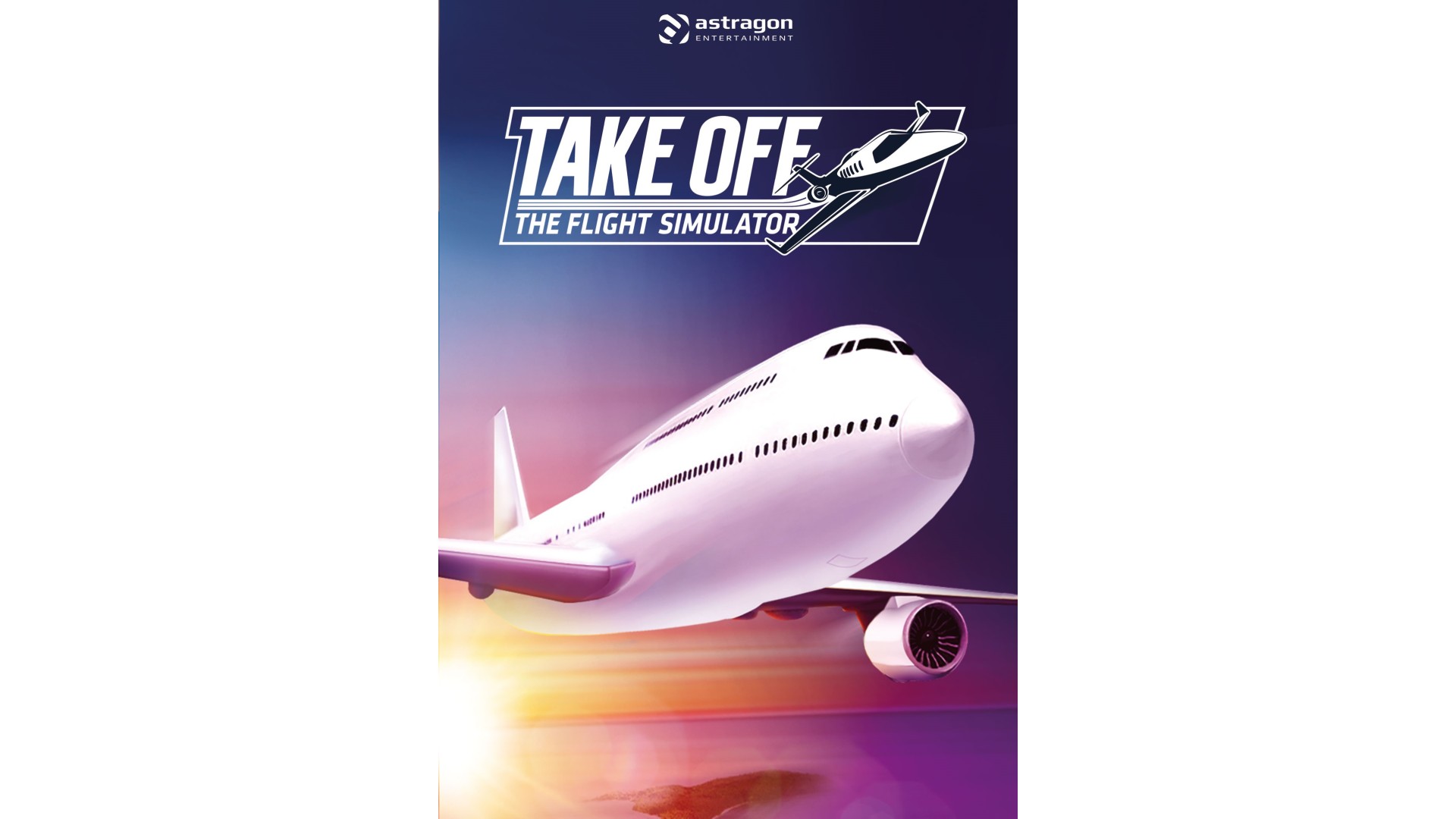
6.99€
Added to Wishlist
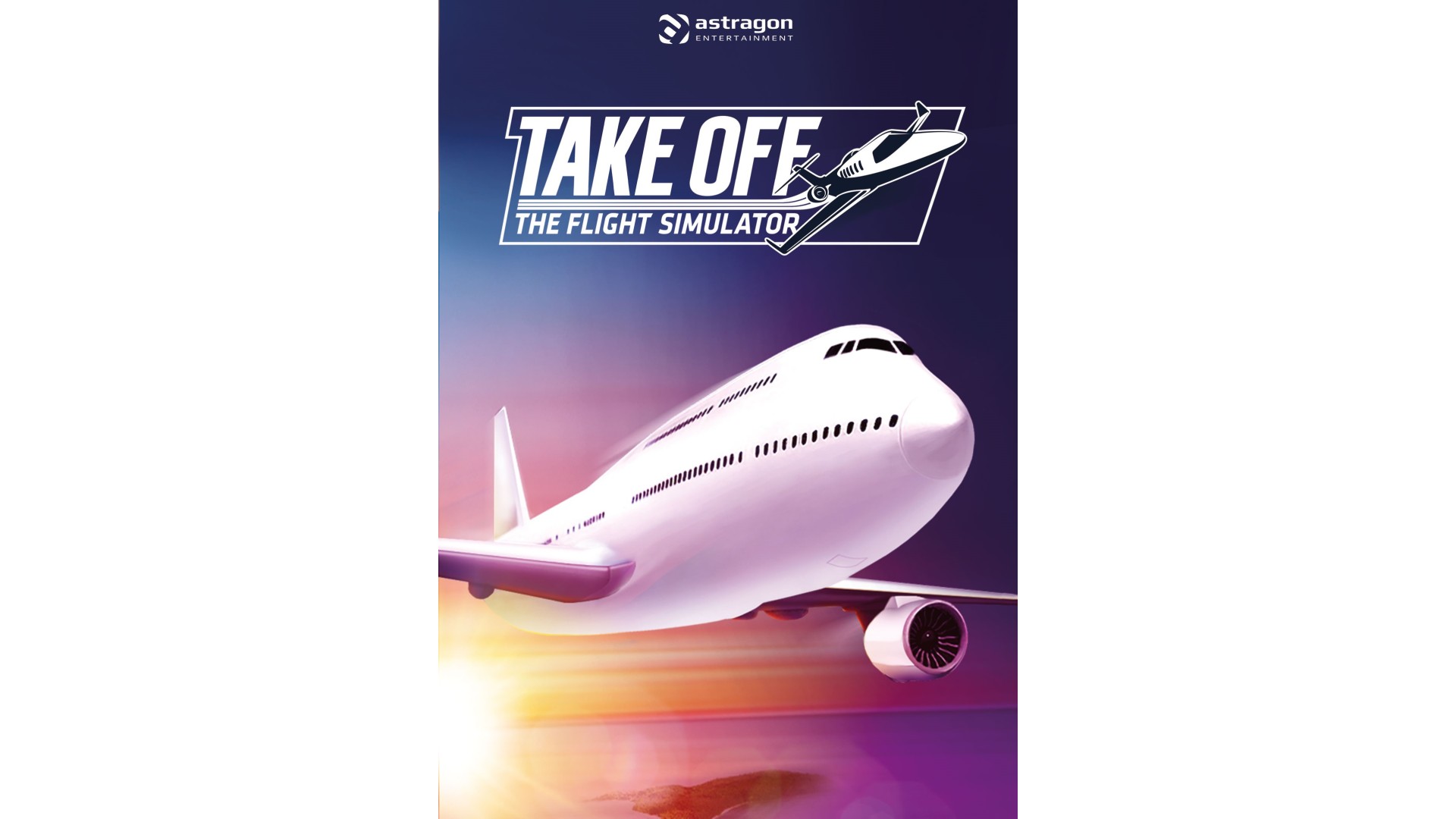
6.99€
Fly more than 20 airplanes in an open world or try out more than 40 excitng and varied missions – from airfreighting to dramatic rescue operations! You can also establish your own airline and fly to cities such as New York, London, Sydney and 18 other destinations. Fly the most popular models of planes, such as jumbo jets, seaplanes and a military jet with realistically designed 3D cockpits. Experience challenging weather conditions and try to land your plane safely with an engine failure!
Game Features:
How to activate your Steam key?
1. Open your Steam client. (If you don't have a Steam Client, you can install from here https://store.steampowered.com/about/)
2. Sign in to your Steam account. (If you don't have a Steam Account, you can create from here https://store.steampowered.com/join/)
3. Click “ADD A GAME” button which is at the bottom of the Steam Client.
4. Now select "Activate a product on Steam..."
5. Write or copy-paste your Steam key which you purchased from Gamesforpc.
6. Now your game is in your library.
7. Find your game in your library, select and click install to start your download.