| Release Date | 18.04.2007 | |
| Publisher | 1C Online Games Ltd. | |
| PEGI Rating | + 16 | |
| Operating Systems | Windows | |
| Genres | Strategy |
3.99€
Added to Cart
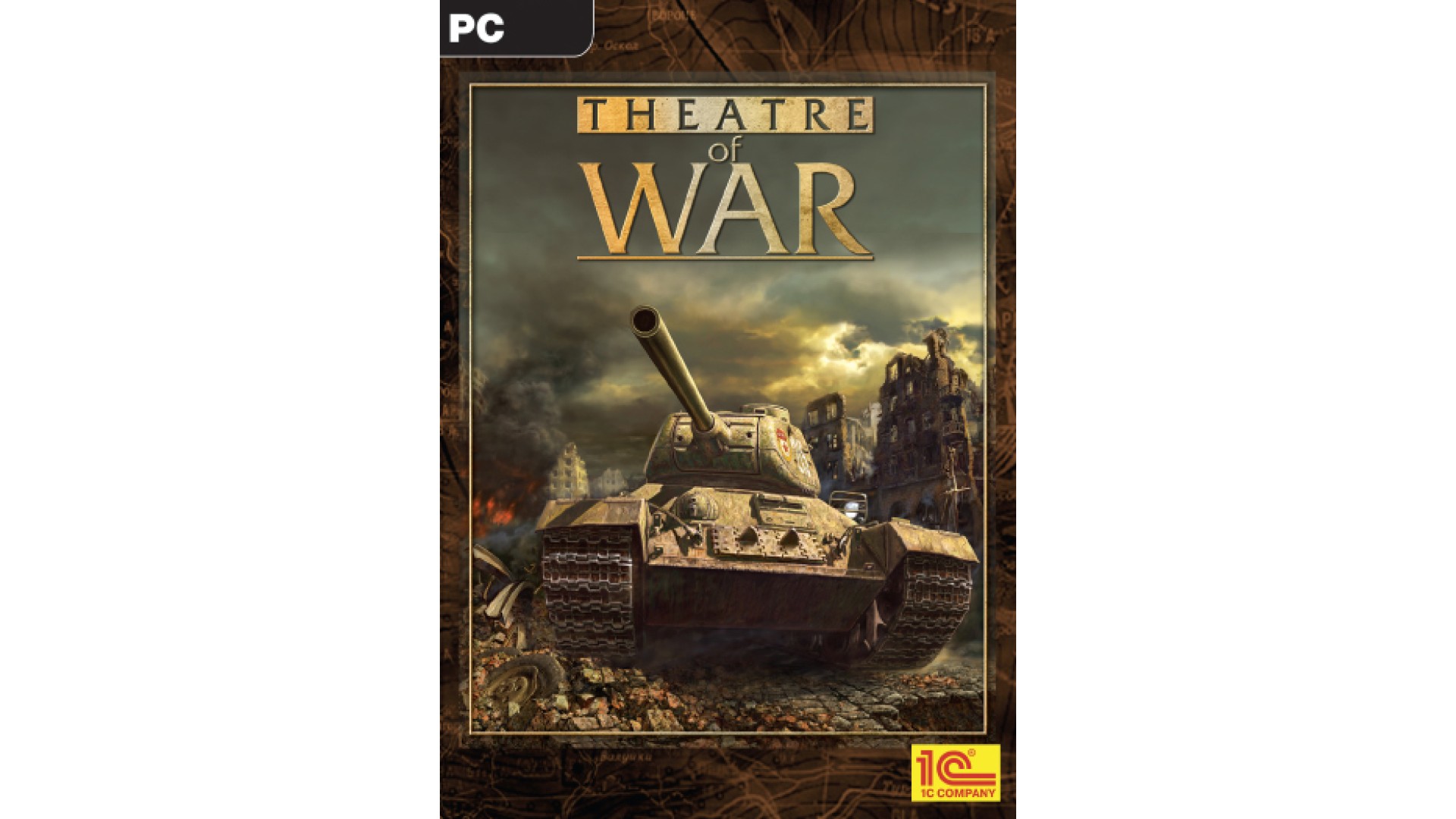
3.99€
Added to Wishlist
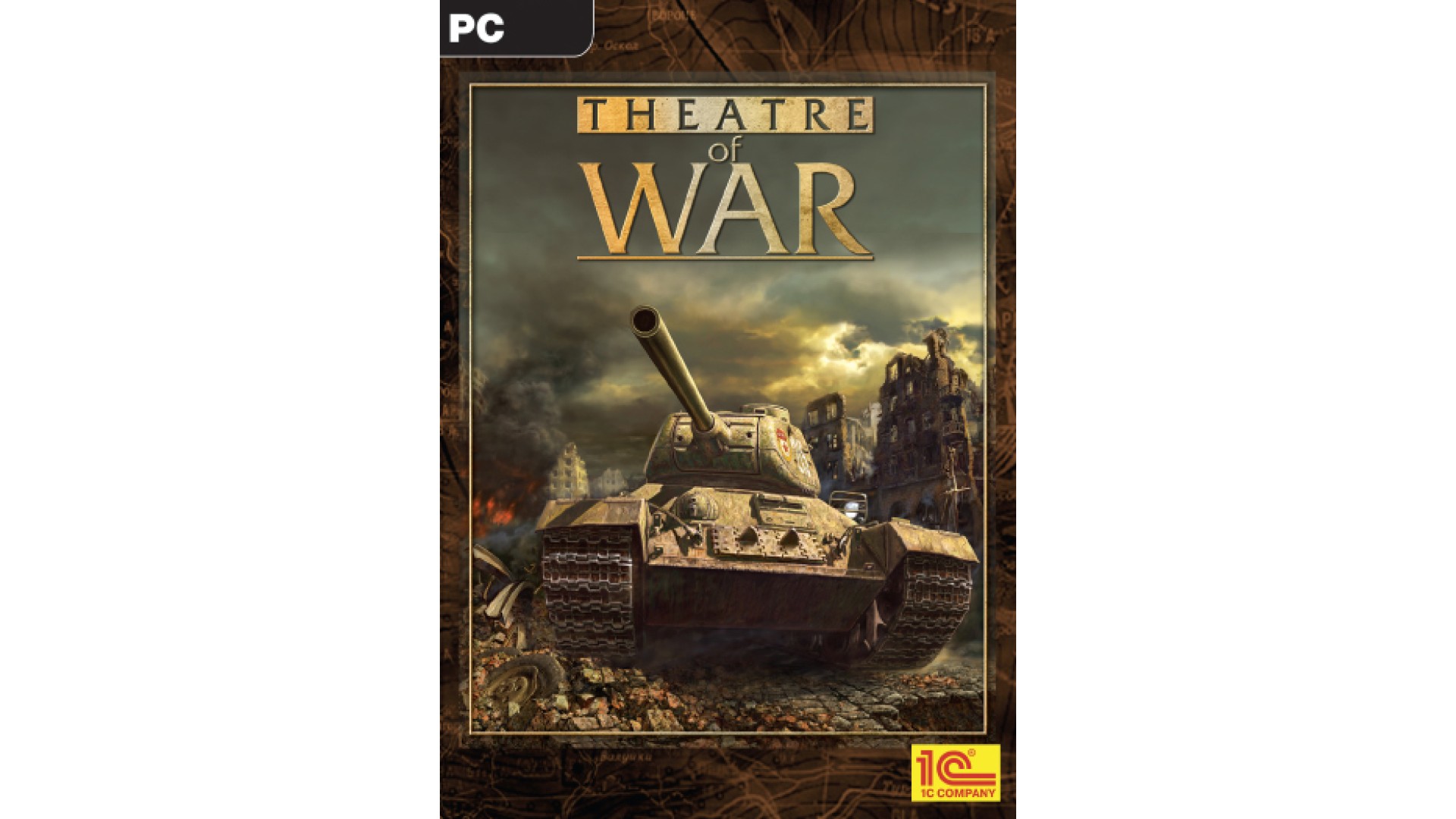
3.99€
Theatre of War developed by 1C Company (creators of the award-winning IL-2 Sturmovik series and Pacific Fighters) is a real-time tactical strategy title depicting the most significant battles of World War II during 1939-1945.
Players will command a special task force composed of different kinds of units, including tanks, APCs, field guns, mortars, various infantry regiments and will also have an opportunity to call for artillery and air support. With a focus on unit detail and combat realism, would-be generals are faced with authentic battle scenarios, taken straight from actual World War II records and maps.
Features:
How to activate your Steam key?
1. Open your Steam client. (If you don't have a Steam Client, you can install from here https://store.steampowered.com/about/)
2. Sign in to your Steam account. (If you don't have a Steam Account, you can create from here https://store.steampowered.com/join/)
3. Click “ADD A GAME” button which is at the bottom of the Steam Client.
4. Now select "Activate a product on Steam..."
5. Write or copy-paste your Steam key which you purchased from Gamesforpc.
6. Now your game is in your library.
7. Find your game in your library, select and click install to start your download.