9.49€
Added to Cart
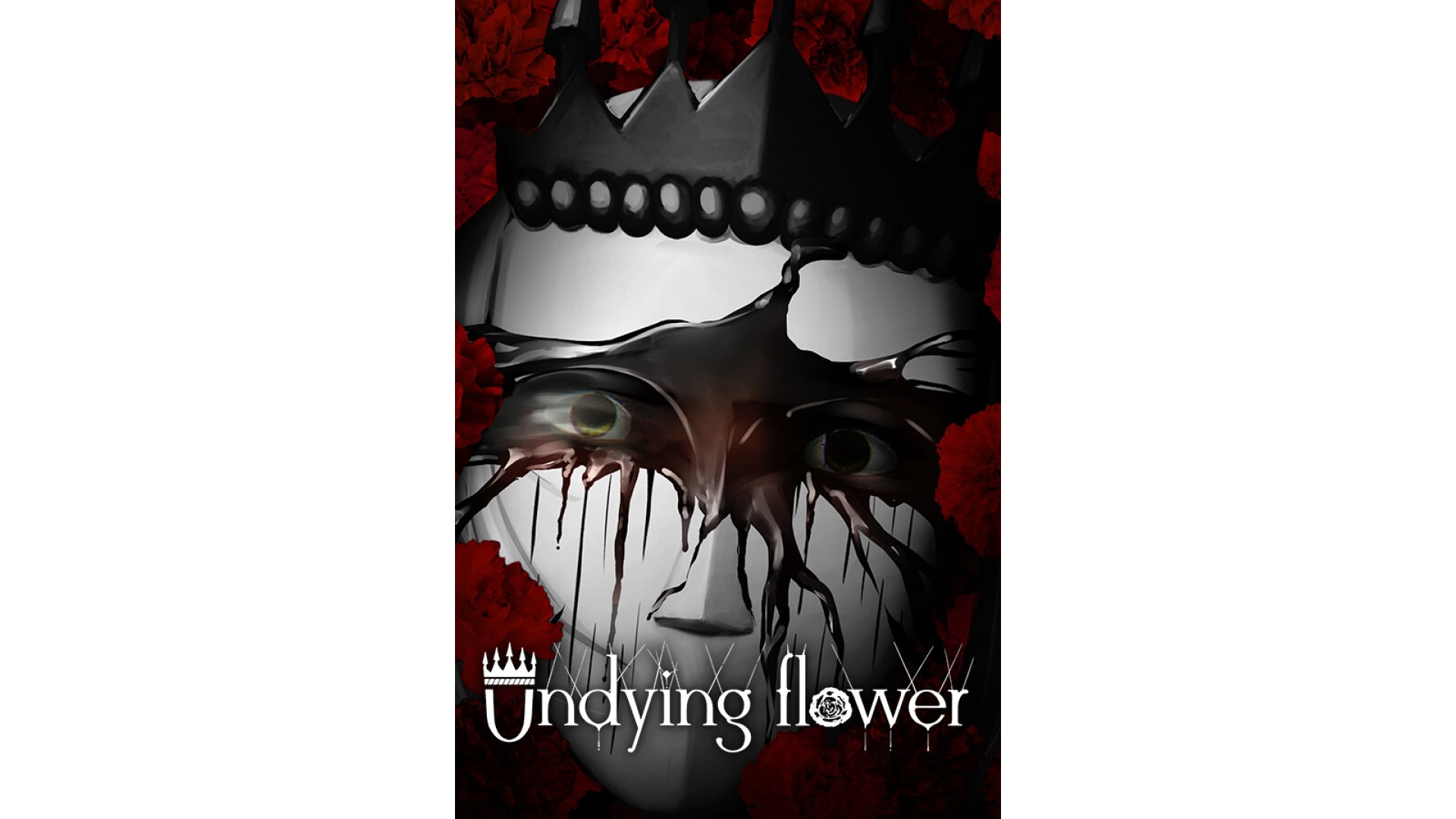
9.49€
Added to Wishlist
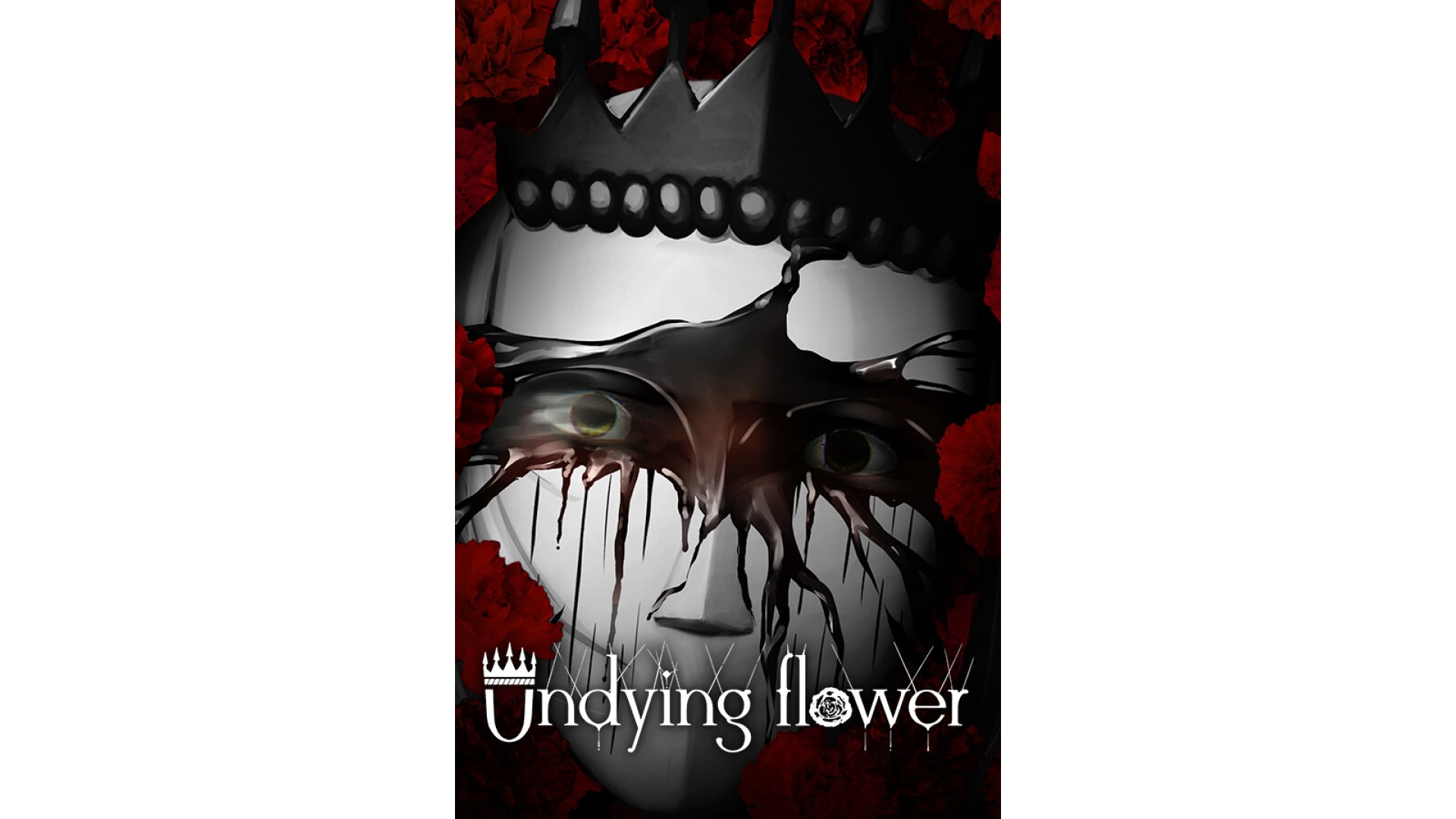
9.49€


Journey into the darkest memories of Nala, looking for a way to erase the trauma and regret through an experimental treatment. The Flower will guide you through to what you may need.


Two sides to every coin. Two sides to every memory. Journey through shared memories of Nala and her late grandfather, piecing together the truth of what happened between them, the joy, the sorrow, and everything in between.


How do you fix regret? How much will it take? The pieced-together truth may provide the solution. Or it might push Nala even further into despair, grappling with her guilt. The only way to know is to test.


Test. Test. Then test again. Change the variables. Change the answers. Find a way to erase the regret. Eventually.
© Calcatz & Freedom Games - All Rights Reserved
How to activate your Steam key?
1. Open your Steam client. (If you don't have a Steam Client, you can install from here https://store.steampowered.com/about/)
2. Sign in to your Steam account. (If you don't have a Steam Account, you can create from here https://store.steampowered.com/join/)
3. Click “ADD A GAME” button which is at the bottom of the Steam Client.
4. Now select "Activate a product on Steam..."
5. Write or copy-paste your Steam key which you purchased from Gamesforpc.
6. Now your game is in your library.
7. Find your game in your library, select and click install to start your download.