| Release Date | 17.06.2025 | |
| Operating Systems | Linux | |
| Operating Systems | Mac OS | |
| Publisher | Paradox Interactive | |
| PEGI Rating | + 12 | |
| Operating Systems | Windows | |
| Genres | Simulation, Strategy |
19.99€
Added to Cart
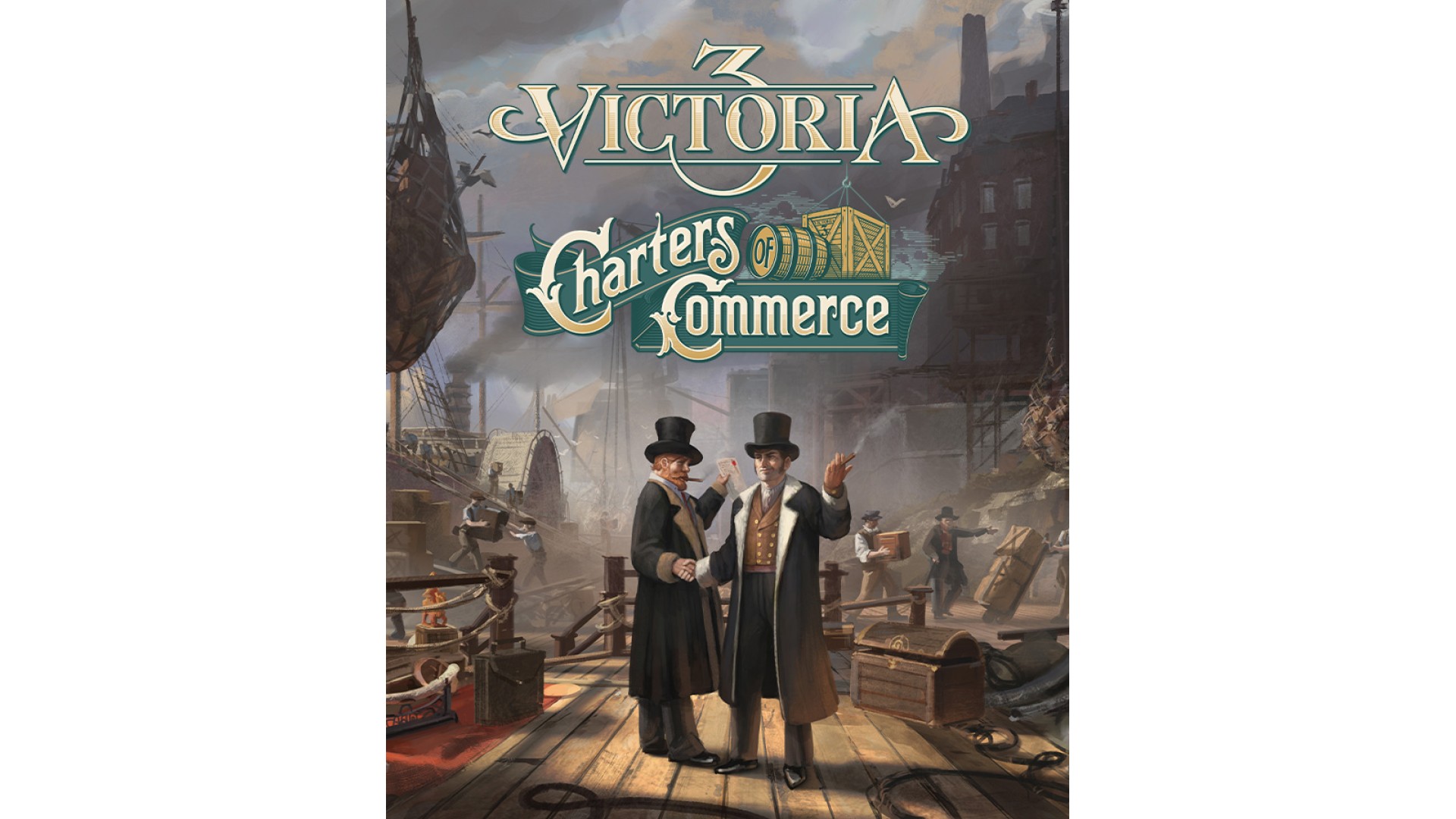
19.99€
Added to Wishlist
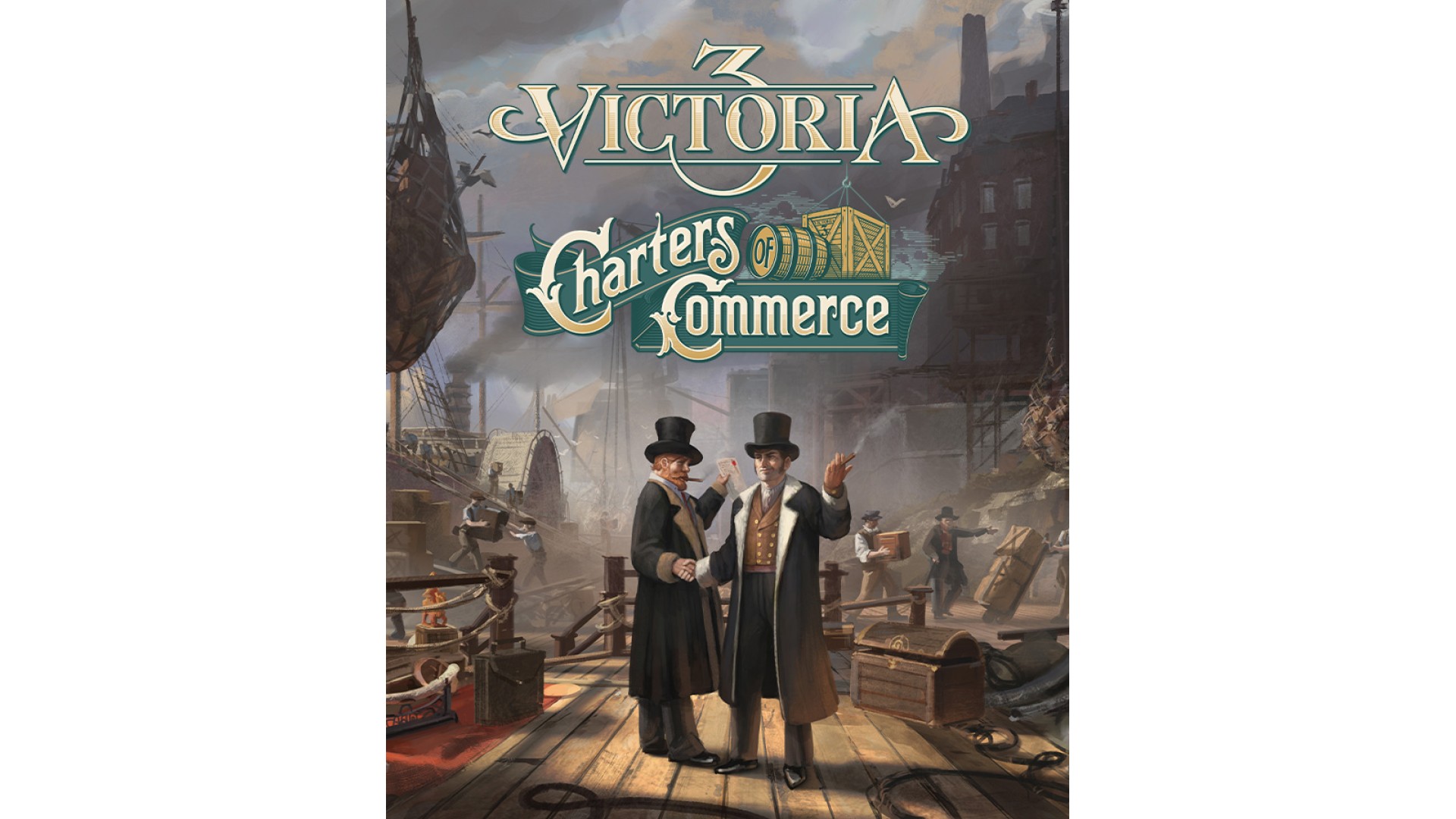
19.99€
Victoria 3: Charters of Commerce
Build a financial and trade system to enrich your nation and overwhelm your rivals in Charters of Commerce, a new Mechanics Pack for Victoria 3. Charters of Commerce adds more depth and new options to Victoria’s sophisticated trade model, including new ways to regulate company expansion, new diplomatic tools, and new unique goods variants that your nation will be known for.
Features of Victoria 3: Charters of Commerce include:
Company Charters: grant charters to your nation’s companies to give them an advantage in the cutthroat game of international trade.
Trade Charters let companies trade their manufactured goods on the world market*
Investment Charters allow companies to establish regional headquarters and invest in foreign markets
Colony Charters make it possible for companies to govern colonial regions
Industry Charters give companies permission to expand their field of business into other types of production.
Monopolies: Encourage monopolistic industries in your country, whether it be a highly efficient but costly state monopoly, or a private company monopoly that crowds out competitors in the production of vital goods.
Diplomatic Treaties: Sign new types of diplomatic agreements, including imposing uneven trade deals and setting limits on colonization.
Prestige Goods: Let successful companies branch out into the production of high quality goods like champagne, establishing your unique cultural imprint on a good type and gaining an edge on your competitors.
*Part of a free base game update.
©2025 and published by Paradox Interactive AB. VICTORIA and PARADOX INTERACTIVE are trademarks and/or registered trademarks of Paradox Interactive AB in Europe, the U.S., and other countries. Other trademarks, logos, and copyrights are the property of their respective owners.
How to activate your Steam key?
1. Open your Steam client. (If you don't have a Steam Client, you can install from here https://store.steampowered.com/about/)
2. Sign in to your Steam account. (If you don't have a Steam Account, you can create from here https://store.steampowered.com/join/)
3. Click “ADD A GAME” button which is at the bottom of the Steam Client.
4. Now select "Activate a product on Steam..."
5. Write or copy-paste your Steam key which you purchased from Gamesforpc.
6. Now your game is in your library.
7. Find your game in your library, select and click install to start your download.