| Release Date | 20.03.2024 | |
| Publisher | Frontier Developments | |
| PEGI Rating | + 16 | |
| Operating Systems | Windows | |
| Genres | Action, Strategy |
4.99€
Added to Cart
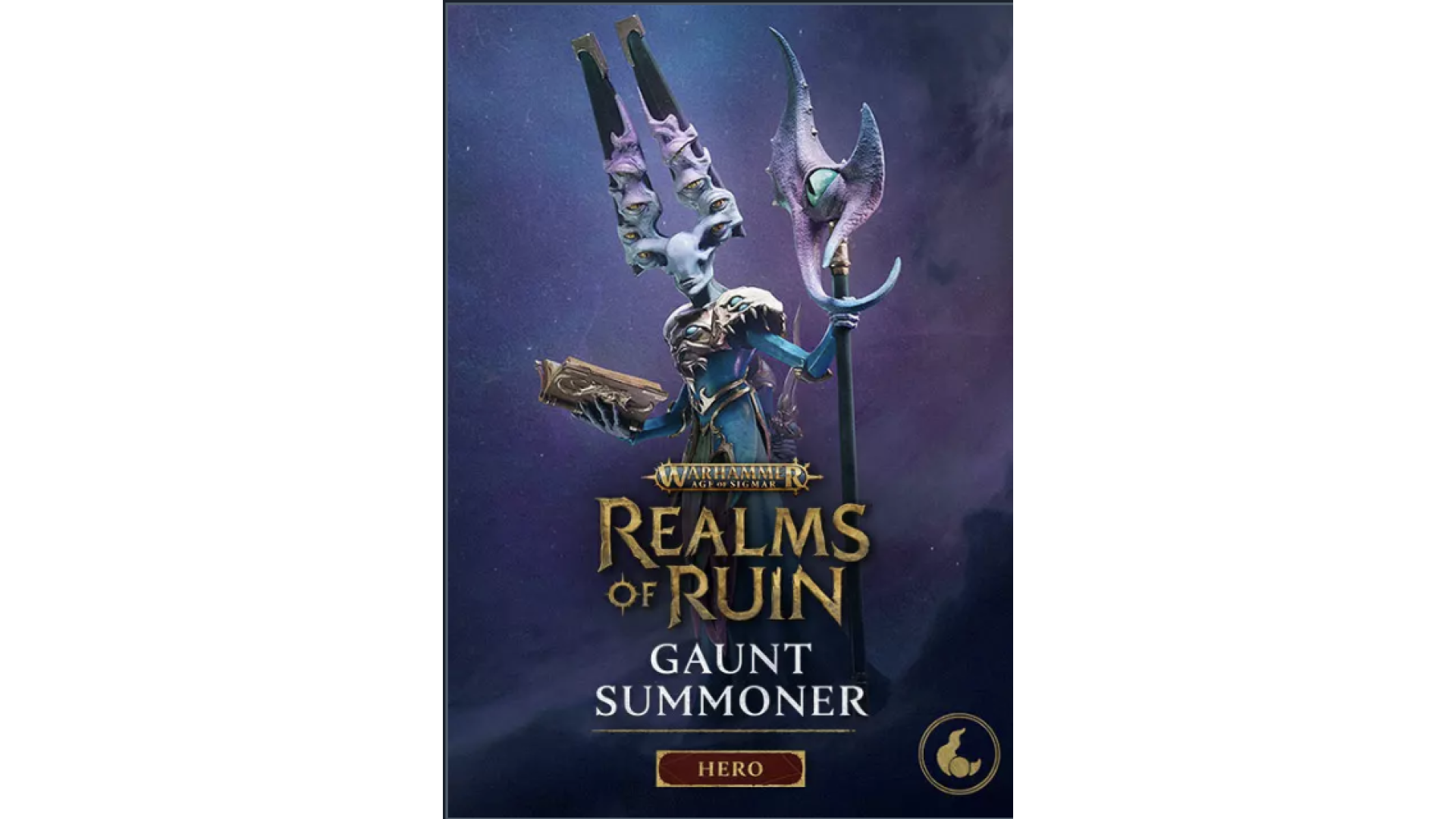
4.99€
Added to Wishlist
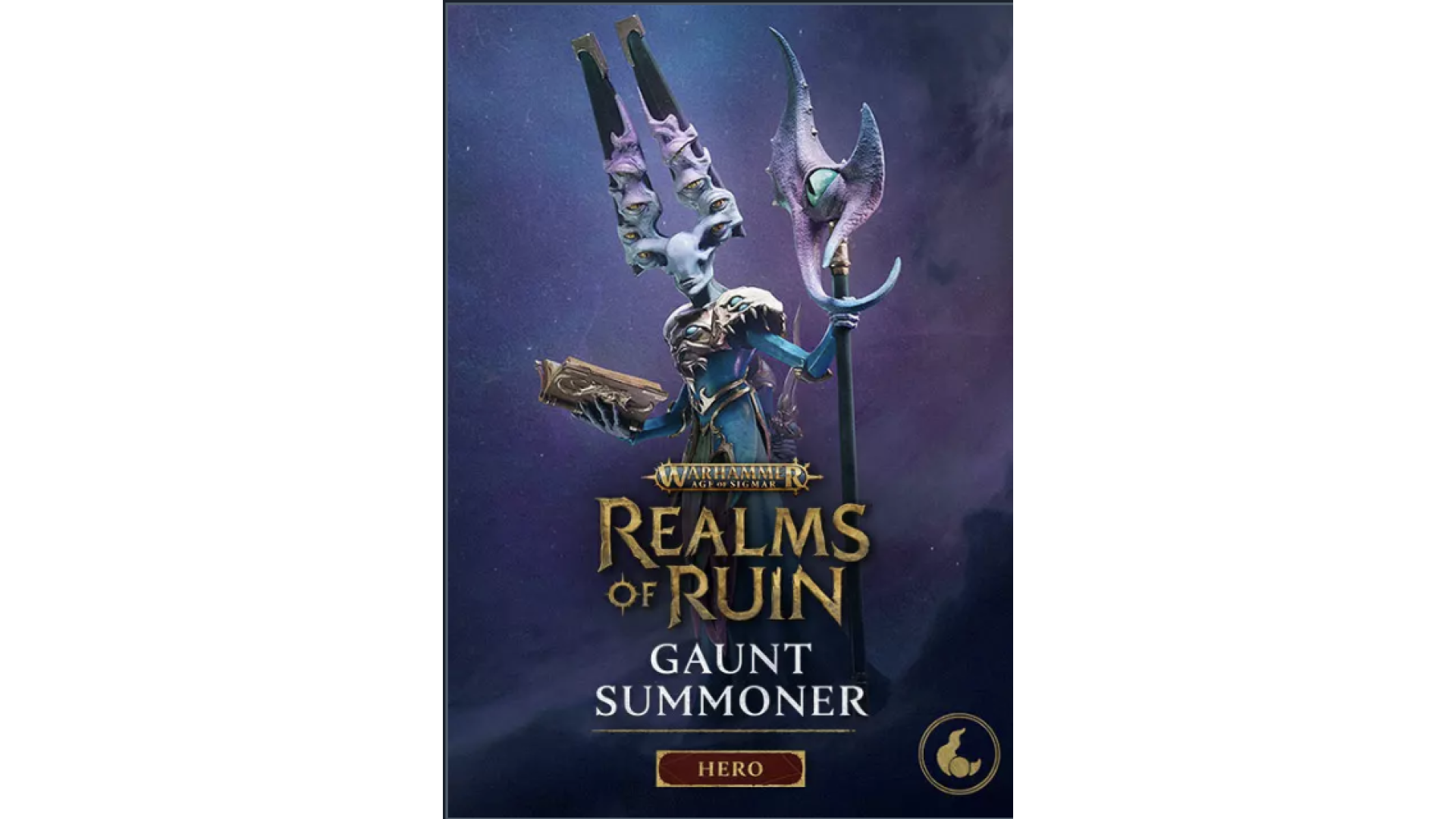
4.99€
The Gaunt Summoner Pack introduces a new playable hero to Warhammer Age of Sigmar: Realms of Ruin for Conquest Mode and Multiplayer Mode, bolstering the Disciples of Tzeentch.
Strange daemon-sorcerers of Tzeentch, the Gaunt Summoners are custodians of the mysterious Silver Towers that link the Realm of Chaos to the mortal plane. A powerful spell casting ranged hero, the summoner can undertake its namesake, summoning forth daemons to bolster forces and quick changing the tides of battles in their favour. Embrace the twisted trickery of Tzeentch and ascend to new heights of Eldritch power with the Gaunt Summoner.
Warhammer Age of Sigmar: Realms of Ruin © Copyright Games Workshop Limited 2023. Warhammer Age of Sigmar, the Warhammer Age of Sigmar logo, Realms of Ruin logo, GW, Games Workshop, Warhammer, Warhammer Age of Sigmar, Stormcast Eternals, and all associated logos, illustrations, images, names, creatures, races, vehicles, locations, weapons, characters, and the distinctive likeness thereof, are either ® or TM, and/or © Games Workshop Limited, variably registered around the world, and used under licence. Sourcecode and technology © Frontier Developments plc 2023. 'Frontier' and the Frontier Developments logo are trademarks of Frontier Developments, plc. All rights reserved.
How to activate your Steam key?
1. Open your Steam client. (If you don't have a Steam Client, you can install from here https://store.steampowered.com/about/)
2. Sign in to your Steam account. (If you don't have a Steam Account, you can create from here https://store.steampowered.com/join/)
3. Click “ADD A GAME” button which is at the bottom of the Steam Client.
4. Now select "Activate a product on Steam..."
5. Write or copy-paste your Steam key which you purchased from Gamesforpc.
6. Now your game is in your library.
7. Find your game in your library, select and click install to start your download.