Description
The legends speak of a long forgotten prophecy... of a gleaming hero, and of perilous adventures... of sinister powers, strange worlds and hosts of fairies ... but they say nothing of a girl with more heart than muscle!
ABOUT THE GAME
After years of waiting, this legendary classic and beloved fan favorite is finally available as Download!
Zanzarah - The Hidden Portal is an amazingly enjoyable adventure game brought to life by a vividly depicted and amazingly produced world. The story revolves around a young girl named Amy, who when estranged from her parents escapes to the magical world of Zanzarah.
There she is charged with merging the fairytale kingdom with the real world, saving it from destruction. Help her to use magical powers and items to collect and train fairies and demons. Use your creatures in fast-paced battles to defeat the evil that defiles Zanzarah.
KEY FEATURES
- Rich and fantastical game world
- Collect, train and organize fairies and demons for magic duels
- 77 different fairies and demons, 12 different elements
- Action based combat system
- Includes the fantastical original soundtrack
© 2015 Daedalic Entertainment GmbH and Funatics Software GmbH.Daedalic and the Daedalic-logo are registered trademarks of Daedalic Entertainment GmbH. All rights reserved.
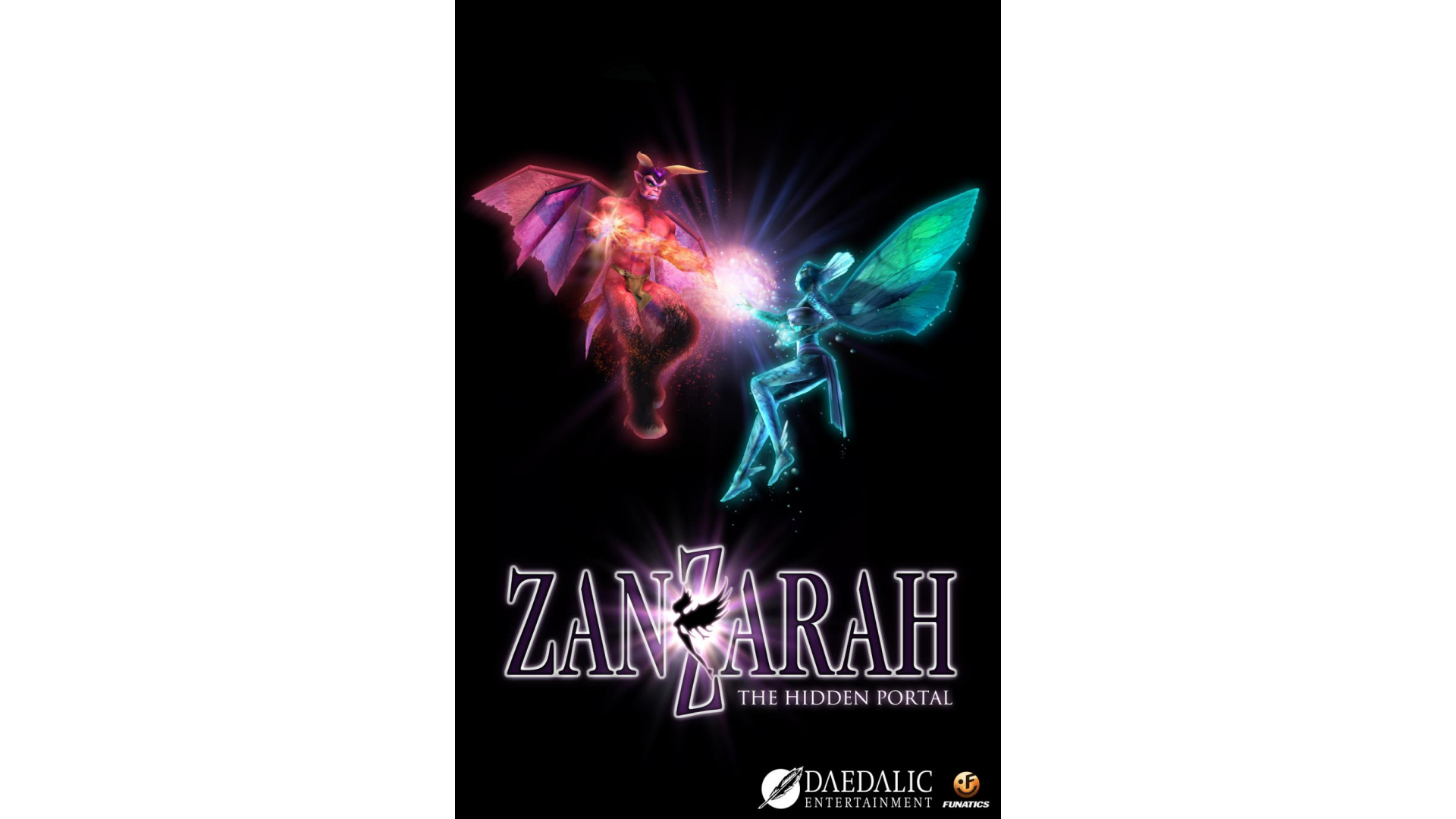
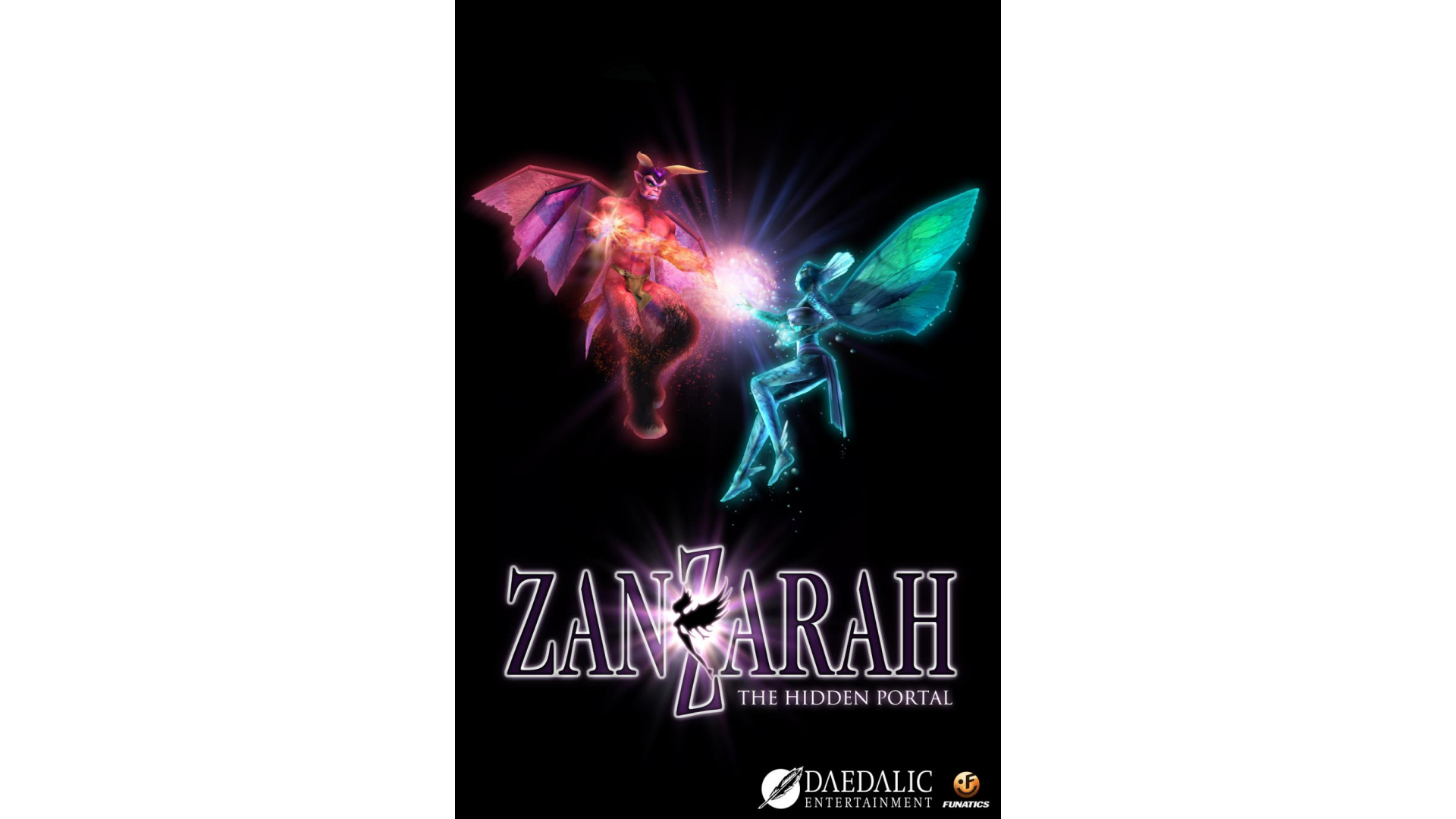
How to activate your Steam key?
1. Open your Steam client. (If you don't have a Steam Client, you can install from here https://store.steampowered.com/about/)
2. Sign in to your Steam account. (If you don't have a Steam Account, you can create from here https://store.steampowered.com/join/)
3. Click “ADD A GAME” button which is at the bottom of the Steam Client.
4. Now select "Activate a product on Steam..."
5. Write or copy-paste your Steam key which you purchased from Gamesforpc.
6. Now your game is in your library.
7. Find your game in your library, select and click install to start your download.