| Release Date | 17.09.2025 |
| Operating Systems | Linux |
| Operating Systems | Mac OS |
| Publisher | BoomBit |
| Operating Systems | Windows |
| Genres | Action, Simulation, racing, casual |
11.79€
Added to Cart
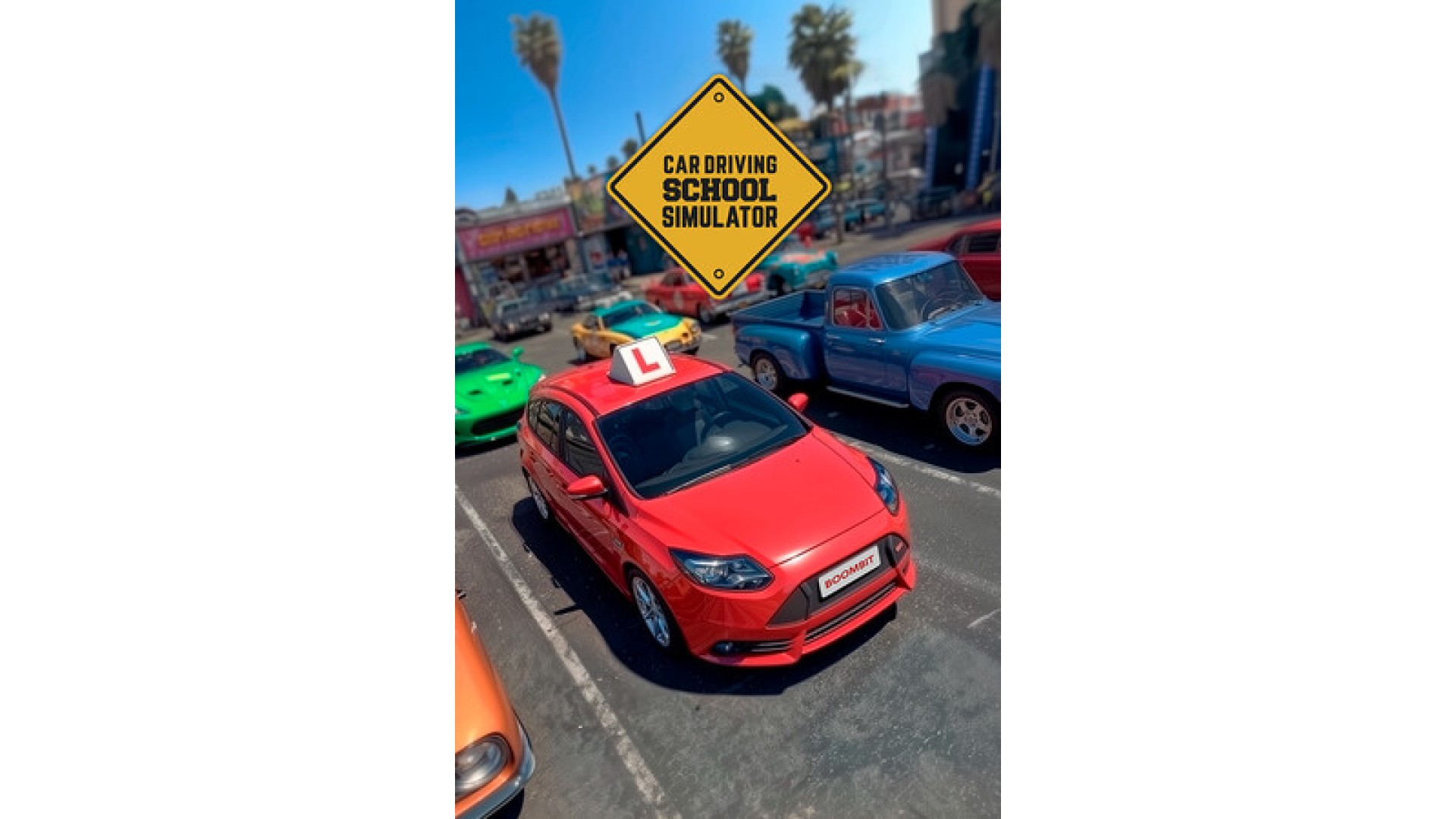
11.79€
Added to Wishlist
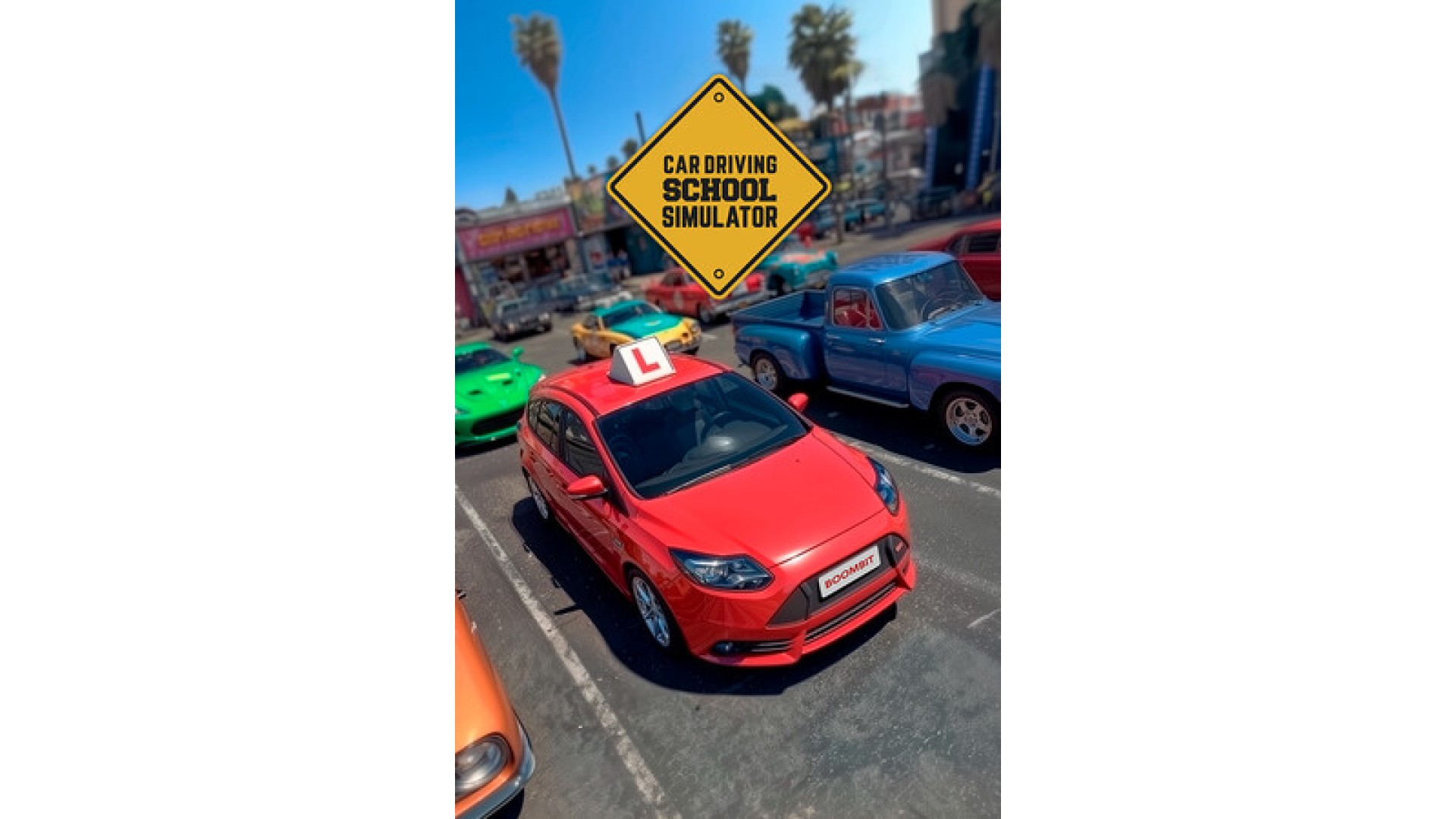
11.79€
Car Driving School Simulator is one of the most realistic car games available! In this feature-packed game you will test your skills driving awesome cars and learn useful traffic rules along the way!
GAME FEATURES:
▶ HUGE CAR COLLECTION: Feel truly free driving 30 Awesome Cars
▶ REALISTIC TRAFFIC: Deal with Real Traffic AI
▶ DYNAMIC WEATHER: Adapt to the changes on the road
▶ FREE DRIVE: explore the game’s world at your own pace
▶ FIRST PERSON MODE: optional camera view to increase your immersion!
The game features eight highly detailed environments that let you try out everything you’ve learned in the course of play. Drive around California, Canada, Aspen, Las Vegas, New York, Miami, Tokyo and Norway. There are multiple missions to approach in a variety of cars.
30 UNIQUE CARS IN 3 CATEGORIES
The game features a really wide selection of cars. You will have to show your driving skills in multiple sedans, pickup trucks, a muscle car, some 4x4s, buses and – to top it off – a powerful supercar.
REALISTIC TRAFFIC
Driving around the city is a challenge on its own, especially when you have to abide by the rules. But it’s not all you will have to think about! The areas you will be cruising around are populated by realistic traffic and pedestrians. Be careful not to crash!
FREE ROAMING MODE
When you’re done with all the missions or just looking for a change of pace, you can try something different in Free Roaming mode, where you can drive around all the maps without any limitations!
© 2010 - 2025, BoomBit Games Ltd. & BoomBit S.A. or its affiliates. All rights reserved
How to activate your Steam key?
1. Open your Steam client. (If you don't have a Steam Client, you can install from here https://store.steampowered.com/about/)
2. Sign in to your Steam account. (If you don't have a Steam Account, you can create from here https://store.steampowered.com/join/)
3. Click “ADD A GAME” button which is at the bottom of the Steam Client.
4. Now select "Activate a product on Steam..."
5. Write or copy-paste your Steam key which you purchased from Gamesforpc.
6. Now your game is in your library.
7. Find your game in your library, select and click install to start your download.