16.79€
3.36€
Added to Cart
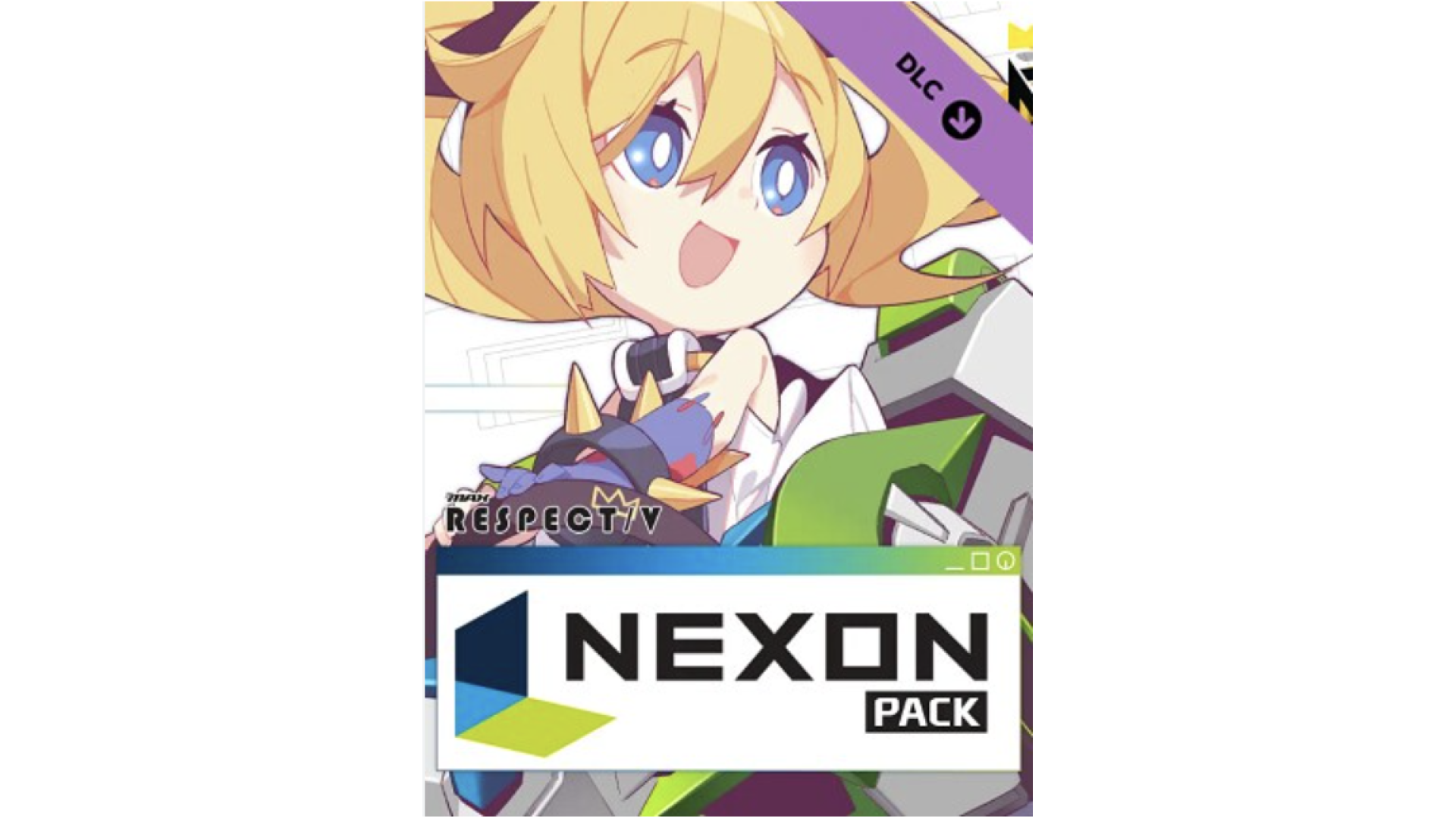
16.79€
3.36€
Added to Wishlist
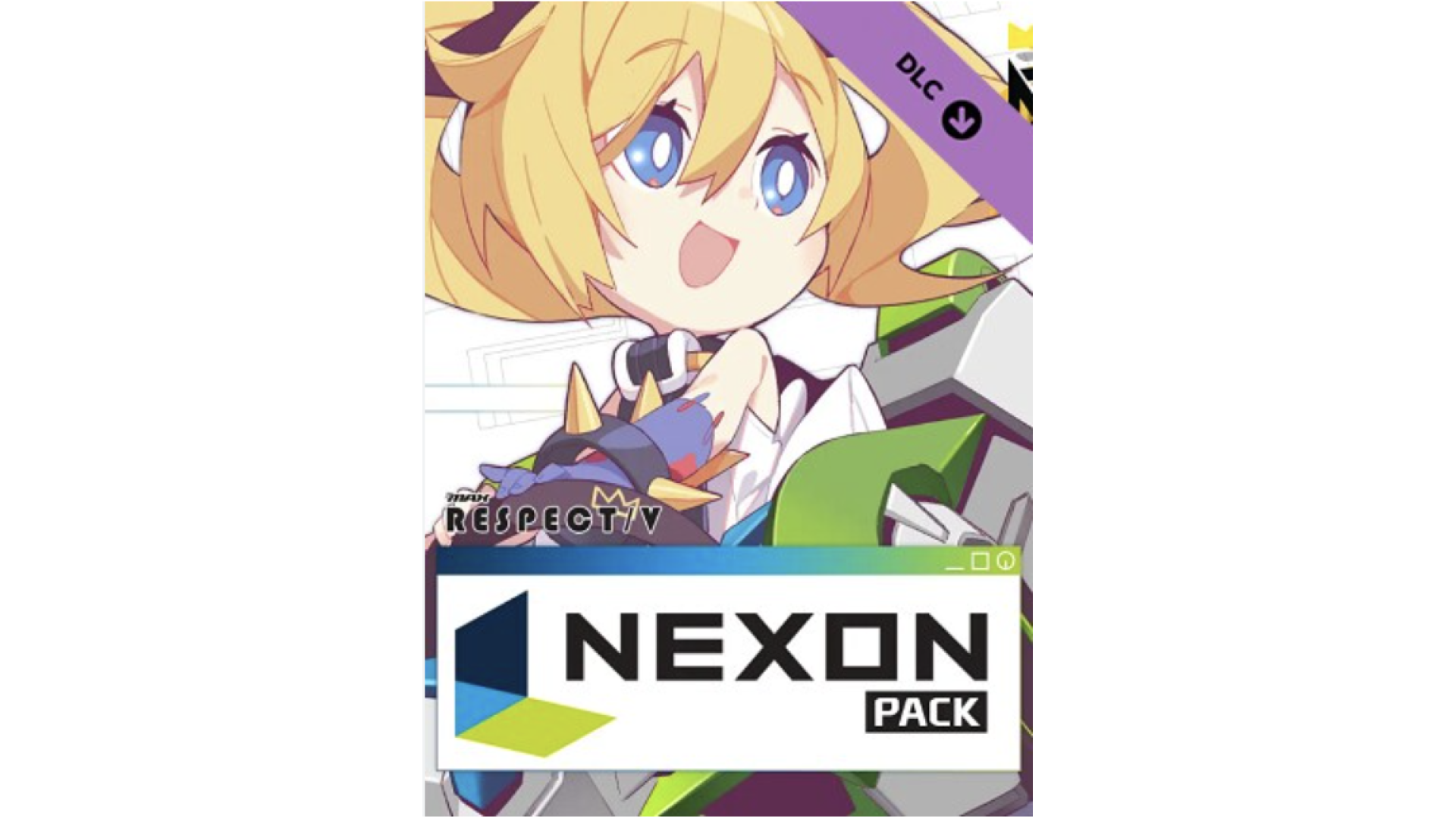
16.79€
3.36€
DJMAX RESPECT V - NEXON PACK
DJMAX Collaboration with NEXON's popular games!
Purchase this product to play the tracks from NEXON's games such as Crazy Arcade, Mabinogi, Maple Story and Blue Archieve in DJMAX.
We selected 21 tracks from 13 games of Nexon, and you can play them in DJMAX!
This product is not available for the purchase in some region due to license issue.
DJMAX RESPECT V - NEXON PACK Track List
1. Alliance x Empire (From AxE)
2. Apparition (From Talesweaver)
3. Buyeo Fortress ~Blosso Remix~ (From NEXUS: The Kingdom of the Winds )
4. Tayberrs - Collapsed Paradise (From Dungeon & Fighter)
5. Cromm Cruaich (From Mabinogi Heroes)
6. The Final Dance (From Mabinogi)
7. The Siege warfare ~Pierre Blanche Remix~ (From NEXUS: The Kingdom of the Winds )
8. An old story from Grandma (From Mabinogi)
9. Kartrider Mashup ~Cosmograph Remix~
10. Kartrider Mashup ~Pure100% Remix~
11. Kartrider, Crazyarcade, Bubblefighter Main theme ~CHUCK Remix~
12. Lacheln, The City of Dreams (From Maple Story)
13. The Little Adventurer (From Maple Story 2)
14. Lugh Lamhfada (From Mabinogi Heroes)
15. Young Adventurer ~SiNA Remix~ (From Mabinogi)
16. Start The Adventure ~SOPHI Remix~ (From Maplestory)
17. Where Legend Begin ~VoidRover Remix~ (From Legend of Darkness)
18. Constant Moderato (From Blue Archieve)
19. The Raindrop Flower ~jam-jam Remix~ (From Maplestory)
20. Reminiscence (From Talesweaver)
21. It's my war now (From Dungeon & Fighter)
How to activate your Steam key?
1. Open your Steam client. (If you don't have a Steam Client, you can install from here https://store.steampowered.com/about/)
2. Sign in to your Steam account. (If you don't have a Steam Account, you can create from here https://store.steampowered.com/join/)
3. Click “ADD A GAME” button which is at the bottom of the Steam Client.
4. Now select "Activate a product on Steam..."
5. Write or copy-paste your Steam key which you purchased from Gamesforpc.
6. Now your game is in your library.
7. Find your game in your library, select and click install to start your download.