| Release Date | 24.01.2022 |
| Operating Systems | Linux |
| Operating Systems | Mac OS |
| Publisher | NEOWIZ |
| Operating Systems | Windows |
| Genres | Action, racing, sport, casual |
8.19€
1.64€
Added to Cart
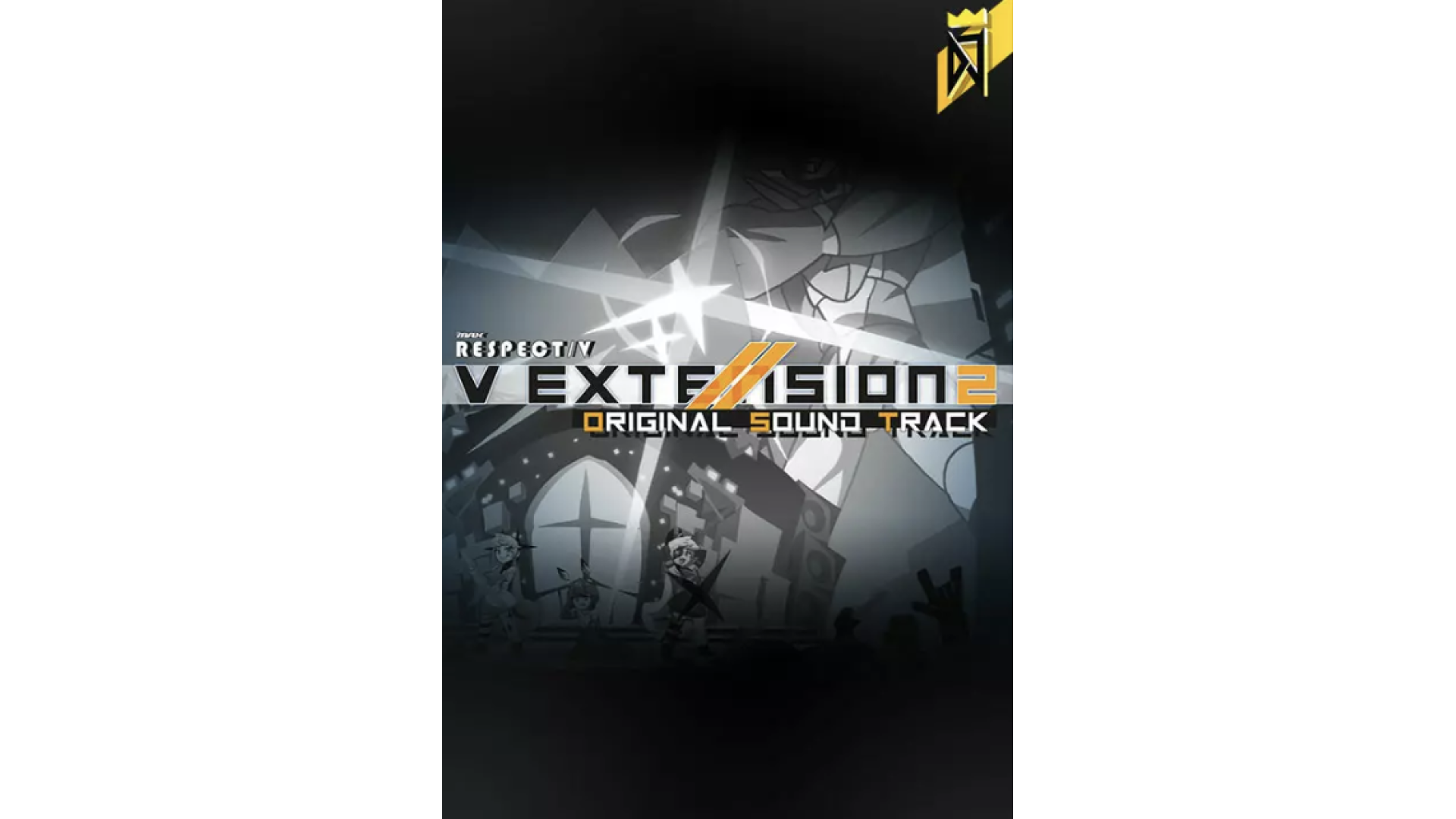
8.19€
1.64€
Added to Wishlist
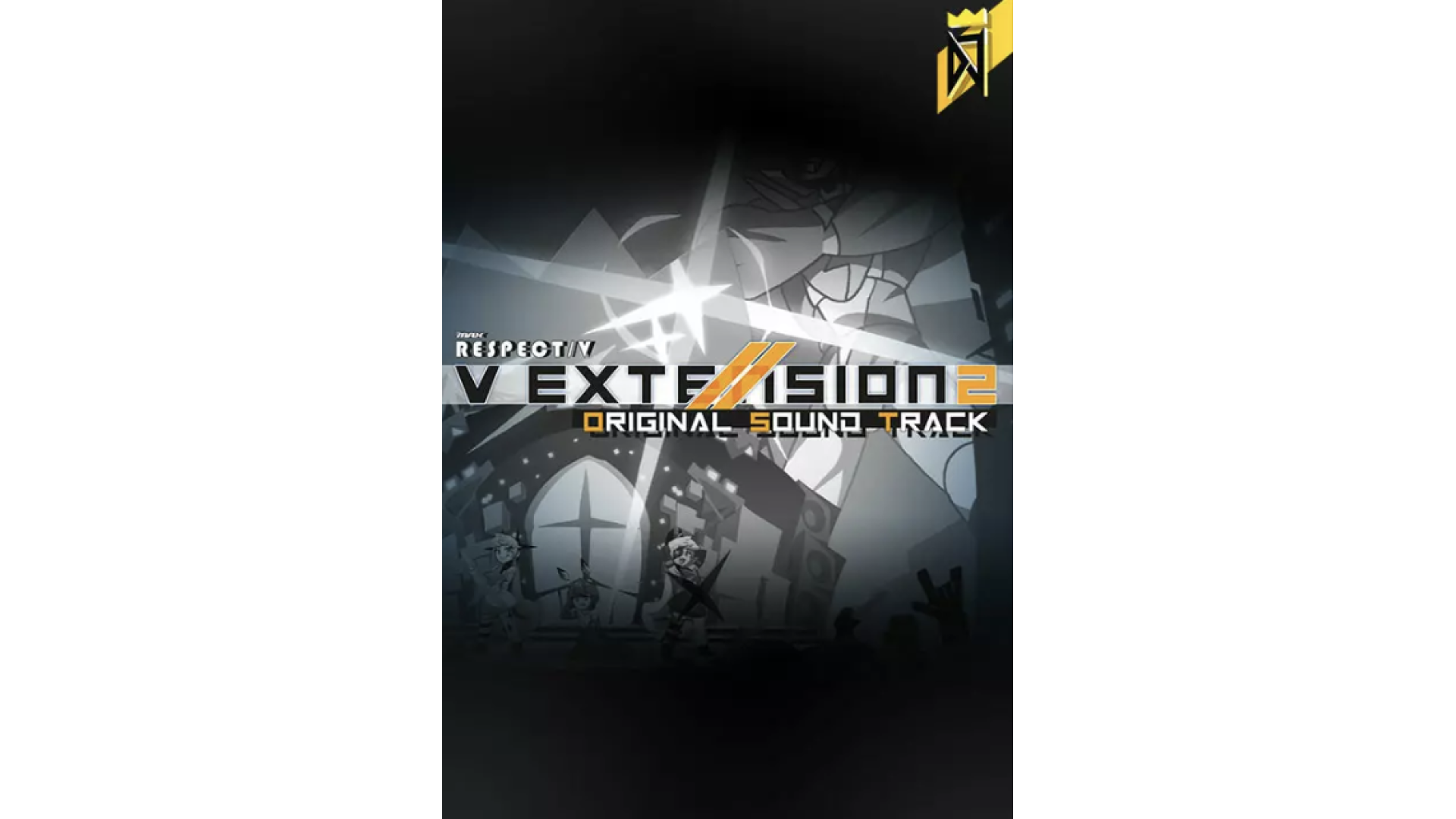
8.19€
1.64€
DJMAX RESPECT V - V EXTENSION II Original Soundtrack
Meet the 'DJMAX RESPECT V' Original Soundtrack Now!
This package contains a total of 25 original tracks in Wav format.
TRACK LISTING
1 Vertical Floating by Tsukasa 2:16
2 Won't Back Down by Pure 100% 2:13
3 FALLING IN LOVE by NieN 2:17
4 Sweet On You by jam-jam 2:19
5 Daydream by Mycin.T x SiNA 2:31
6 I’ve got a feeling by LeeZu 2:05
7 Red Eyes by Cosmograph 2:08
8 Underwater Castle by Nauts 2:20
9 Imaginary dance by CHUCK 2:27
10 Memories of dream(feat. Jisun) by Pory (꿈의 기억(feat. Jisun) by Pory) 2:22
11 Odysseus by XeoN 2:35
12 Never let you go by Blosso 2:25
13 Forgotten by Paul Bazooka 2:28
14 Zero to the hunnit by SiNA 2:15
15 Cocked Pistol by Pierre Blanche 2:10
16 Chrysanthemum by Kanallia 2:19
17 Over Me by SSOMbo 2:22
18 Arcade Love (feat. KNVWN) by Newton 2:16
19 Voyage by SOPHI 2:29
20 Melonaid by KATOMORI 2:10
21 Sweet On You (Extended Ver.) by jam-jam 3:42
22 Daydream (Extended Ver.) by Mycin.T x SiNA 4:09
23 I’ve got a feeling (Extended Ver.) by LeeZu 2:56
24 Imaginary dance (Extended Ver.) by CHUCK 3:10
25 Zero to the hunnit (Extended Ver.) by SiNA 4:01
CREDITS
ARTIST:Various Artists
COMPOSER:Various Artists
LABEL:NEOWIZ
How to activate your Steam key?
1. Open your Steam client. (If you don't have a Steam Client, you can install from here https://store.steampowered.com/about/)
2. Sign in to your Steam account. (If you don't have a Steam Account, you can create from here https://store.steampowered.com/join/)
3. Click “ADD A GAME” button which is at the bottom of the Steam Client.
4. Now select "Activate a product on Steam..."
5. Write or copy-paste your Steam key which you purchased from Gamesforpc.
6. Now your game is in your library.
7. Find your game in your library, select and click install to start your download.