| Release Date | 27.08.2020 | |
| Publisher | Frontier Foundry | |
| PEGI Rating | + 12 | |
| Operating Systems | Windows | |
| Genres | Action, Adventure, casual, indie |
12.99€
Added to Cart
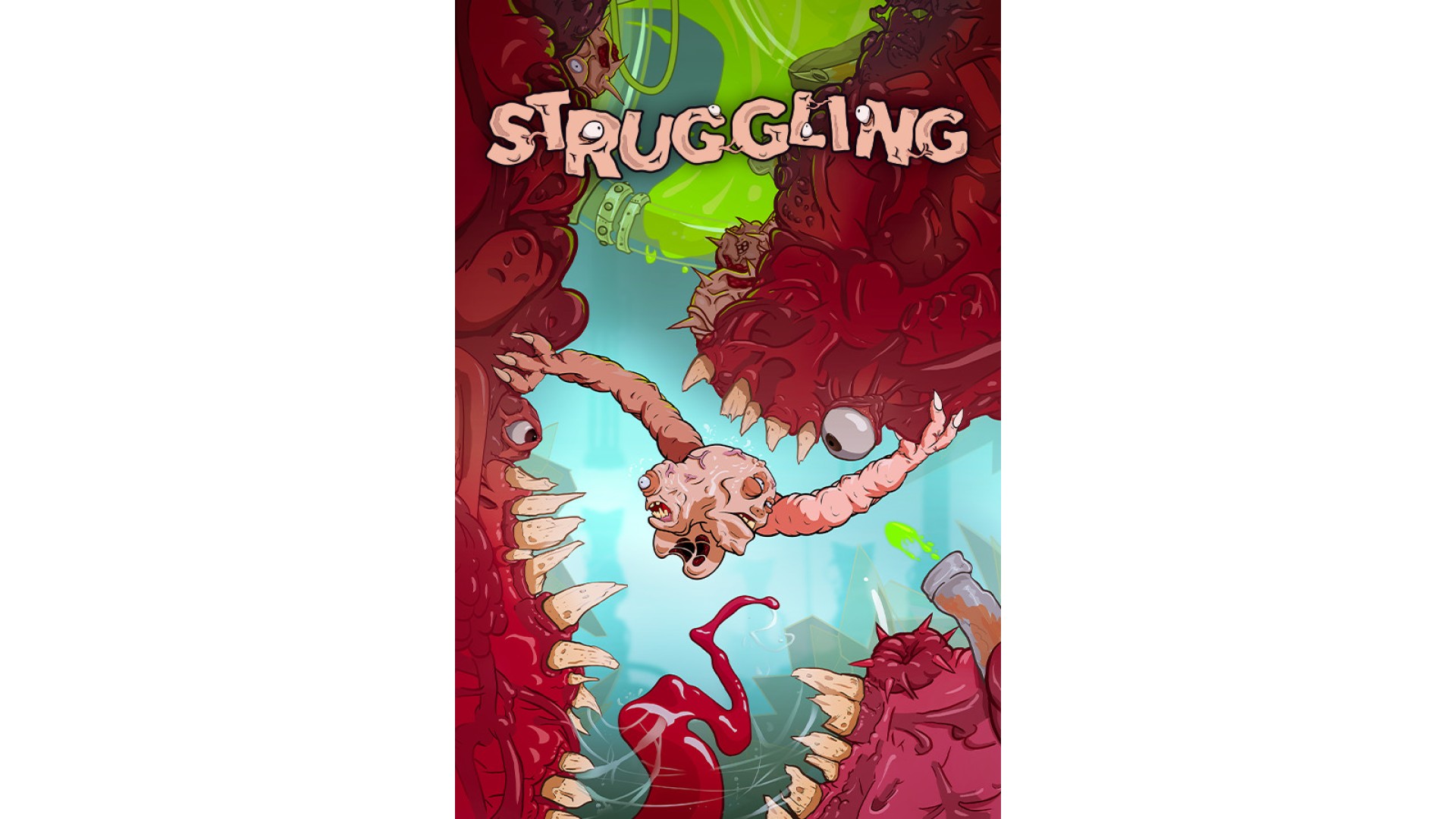
12.99€
Added to Wishlist
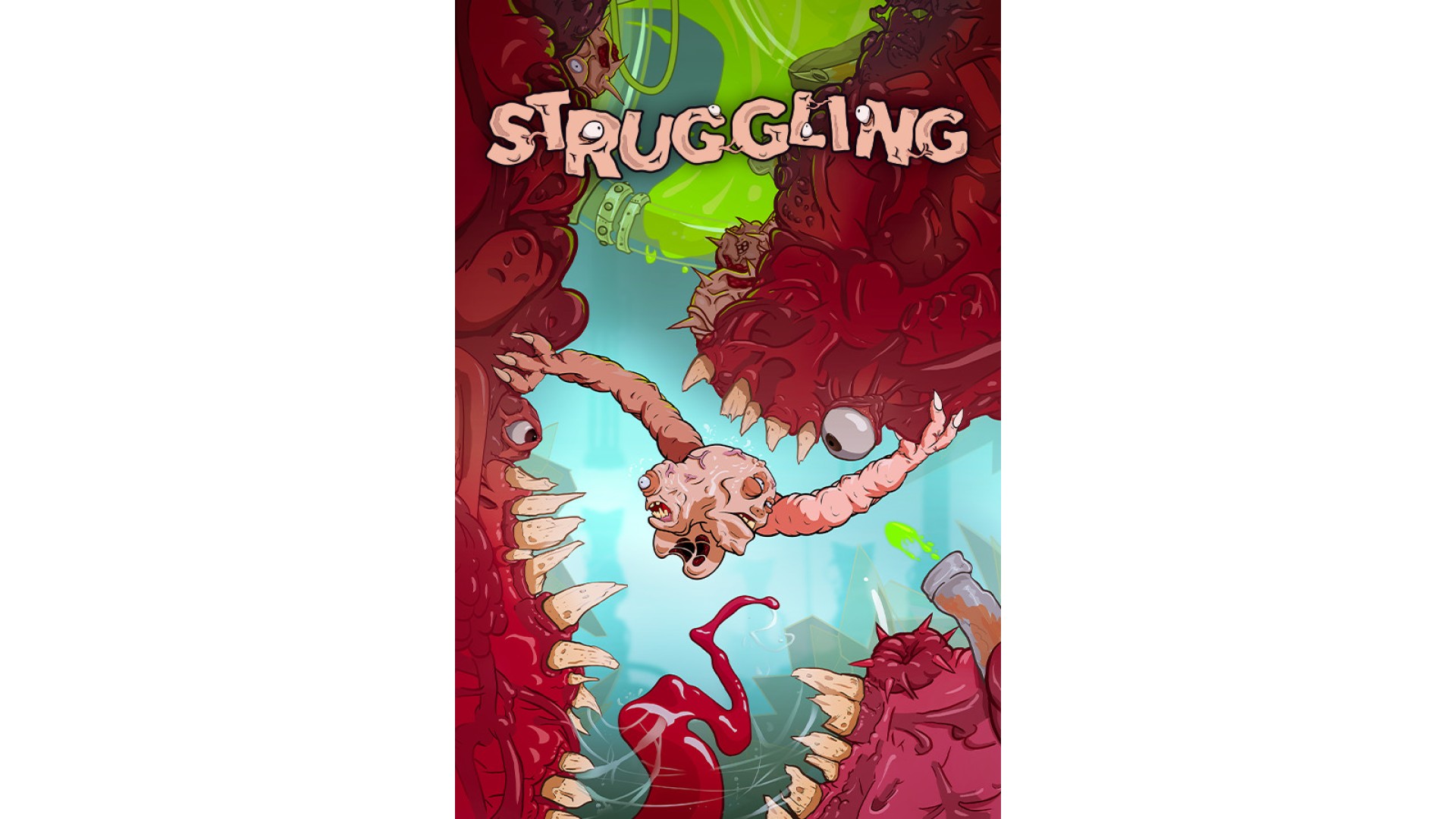
12.99€

Struggling is a physics-based co-op platformer with a twisted spin on teamwork. Control the arms of a squishy abomination and guide it through a deranged
world where anything goes. Outrun ravenous rats, joyride a dirt bike, and vault over pools of unmentionable waste. One thing’s certain: you will struggle.
Inventive co-op will test the firmest of friendships. Grab a partner and work together by controlling one arm each. When even walking takes a combined
effort, communication is key to keeping your cool.
Manipulate each arm independently and latch onto literally anything you see, from suspicious levers to dangling eyeballs. Triumph over physics-based
challenges, or get your arms ripped off in the process (don’t worry, they grow back).

Struggling © 2020 Chasing Rats Games Inc. All rights reserved. Published by Frontier Developments plc. 'Frontier', 'Frontier Foundry' and the Frontier logo are trademarks of Frontier Developments plc. All rights reserved.
How to activate your Steam key?
1. Open your Steam client. (If you don't have a Steam Client, you can install from here https://store.steampowered.com/about/)
2. Sign in to your Steam account. (If you don't have a Steam Account, you can create from here https://store.steampowered.com/join/)
3. Click “ADD A GAME” button which is at the bottom of the Steam Client.
4. Now select "Activate a product on Steam..."
5. Write or copy-paste your Steam key which you purchased from Gamesforpc.
6. Now your game is in your library.
7. Find your game in your library, select and click install to start your download.